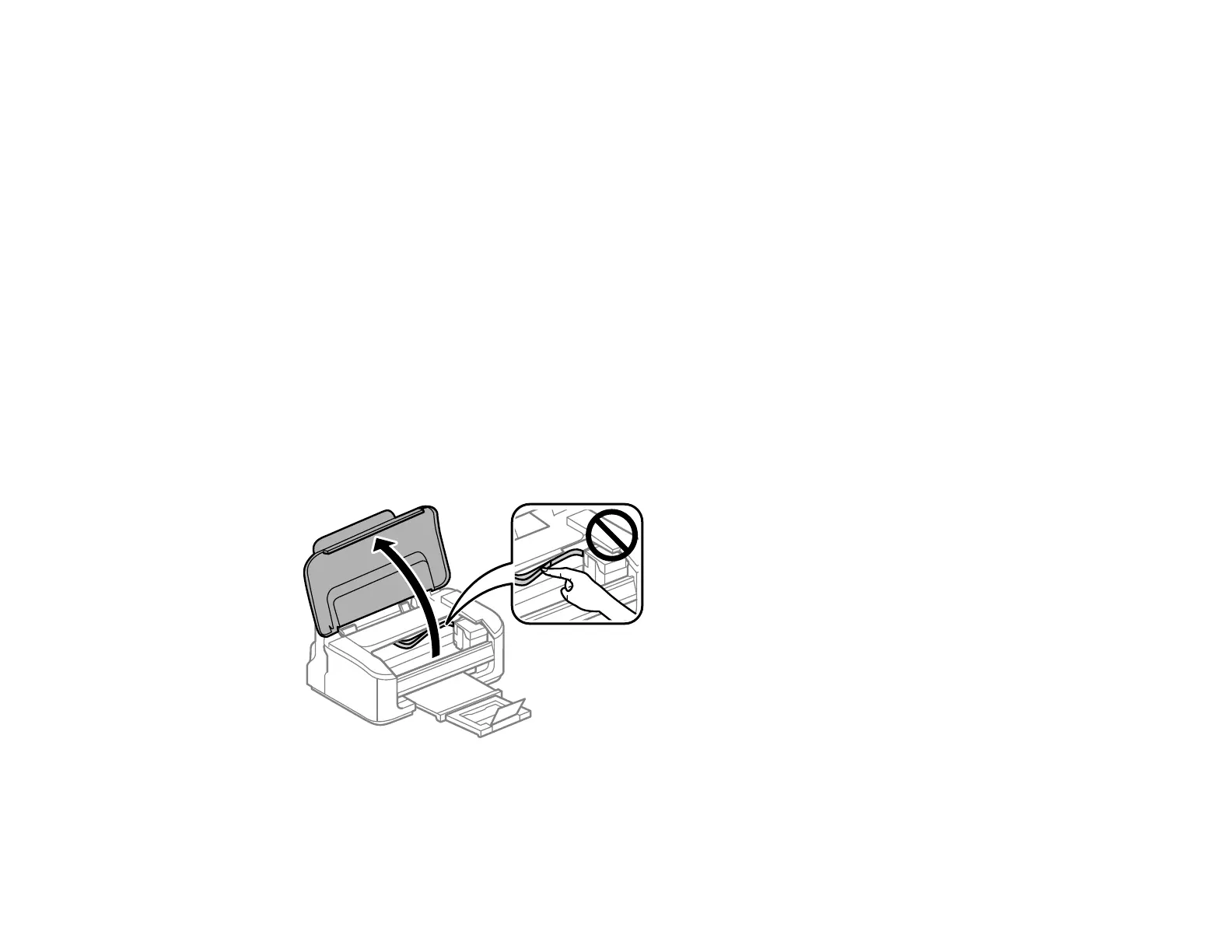• For best results, follow these guidelines:
• Use new, smooth, high-quality paper that is not curled, creased, old, too thin, or too thick.
• Load paper in the sheet feeder printable side up.
• Follow any special loading instructions that came with the paper.
Parent topic: Solving Paper Problems
Related references
Paper Jam Problems
Paper Loading Capacity
Related topics
Loading Paper
Paper Jam Problems
If paper has jammed inside the product, follow these steps:
1. Cancel the print job from your computer, if necessary.
2. Gently pull out any jammed paper from the output tray and sheet feeder.
3. Open the printer cover.
Note: Do not touch the flat, white cable inside the product.
4. Remove any jammed paper or torn pieces.
80