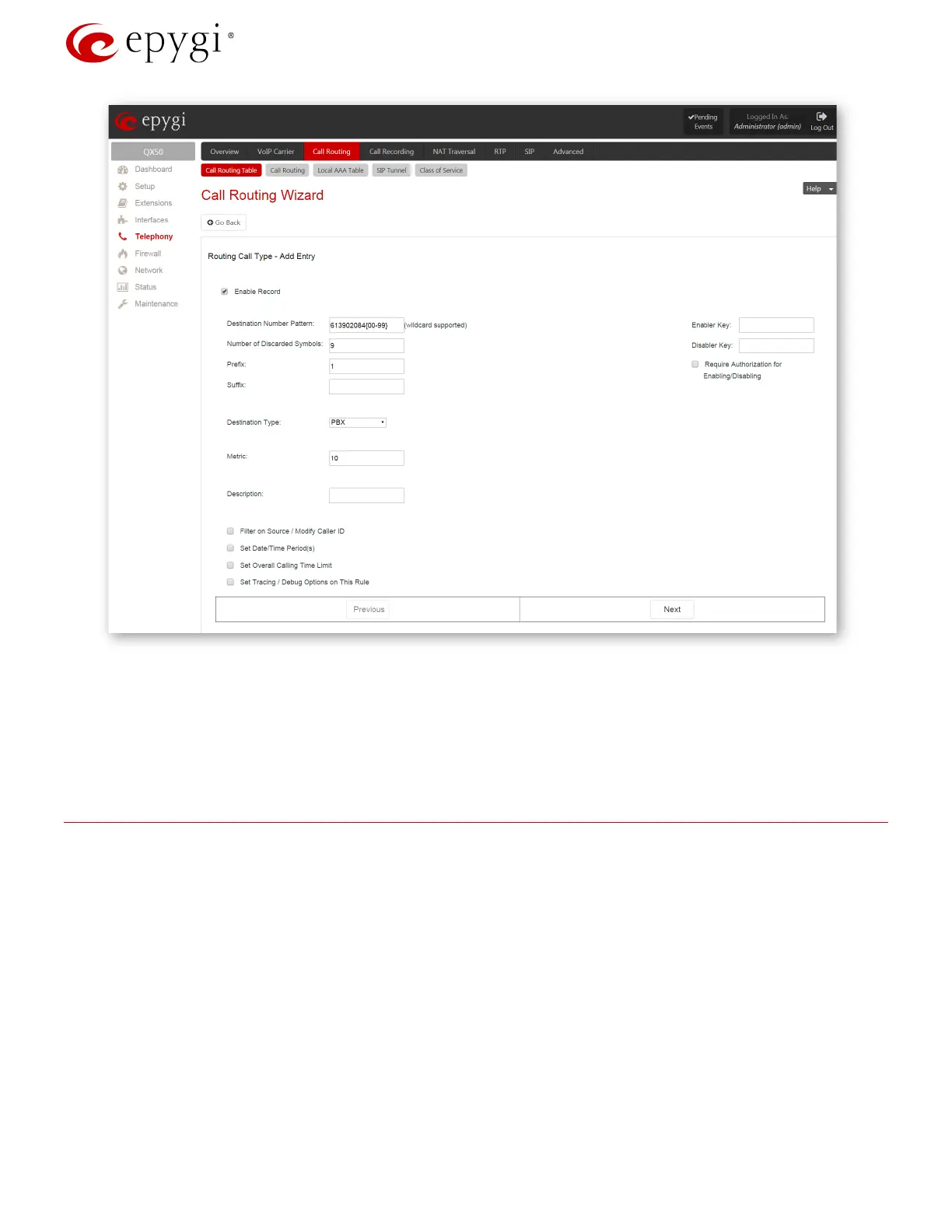Configuring Epygi QX IP PBXs with BINARY NETWORKS
Figure 7: Call Routing Wizard page
How the rule works:
An inbound call matching one of the DIDs within the 613902084{00-99} range will be
forwarded to the extension 1{00-99}.
4 Additional Notes
4.1 Sending Music on Hold to Remote Parties
Each extension of the IP PBX can be configured to send its own hold music to remote parties on hold (PSTN,
IP, or IP-PSTN destinations). While sending the extensions’ music on hold (MOH) to PSTN parties does not
require any configuration on the IP PBX, certain configuration is needed when the remote party is an IP or IP-
PSTN destination. The following steps describe how to configure an extension to send its own MOH to remote
IP parties:
1. Open the Basic ServicesHold Music Settings page (Figure 8).
2. Enable the Send Hold Music to remote IP party checkbox and click Save.
Revision 1.0 10 1-Oct-15