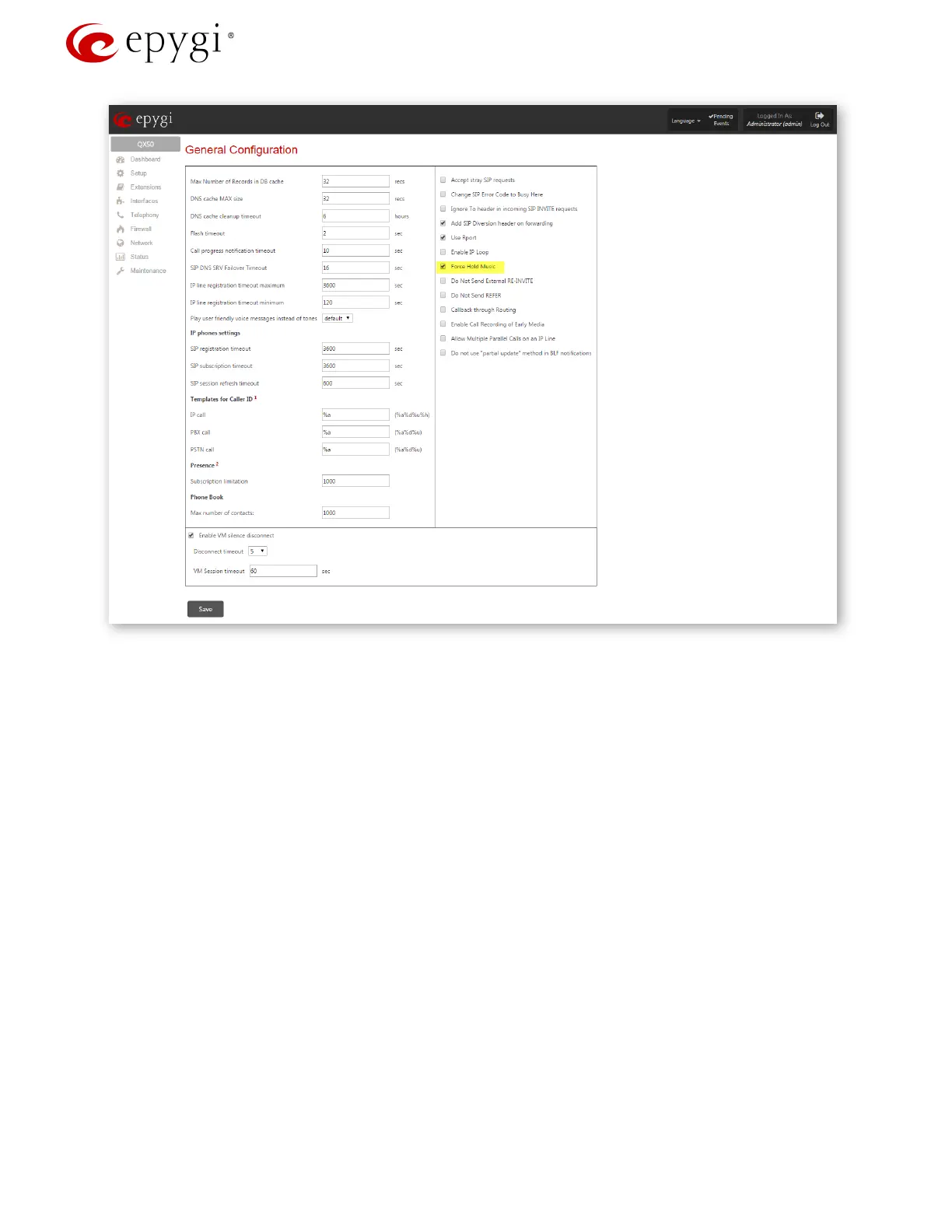Configuring Epygi QX IP PBXs with BINARY NETWORKS
Figure 9: General Configuration page
4.2 Sending and Receiving Faxes through BINARY NETWORKS SIP Server
Connect the fax machine to one of the FXS extensions attached to FXS 1/FXS 2 line and enable the Enable
T.38 FAX and Enable Pass Through FAX options for the selected extension to send a fax.
For receiving faxes on the fax machine the IP PBX supports the following configuration options:
1. Incoming calls are routed directly to one of the FXS extension with the FAX machine attached. A DID
number is dedicated for that extension in this case;
2. Incoming calls are routed to the Auto Attendant (00) with FAX forwarding enabled to the appropriate
FXS extension (FAX extension) that has the fax machine attached. Pressing START from the sending fax
machine while listening to the Auto Attendant greeting message will forward the call to the predefined
FAX extension.
For receiving faxes from BINARY NETWORK SIP Server with the second option you can use the configuration
already created during the
VoIP Carrier Wizard. After the configuration steps described below you will receive
faxes on the fax machine attached to the extension 102:
1. Go to the Auto Attendant (00)General Settings menu and enable FAX Forwarding to the extension
102 (
Figure 10).
Revision 1.0 12 1-Oct-15