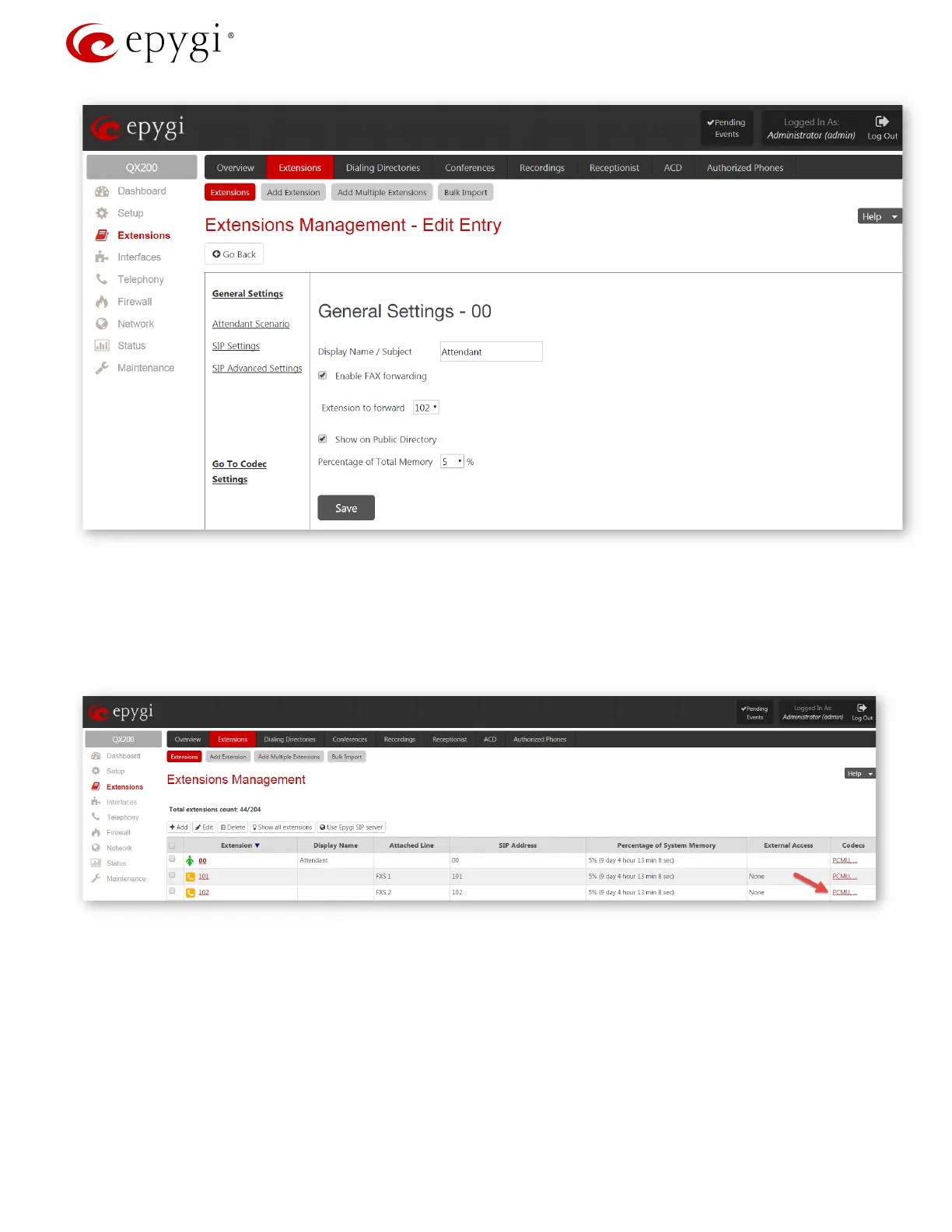Configuring Epygi QX IP PBXs with BINARY NETWORKS
Figure 10: Auto Atendant General Settings page
2. Go to the ExtensionsExtensions Management menu (Figure 11).
3. Click on the Codecs link of the extension 102.
4. Select the Enable T.38 FAX and Enable Pass Through FAX checkboxes and press Save (Figure 12).
Figure 11: Extension Management page
Revision 1.0 13 1-Oct-15