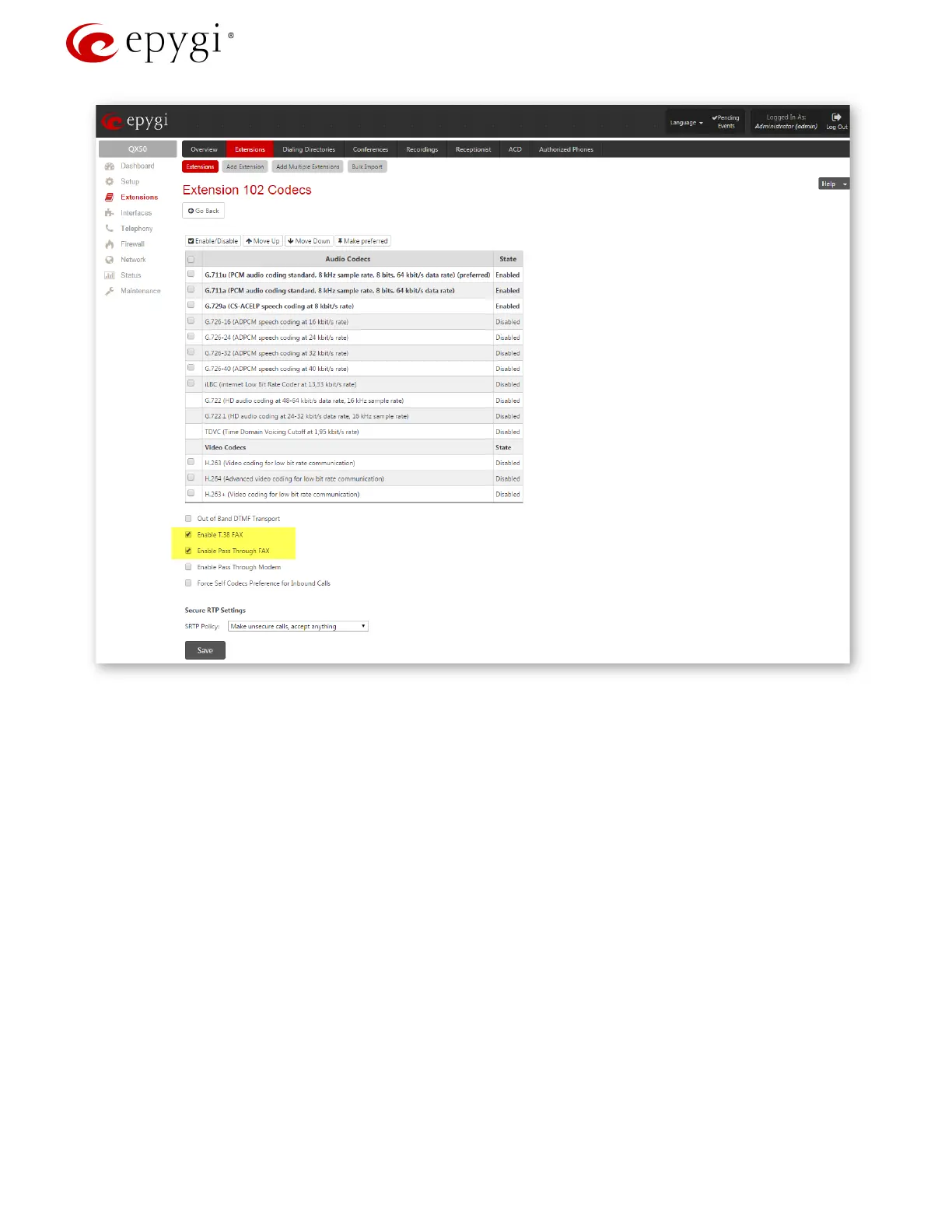Configuring Epygi QX IP PBXs with BINARY NETWORKS
Figure 12: Codecs page for extension 102
Please Note: The IP PBX allows also receiving FAX messages as a TIF file into the extension’s voice mailbox if
there is no FAX machine attached to that extension. In this case the following should be configured on that
extension:
• Enable Voice Mail Service.
• Allocate enough memory space for storing incoming faxes.
• Set the No answer timeout to its minimum value.
• Enable Enable T.38 FAX and Enable Pass Through FAX services for that extension as well.
Please Note: In all scenarios the Enable T.38 FAX and Enable Pass Through FAX checkboxes should be
selected for the FAX extension.
Revision 1.0 14 1-Oct-15