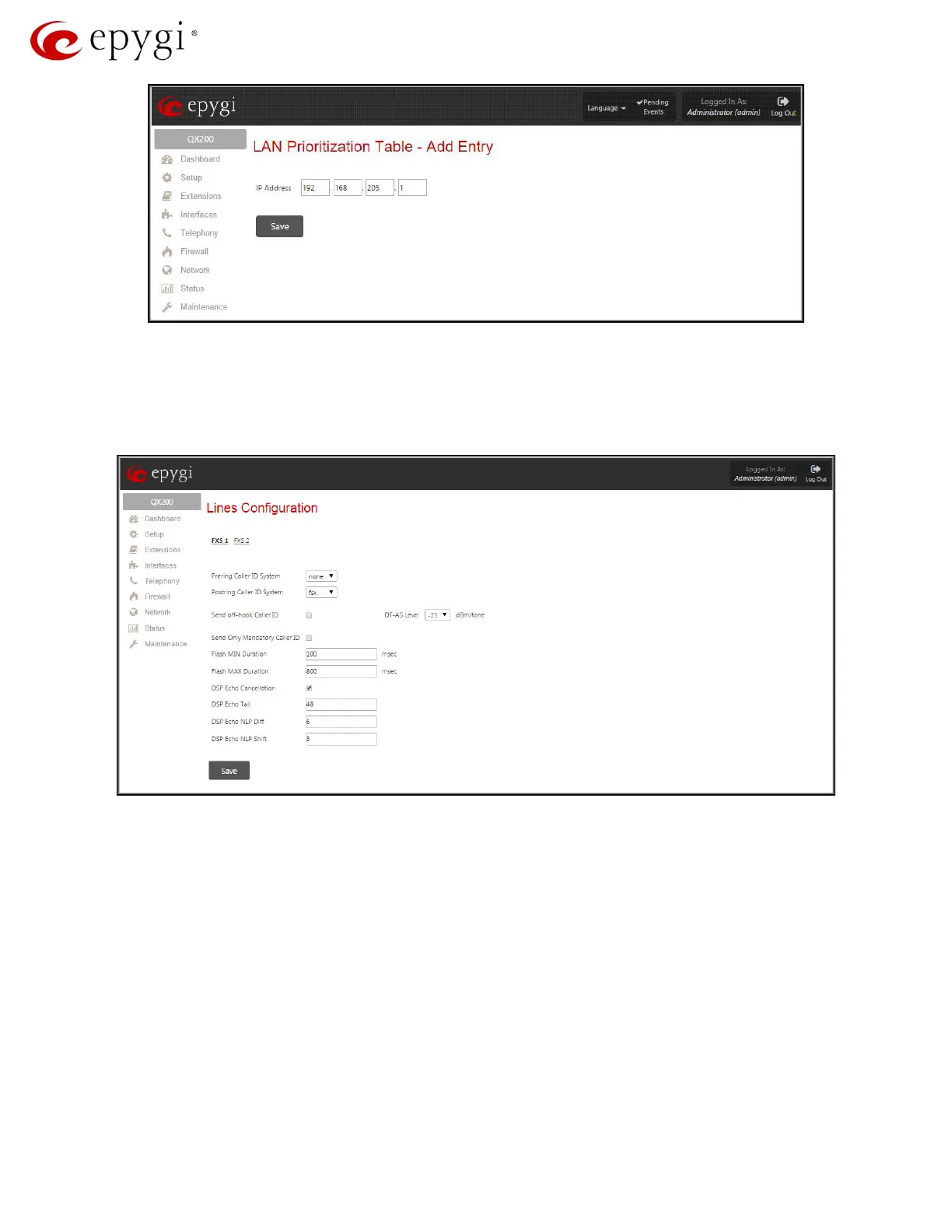Hidden Pages for QX Advanced Configuration
Figure 14: LAN Prioritization Table - Add Entry page
3.10 Linesconfig
The Lines Configuration page allows configuring FXS lines. Each FXS line has an associated tab on
the page that should be clicked to access the line settings.
Figure 15: Lines Configuration page
The following settings can be configured for a selected FXS line:
• Prering Caller ID System: The standard of caller ID transmissions to be used on the line when
sending the caller ID prior the first ring.
• Postring Caller ID System: The standard of caller ID transmissions to be used on the line
when sending the caller ID between the first and second rings.
• Send off-hook Caller ID: Enables caller ID transmission to the FXS line when the line is in a
call (provided that the call waiting feature is enabled on the extension).
• DT-AS Level: The level of alert signals preceding off-hook caller ID signals.
• Send Only Mandatory Caller ID: If selected, only certain fields of caller ID information will be
sent to the called party when using the FSK system. These fields include caller ID, caller name
and time as defined by the ETSI standard. Selecting this checkbox is useful if the called party’s
phone does not recognize all FSK parameters and doesn't show Caller ID on incoming calls.
• Flash MIN Duration and Flash MAX Duration: The Flash button causes the line to go on-hook
for a short time then return back to the off-hook state again. The Flash MIN Duration and
Revision 1.0 19 20-Feb-15