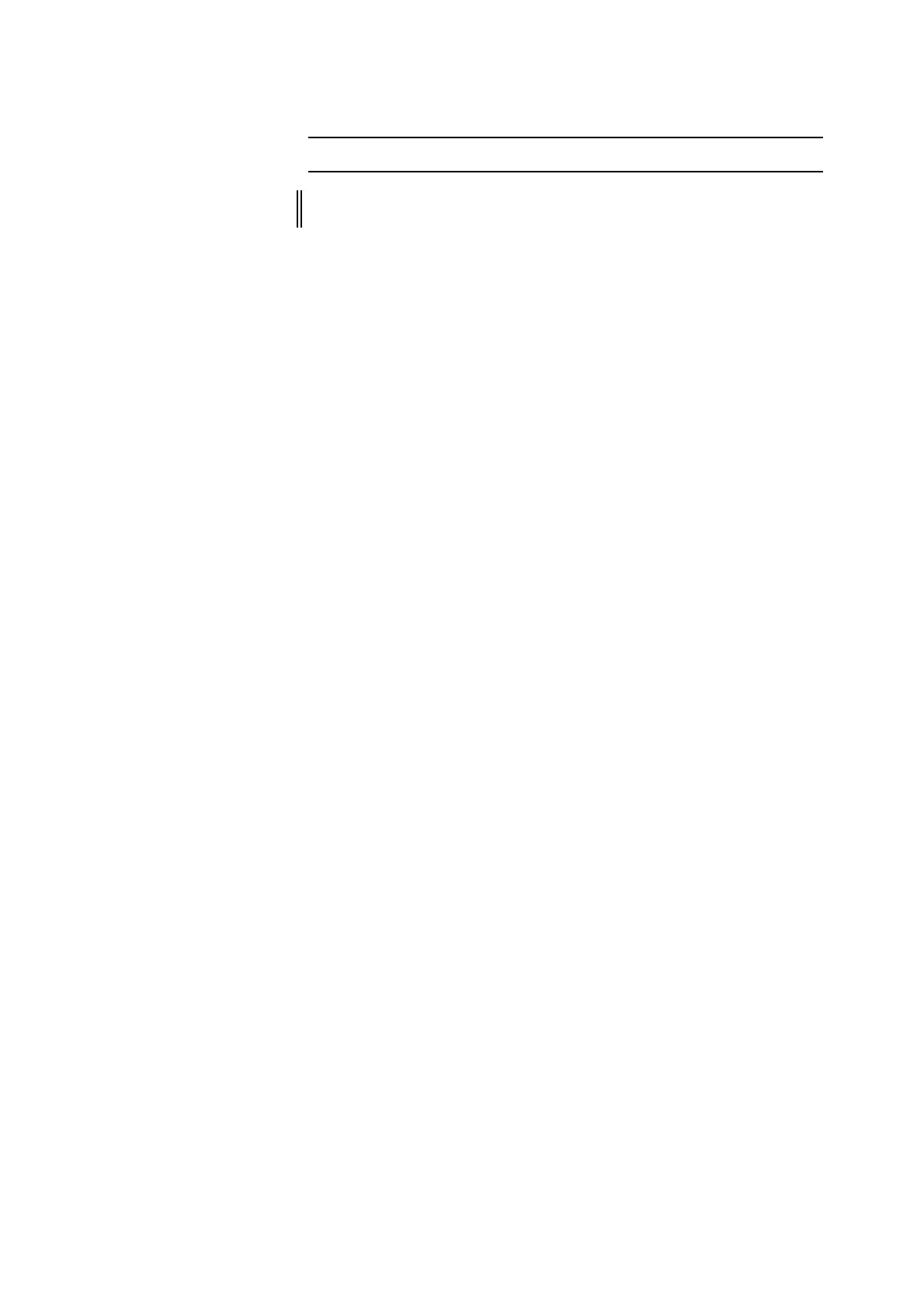8 • Adjustment
28 / 62
80116-276_V24169
2022-01
Test procedure
1. Connect APC 2 to 24 V power supply. For this purpose connect the
VIO HF surgical unit to the APC 2.
2. Switch on the VIO HF surgical unit.
3. Start the "VIO APC Adjustment Tool" software.
4. Commence the adjustment procedure by pressing the <Start adjust-
ment> button.
5. For further test procedure follow the instructions in the software.
ATTENTION! The voltage input of the APC 2 is not protected against reverse polarity.
Connecting up the wrong way round will damage the unit.
