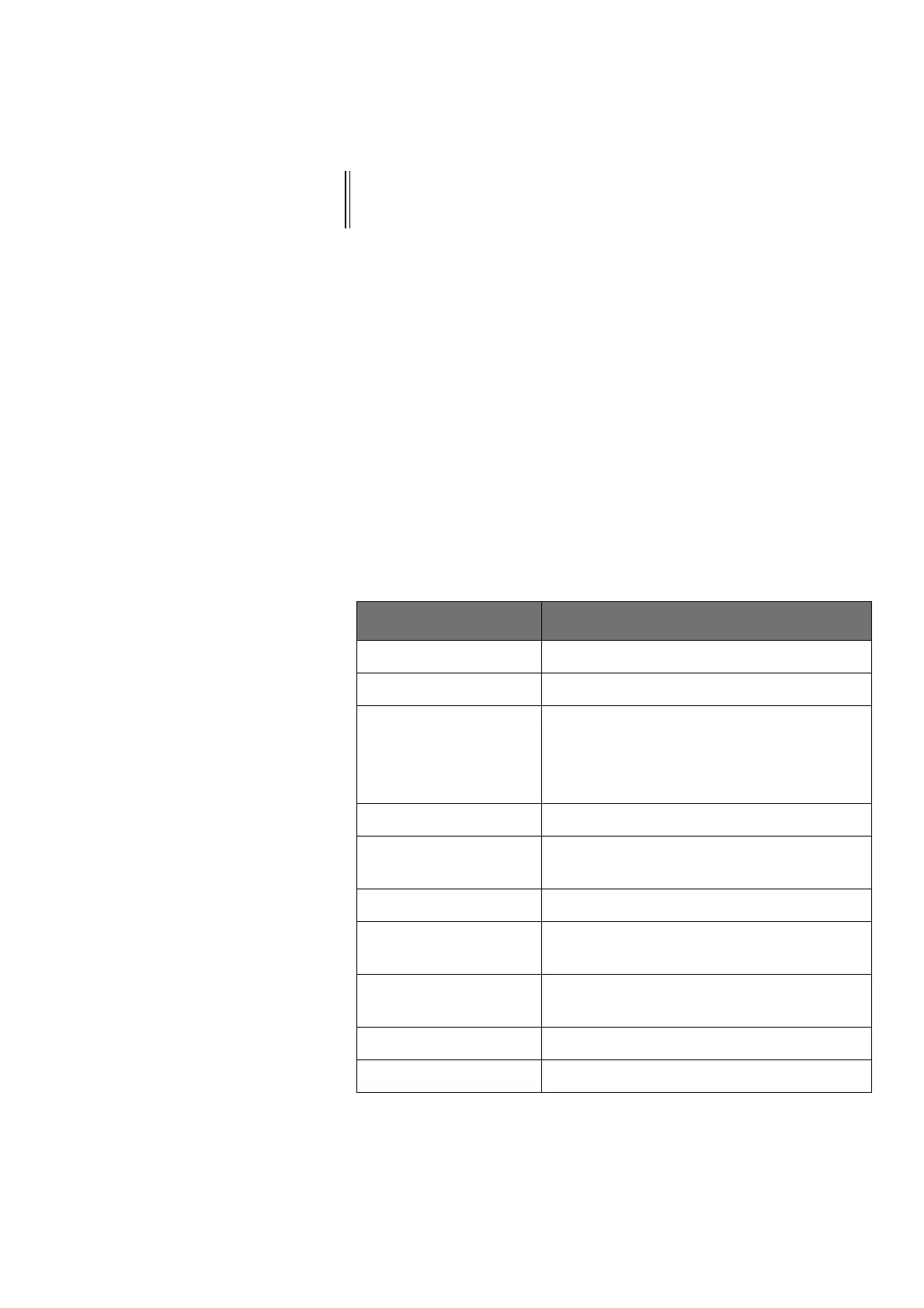51 / 62
10 • Maintenance and servicing
80116-276_V24169
2022-01
Test procedure
1. Set test specimen to:
FORCED APC, 80 watts
Flow 1.8 l/min
2. With APC sockets: Point the VIO APC handpiece at the metal panel
with viscose sponge without touching the NE device. Activate the
handpiece. The argon must ignite.
3. With FiAPC sockets: Point the FiAPC probe at the metal panel with
viscose sponge without touching the NE device. Activate the probe
with the footswitch. The argon must ignite.
Fingerswitch activation APC 2 + VIO S
This test is performed in different ways depending on whether the APC 2
is connected to a VIO D or a VIO S electrosurgical unit.
Testing and measuring equipment
WARNING! Risk of injury due to electrically conductive objects and high voltage. Do
not touch any electrically conductive objects with the instrument when
it is activated. Under no circumstances should you touch the beam.
Erbe Art. No. Description
20132-200 VIO APC handle
20132-043 APC handle
20194-070 Patient cable NE
or
Patient cable NE, international
20194-075
20100-033 Adapter cable NE
– Metal panel with a viscose sponge soaked in
a 0.9
% saline solution (as return electrode)
20132-031 APC applicator
20132-221 FiAPC 2200 A probe (only if a FiAPC socket is
available)
20189-303 Two pedal footswitch with ReMode
(only if a FiAPC socket is available)
20134-XXX
1
1. Depending on the bottle connection.
Pressure regulator
– Argon gas bottle
