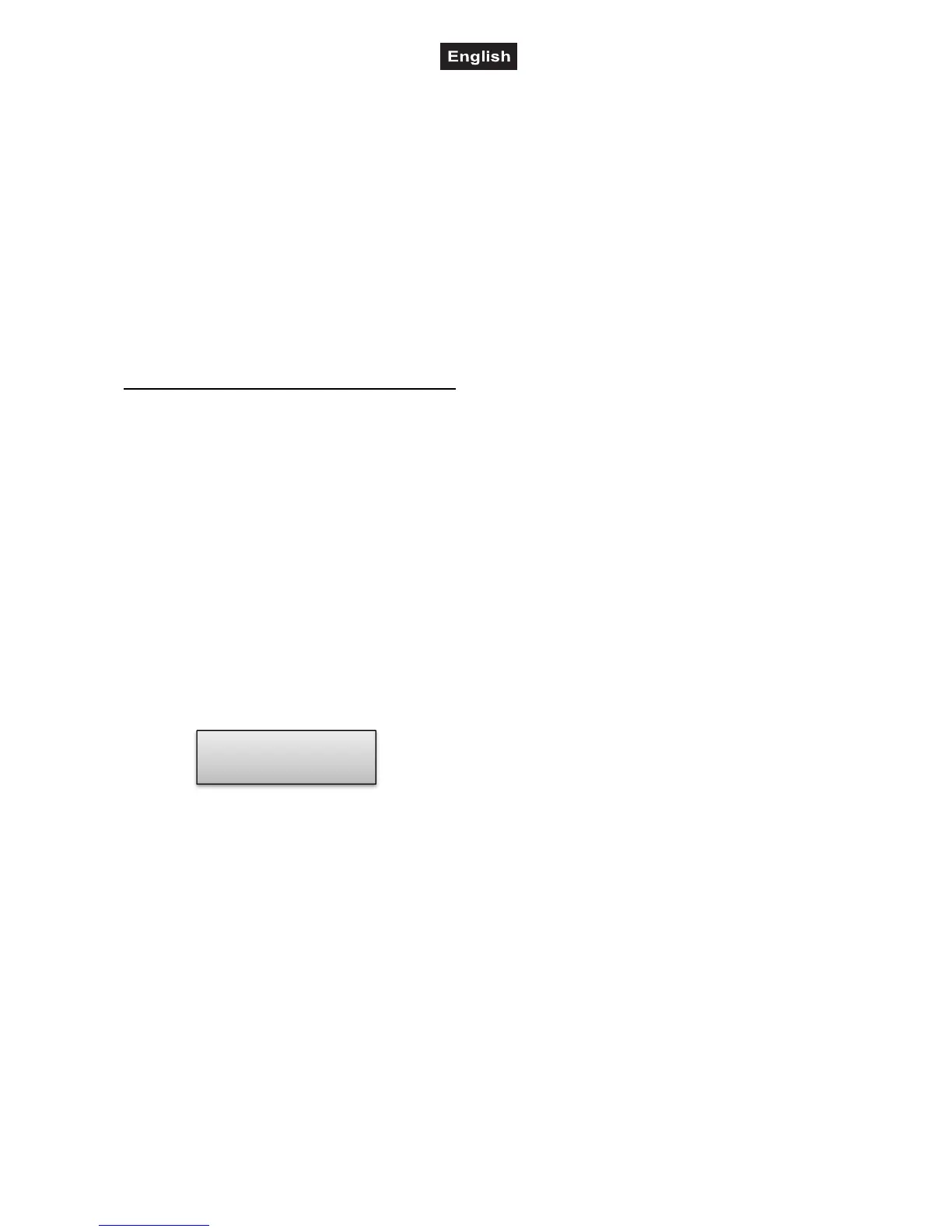00081469.DOCX, Version 1.0
30/40
5
Use the tilt wheel to select the setting [YES]
if fade in of the device should be possible or
[NO] if not. With the function activated, the
controller automatically creates all necessary
intermediate values for the fade in.
6
Press the button ENTER to memorize your
setting.
- % ;(/)
7
Repeat the steps 3, 5 and 6 to configure
further units.
8
After your settings, exit the system settings.
For this, keep the button MENU pressed for
2 seconds.
Copying Device Settings
All DMX values assigned to a light effect unit can
be conveniently copied to another unit. The
adjustment can be made in the system settings.
1
Keep the button MENU pressed for 2
seconds to call the system settings.
2
The display indicates the first menu item
„01.Patch fixture“ (otherwise select it with the
pan wheel). Press the button ENTER to
begin with the configuration. The display
indicates “PLEASE SELECT FIXTURE”.
3
Keep the number button pressed of the unit
to be copied.
4
In addition, press the number button you
would like to copy the values to. The display
shortly indicates “COPY“.
�
FX:01 COPY FX:02