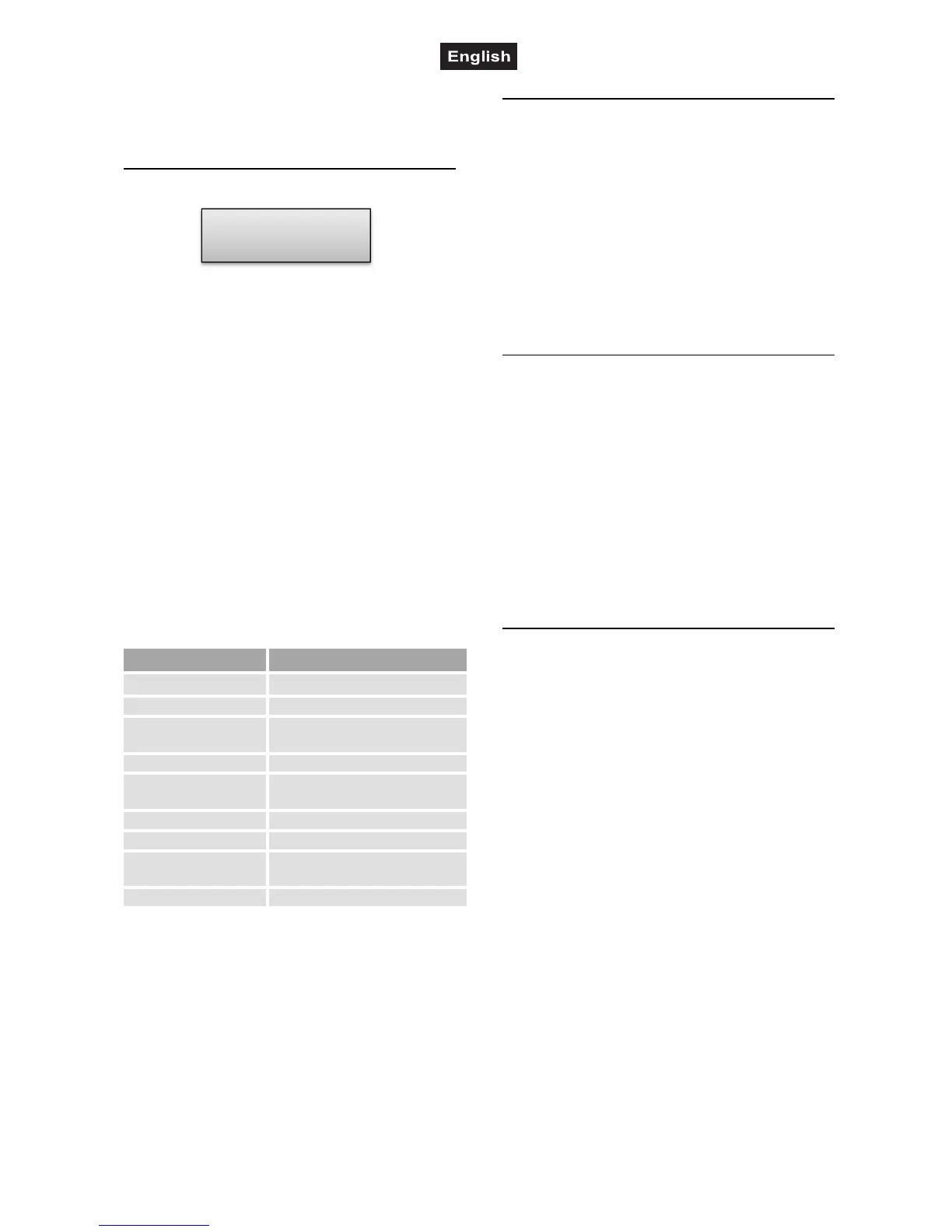00081469.DOCX, Version 1.0
37/40
8. SYSTEM SETTINGS
This mode allows you to change important system
settings for the controller.
Calling the System Settings
9$0;
1
Keep the button MENU for 2 seconds to call
the system settings.
- % ;
DC$< FK
2
Turn the pan wheel to browse the menu
items.
3
Press the button ENTER to select the
desired menu item.
4
Turn the pan wheel to change a setting and
confirm with ENTER.
5
Shortly press the button ESC to abort the
setting procedure and return to the main
menu level.
6
To save your settings and exit the system
settings, keep the button MENU pressed for 2
seconds.
The following adjustments are possible:
Indication Function
01. Patch fixture
DMX configuration
09. Black-out mode Blackout function
#1
This menu item is covered in chapter 6.
#2
This function is not available.
Reset factory [Reset to factory
settings]
Here you can reset the controller to factory
setting.
1
Call the menu item with the pan wheel and
confirm with ENTER.
2
Select the setting [YES] with the pan wheel
and confirm with ENTER.
- %;;K? ;
<GDDH2D
;
Delete all Fixture patch [Delete all
DMX address assignments]
All address assignments and control channel
options made can be deleted and reset to the
presettings.
1
Call the menu item with the pan wheel and
confirm with ENTER.
2
Select the setting [YES] with the pan wheel
if a reset is to be made. Confirm with
ENTER.
- %;;D"'/H2D
Fade mode [Fade function]
The fade function can be assigned to all control
channels or only to the pan and tilt wheels.
1
Call the menu item with the pan wheel and
confirm with ENTER.
2
Use the pan wheel to select the setting [ALL
CHANNELS] if the fade function is possible
for all control channels or select [ONLY
PAN/TILT] if it is only possible for the pan
and tilt wheels. Confirm with ENTER.
- %;;D"'/H2D