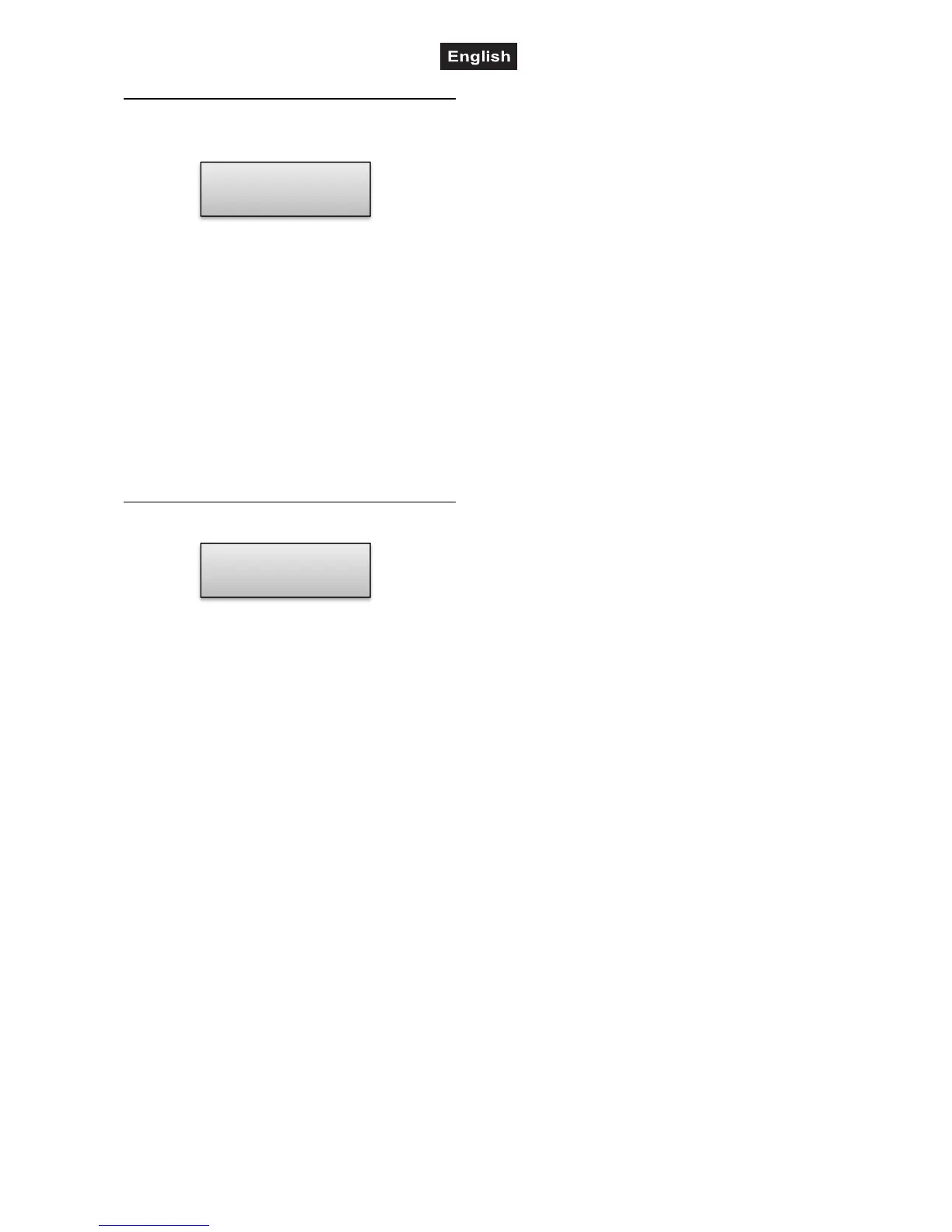00081469.DOCX, Version 1.0
33/40
Adjusting Fade In for the Color
Channels
:&"7
It is possible to adjust a fade in time for
illumination scenes affecting the RGBW color
channels 1-4 and the dimmer channel. When
actuating a sliding control, the corresponding
channel is moved slowly and steadily
to its target value. The controller automatically
creates all necessary intermediate values.
Keep the button FIXTURE pressed and
simultaneously adjust the fade in time with the
pan wheel between 0-30 seconds. When turning
the wheel, the display indicates the selected value
in the lower line, e.g. “Fade 8.5S“ for a fade in
lasting 8.5 seconds.
Deleting Illumination Scenes
::<
1
Call the programming mode. For this, keep
the REC pressed until the LED above the
button lights.
2
Press the button SCENE.
- %(/)
3
Keep the button DEL pressed and select the
scene to be deleted with the number
buttons 1-16.
- %(/) ;
- E ;<"/
$!$&=(/)
">$:!41=(/)>
- % (/)
4
After the desired scene has been deleted,
switch off the programming mode. For this,
keep the button REC pressed until the LED
above the button lights.
Program
Manual
Fade 8.5S