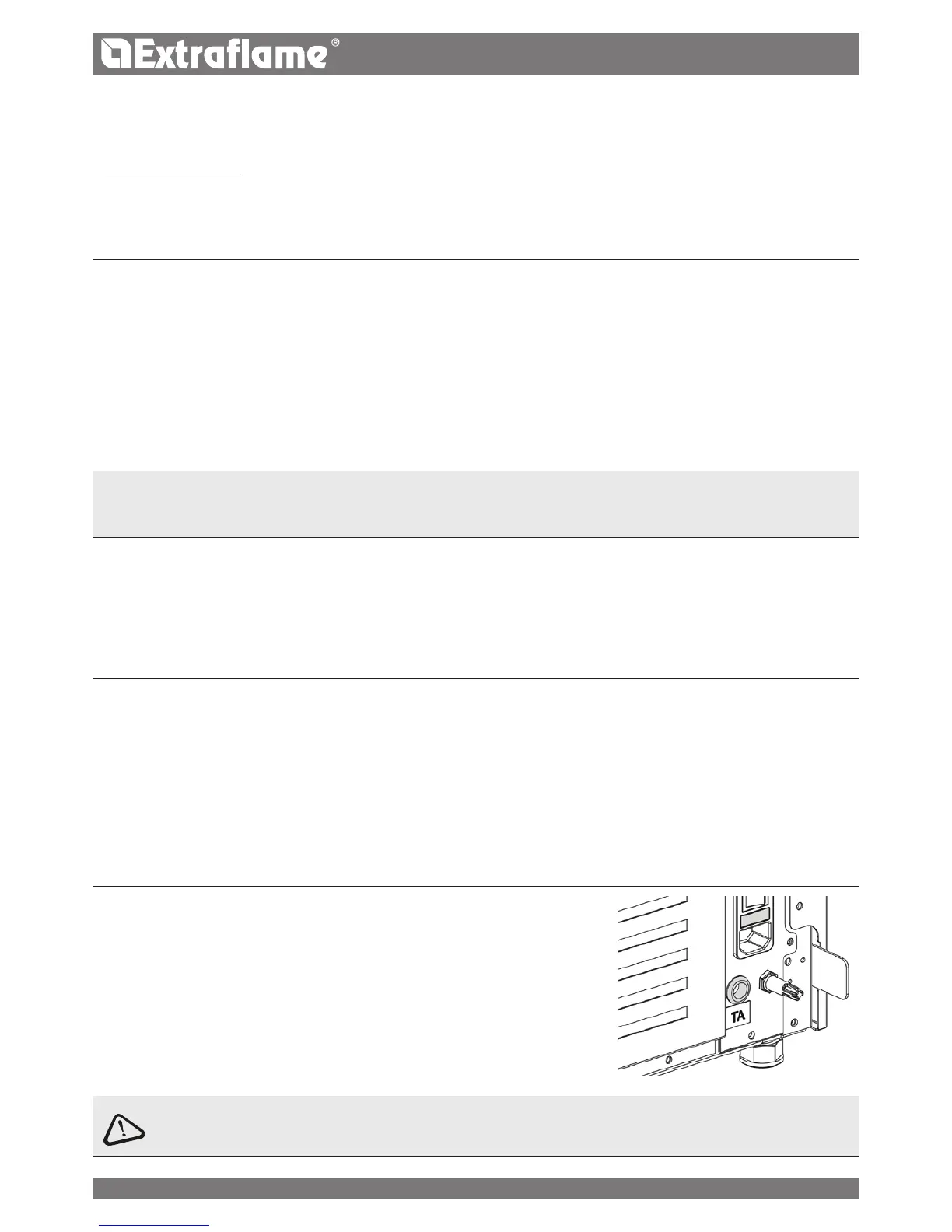RES RESET
Allows the user to reset all modiable values to the default values.
CONTROLS PROCEDURE
Press and hold key 4.
Press key 3 until SET appears and access with key 4.
Press key 3 until RES appears and access with key 4.
Use keys 4 and 5 to select ON or OFF and conrm with 2.
IF A SUPPLEMENTARY THERMOSTAT HAS BEEN INSTALLED, THE CONNECTION MUST BE MADE BY THE QUALIFIED
TECHNICIAN DIRECTLY IN THE BOARD. CONTACT THE DEALER FOR FURTHER DETAILS.
ADDITIONAL FUNCTIONS
FIRST LOAD
This function allows you to activate the gearmotor for loading pellets continuously.
Before starting the function, make sure the stove is cold and “OFF”.
Press keys 2 + 5 at the same time for two seconds until the message "FIRST LOAD".
To stop continuous loading, just press and hold key 1 for 3 seconds.
DELAY SWITCHOFF
You can program a delayed switch-o for the stove. For example, if it is 8 pm and the delayed switch-o is set to 1h, the stove will automatically
switch o at 9 pm.
If you press and hold keys 2+4 at the same time, the screen “DELAY SWITCHOFF” will appear, alternating with the countdown (this setting
can only be congured if the stove is in the preparation phase or working).
Use keys 4 and 5 to increase/decrease the number of hours after which the stove will automatically start the nal cleaning phase.
The number of hours range from OFF, 1 to 9.
Press key 1 to conrm and return to the home page.
The remaining operating time is indicated by displaying at one-minute intervals "SWITCH OFF IN HOURS” and the time "xx:xx".
SUPPLEMENTARY THERMOSTAT INSTALLATION OPTIONAL
The stove can control the room temperature through a supplementary thermostat (optional).
After the stove is turned on (by pressing key 1 or through the chrono mode), it will work to
reach the temperature set on the thermostat, displaying WORK (open contact). The standard
room sensor is by-passed automatically.
When the thermostat temperature has been reached (closed contact), the stove switches to
minimum power level and displays MODULATION ON THE SCREEN.
