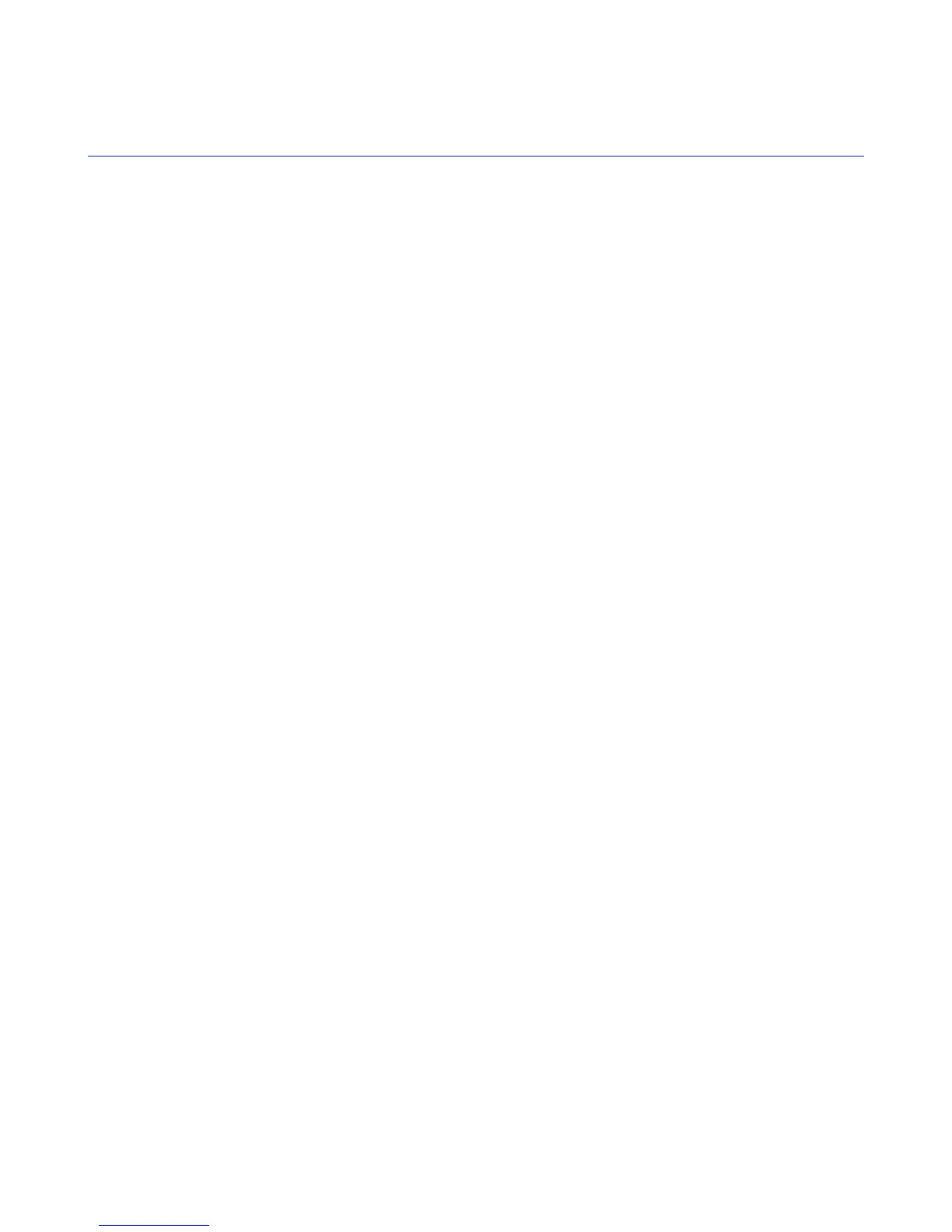Adding a new subscription key for your company
By adding a new subscription key for your company, you can add more computers to the portal
To add a new subscription key:
1. Click the Subscriptions tab.
The Subscriptions page opens.
2. Click Add a new subscription key.
3. Enter the new subscription key you have purchased, and click Add.
The new subscription key is added to your company account.
12 | F-Secure PSB Administrator's Guide | Getting Started