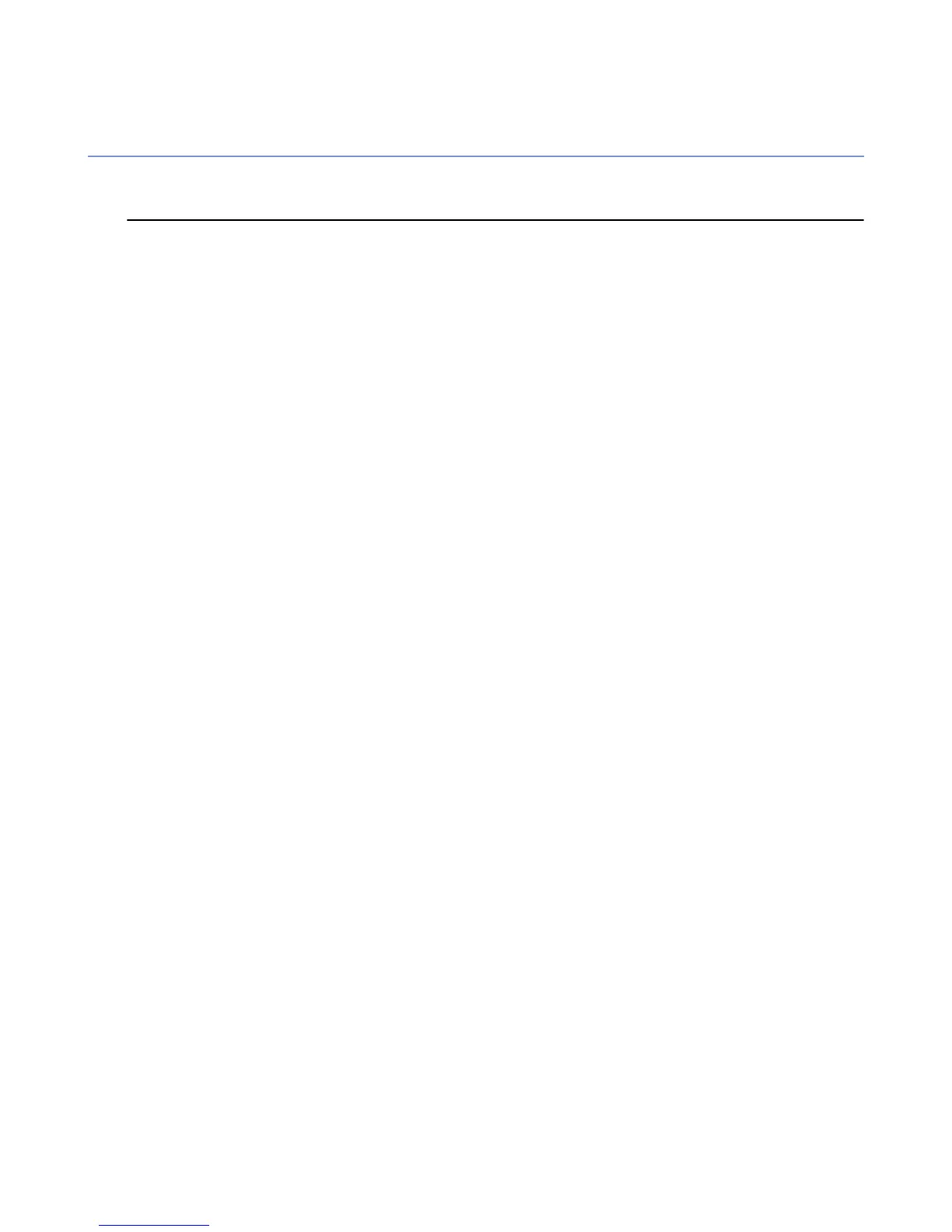System requirements
Read the following before starting to install and use F-Secure Workstation Security.
Your computer must meet the following minimum requirements for installing and using the product:
Microsoft Windows XP (32-bit). service pack 2 or newer:Operating system version:
• Home, Professional and Media Center editions
Microsoft Windows 7 and Vista (32- and 64-bits). All service packs:
• Starter
• Home Basic
• Home Premium
• Business
• Ultimate
• Enterprise
For Microsoft Windows XP:Processor:
• Intel Pentium III 1 GHz or higher
Microsoft Windows 7 and Vista:
• Intel Pentium 4 2 GHz or higher
For Microsoft Windows XP:Memory:
• 512 MB
For Microsoft Windows 7 and Vista:
• 1 GB
For Microsoft Windows XP:Display:
• 8-bit (256 colors)
For Microsoft Windows 7 and Vista:
• 16-bit or more (65000 colors)
For Microsoft Windows XP:Disk space:
• 800MB free HD space
For Microsoft Windows 7 and Vista:
• 800MB free HD space
An Internet connection is required in order to validate your subscription and
receive updates.
Internet connection:
For Microsoft Windows XP:Browser:
• Internet Explorer 5.0 or newer is required.
14 | F-Secure PSB Administrator's Guide | Installing F-Secure PSB Workstation Security