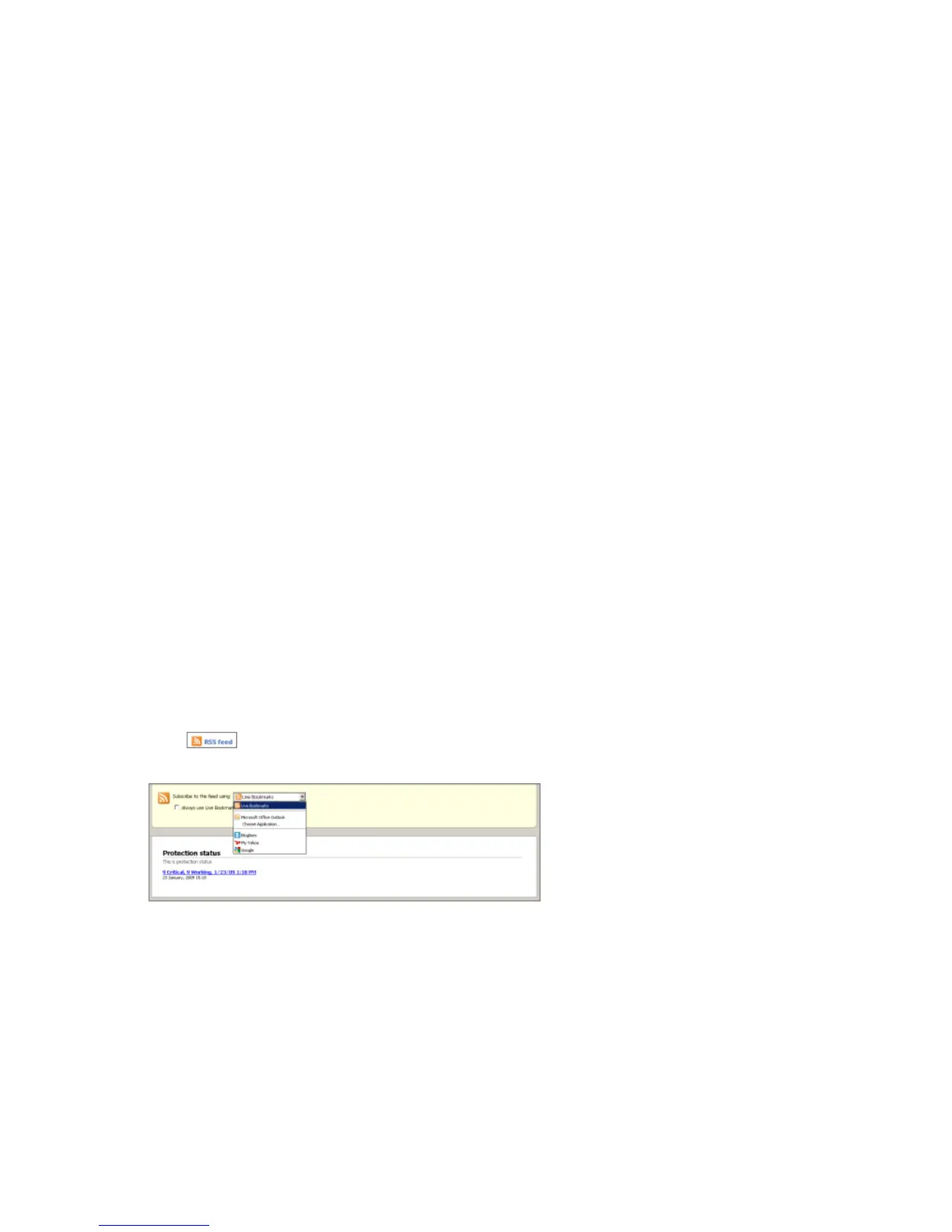• overall protection status of each security component
• protection status of each feature in a security component
• computer information, including the WINS- and DNS-name, IP address, and operating system
• software installed on the workstation, including the product name, subscription key, version, and security
components
• account information, including information about the company, Service Partner, and Solution Provider
associated with the account
Keeping computers in the network safe
You keep all the computers in the network safe.
To keep the computers in the network safe, do the following:
1. Make sure all your computers are registered to the portal.
2. Check whether any of the computers that are registered to the portal have security problems.
Some of these problems you can fix directly from the portal; some of these problems you may have to fix
locally.
3. Check which users need a more strict security profile.
Get updates by RSS
You can subscribe to an RSS feed.
To be able to read the RSS feed, you need an RSS reader. These include:
• Web based readers, such as Google reader (www.google.com/reader),
• Bloglines (www.bloglines.com), or
• built-in RSS readers in web-browsers, such as Mozilla Firefox 3 or Internet Explorer 8.
An RSS feed shows you the security status of the network without you having to log into the F-Secure PSB
portal.
To get security updates by RSS:
1.
Click at the top right corner of the Home page.
The RSS feed page opens.
2. From the drop-down menu, select the application which you want to use to subscribe to the RSS feed.
3. Copy the web address into you RSS reader.
38 | F-Secure PSB Administrator's Guide | Administering the product