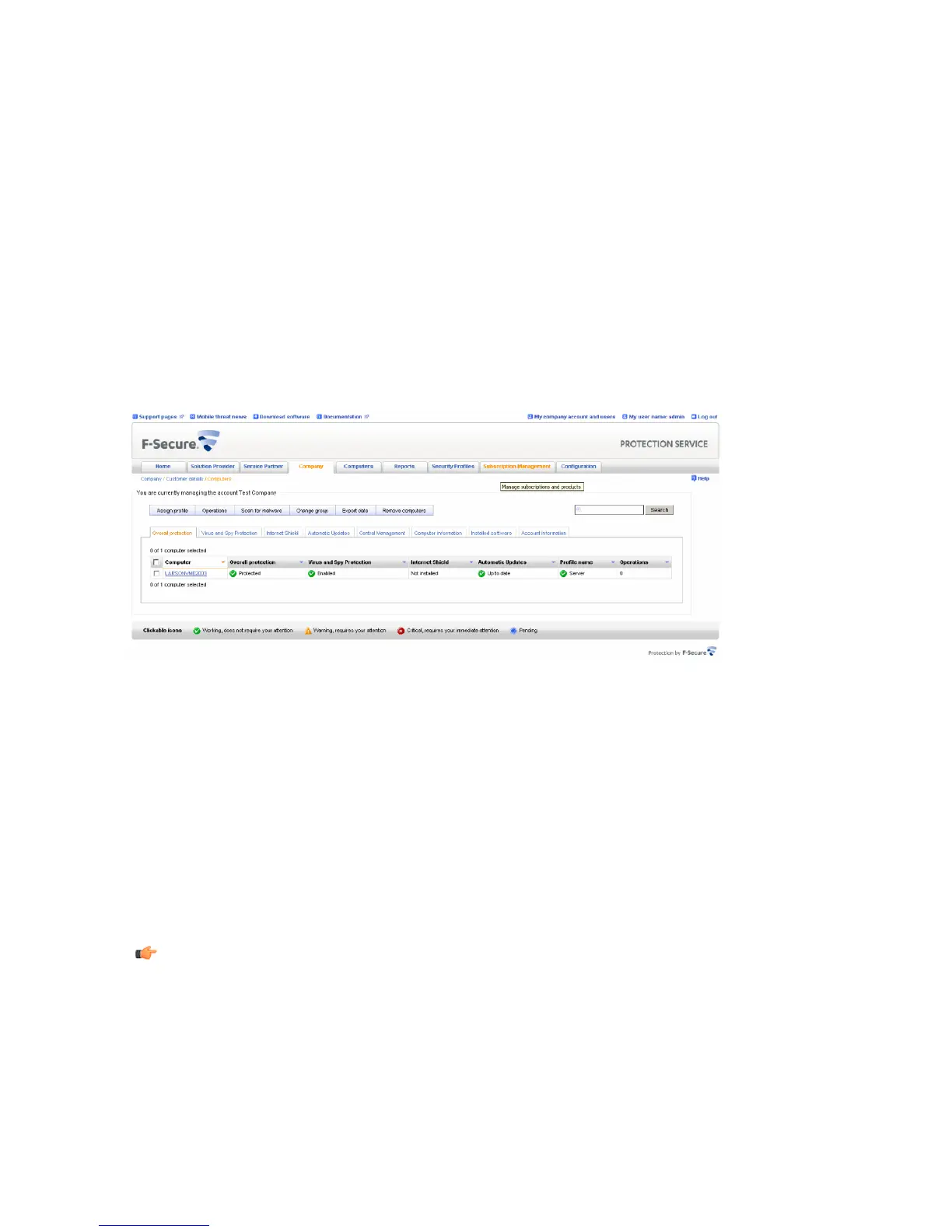1. On the Home tab, click the Computers tab.
The Computers page opens.
2. Click the Installed software tab.
3. In the Installed software view, click the Subscription key column title to sort the computers by their
subscription key.
You can view the computers with the same subscription key also by first selecting the company the
subscriptions of which you want to see. Then, click the View subscriptions for this account link to see
all the subscription keys of that company. On a Subscription key line, under Active computers, click the
Show computers link to see all the computers with the same subscription key.
Checking the status of computers
On the Computers page, you can check the overall protection status of computers.
The Computers page shows you detailed information about the computers that are registered to the F-Secure
PSB Portal.
By clicking the different tabs, you can view the following:
• the protection status of computers by a security component,
• computer information, such as DNS names and IP addresses,
• information about software installed on the computers, and
• account information, including information about the company, Solution Provider and Service Partner
associated with a computer.
The Computers page may show different computers depending on how you opened the page. The Computers
page may show:
• all the computers in the network that are registered to the portal,
• all the computers that have the same problem, and
• all the computers that have the same subscription key.
Note: If there are more computers that can fit on one page, click Next to see the rest of the computers.
Checking the status of a workstation or a server
You can view detailed status information of a workstation or a server on the Computers page.
The Computer page shows a list of all computers in your network. To view detailed information about a
workstation or a server, click the name of the workstation under Computers. The information includes:
• recently assigned operations
• recent alerts
F-Secure PSB Administrator's Guide | Administering the product | 37