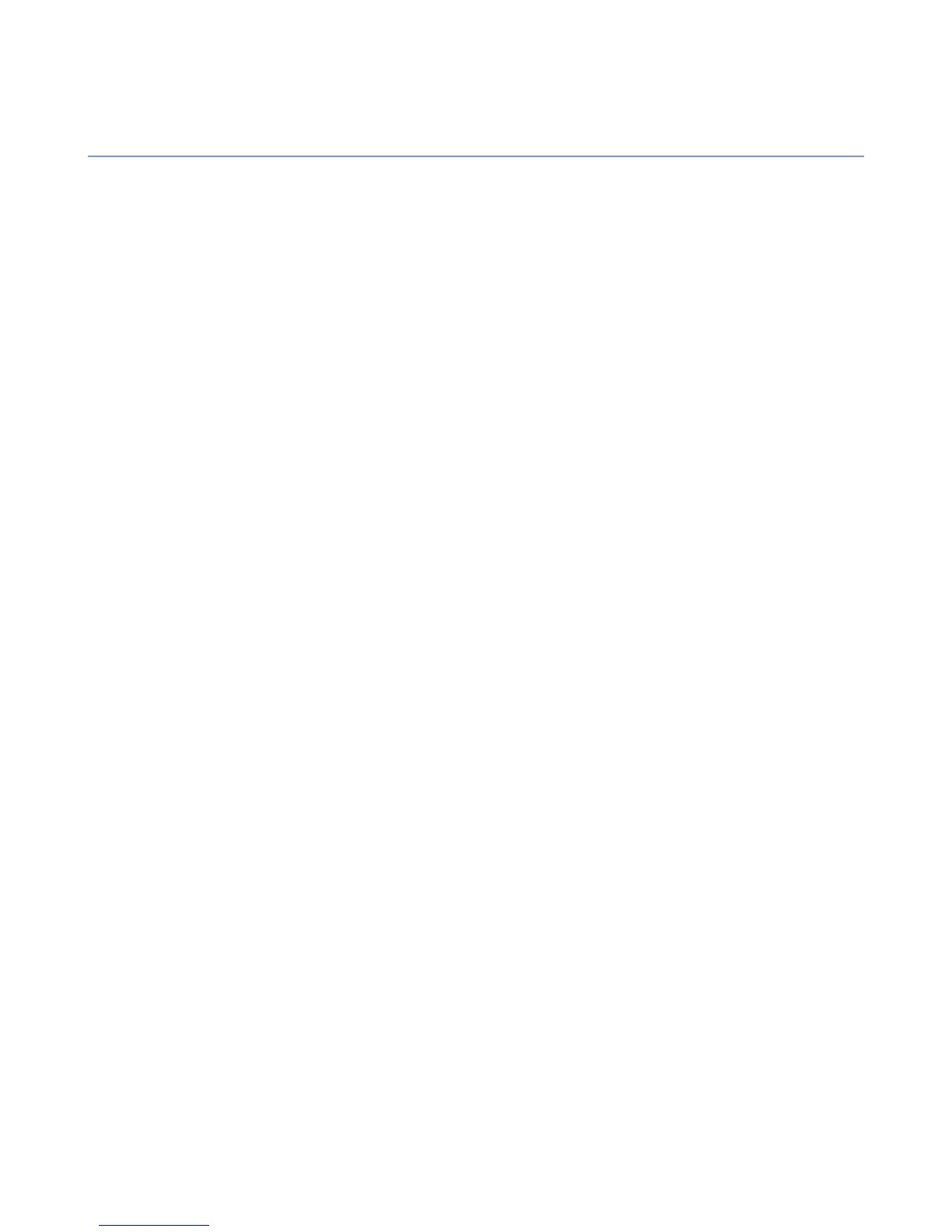Frequently asked questions
Answers to the most frequently asked questions.
Q. How can I change the language in my F-Secure PSB Portal?
A. To change the language, first log in to the F-Secure PSB Portal, click your user name at the top right
corner. In the Edit account page, from the Language drop-down list, select the language that you want, and
click Submit.
Q. I installed the F-Secure PSB Server Security software on my computer, but I cannot see my computer
in the F-Secure PSB Portal. What should I do?
A. If you do not see your computer in the F-Secure PSB Portal, click the Check now button on your F-Secure
PSB Workstation Security main interface. If you still do not see your computer in the portal, check that the
subscription key has been added to the portal.
Q. When do I need to create my own security profile?
A. You need to create a new security profile if none of the F-Secure predefined profiles matches the needs
of your end customers. For example, if you have a program on your computer that slows down too much
because of real time scanning operations, you need to create a profile in which that program is excluded from
scanning. Or if a network software such as a VPN client cannot connect to the Internet with the default firewall
rules, you must create a new security profile with specific firewall rules for the software.
Q. I want to download the software for Exchange, but I cannot find it in the Download software section
in the F-Secure PSB Portal?
A. You can download software for all server products from the Download the server software link.
Q. How can I use RSS feeds?
A. For instructions on how to use RSS feeds, see the Get Updates by RSS section in chapter 'Checking the
system status'.
Q. Can I get reports out from the F-Secure PSB Portal?
A. You can export information about your network computers on the Export data tab (under the Computers
tab). On the Reports tab, you can currently only view information about your network computers, such as
overall protection status and status by each security component.
Q. During the installation of the F-Secure PSB Server Security software, I am asked for information
about SQL. Why?
A. You may have entered a wrong type of subscription key. For example, you are installing the PSB Server
Security software and your subscription key is for the F-Secure PSB E-mail and Server Security software.
You can check the type of your subscription key on the Subscriptions tab in the F-Secure PSB Portal.
Q. I need to find the Microsoft Exchange parameters in the F-Secure PSB Portal. Where can I find
them?
A. You cannot find them in the F-Secure PSB Portal. You can find the Microsoft Exchange parameters through
local web user interface.
46 | F-Secure PSB Administrator's Guide | Troubleshooting