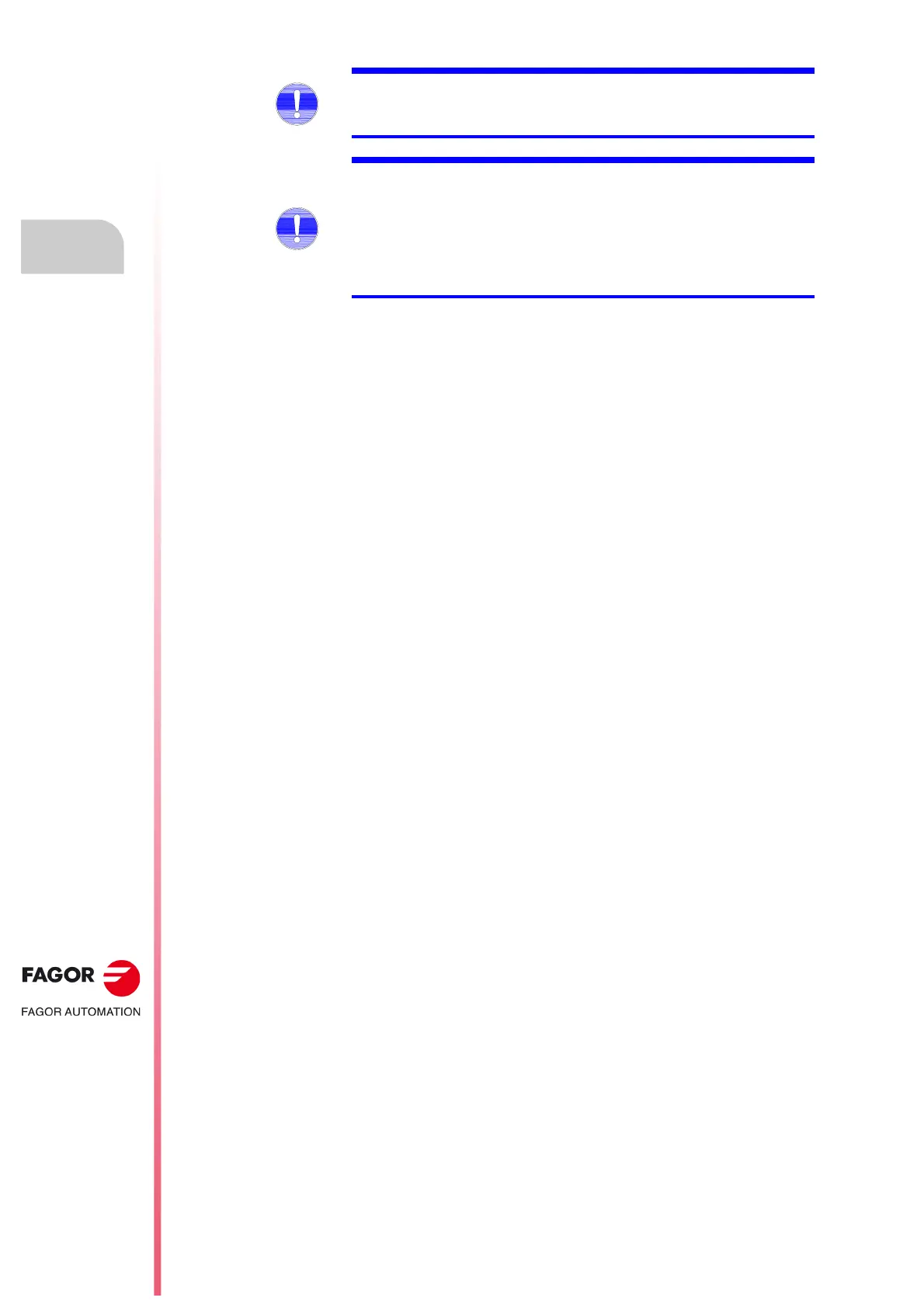Power line connection
6.
238
Ref.1912
DDS
HARDWARE
· 226 ·
The diagram of figure F. H6/1 shows the right and wrong installations so as
to avoid making mistakes during installation. This way, after the main switch
- S1 and in this order, go the protection fuses - F, the differential breaker -
Q1
, the transformer to adapt mains to the supply voltage range ·only if
necessary·, the mains filter for electromagnetic disturbances and the power
contactor
- KM1 for turning the FAGOR DDS system ON/OFF.
MANDATORY.
Install the MAINS FILTER in the position indicated in figure F. H6/1
regarding the power contactor - KM1.
MANDATORY.
NEVER connect in parallel with the FAGOR DDS system other elements
such as moors, inductive components, etc. to avoid the risk of poor system
performance when stopping the machine.
ALWAYS connect the power supply of other equipment being installed and
run together with the FAGOR DDS system through a second contactor -
KM2 or through auxiliary contacts of the power (main) contactor - KM1.
