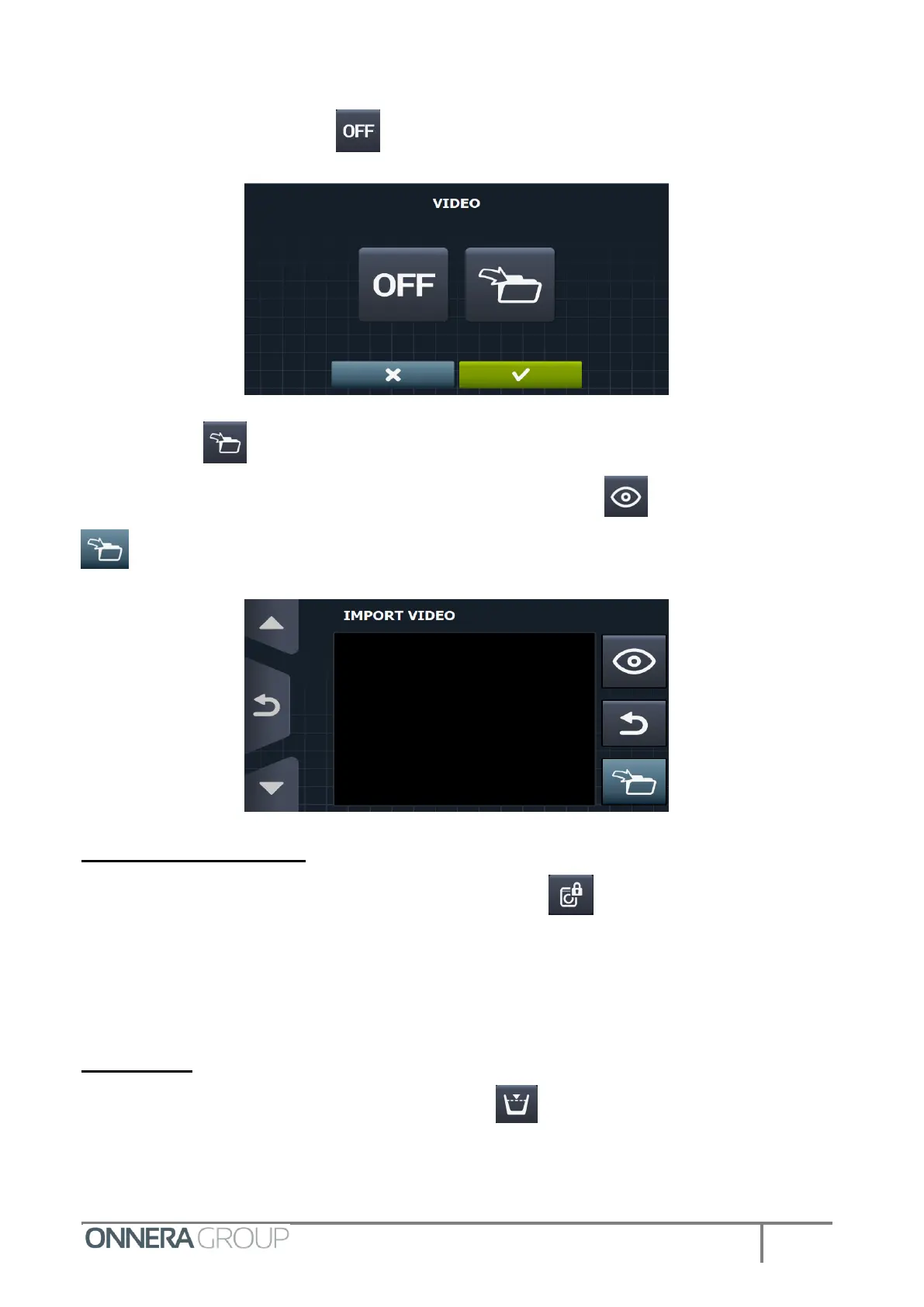As with the logo, the button can only be pressed once a video has been imported.
The icon is used to import a video from our USB to the washing machine. In the "Import
Video" screen there are two options, one to preview the video to import and the other to import it
.
1.11 Restricted access
On the OPL configuration menu screen select the icon and go to the restricted access
option. The washing machine configuration can be restricted and a password established to enter the
main menu.
The required password (1234 by default) for entering the main menu can be configured. There is
also a master password in the event that the user forgets the established password (0777).
1.12 Levels
On the initial configuration screen, select the icon , and go to the level configuration menu.