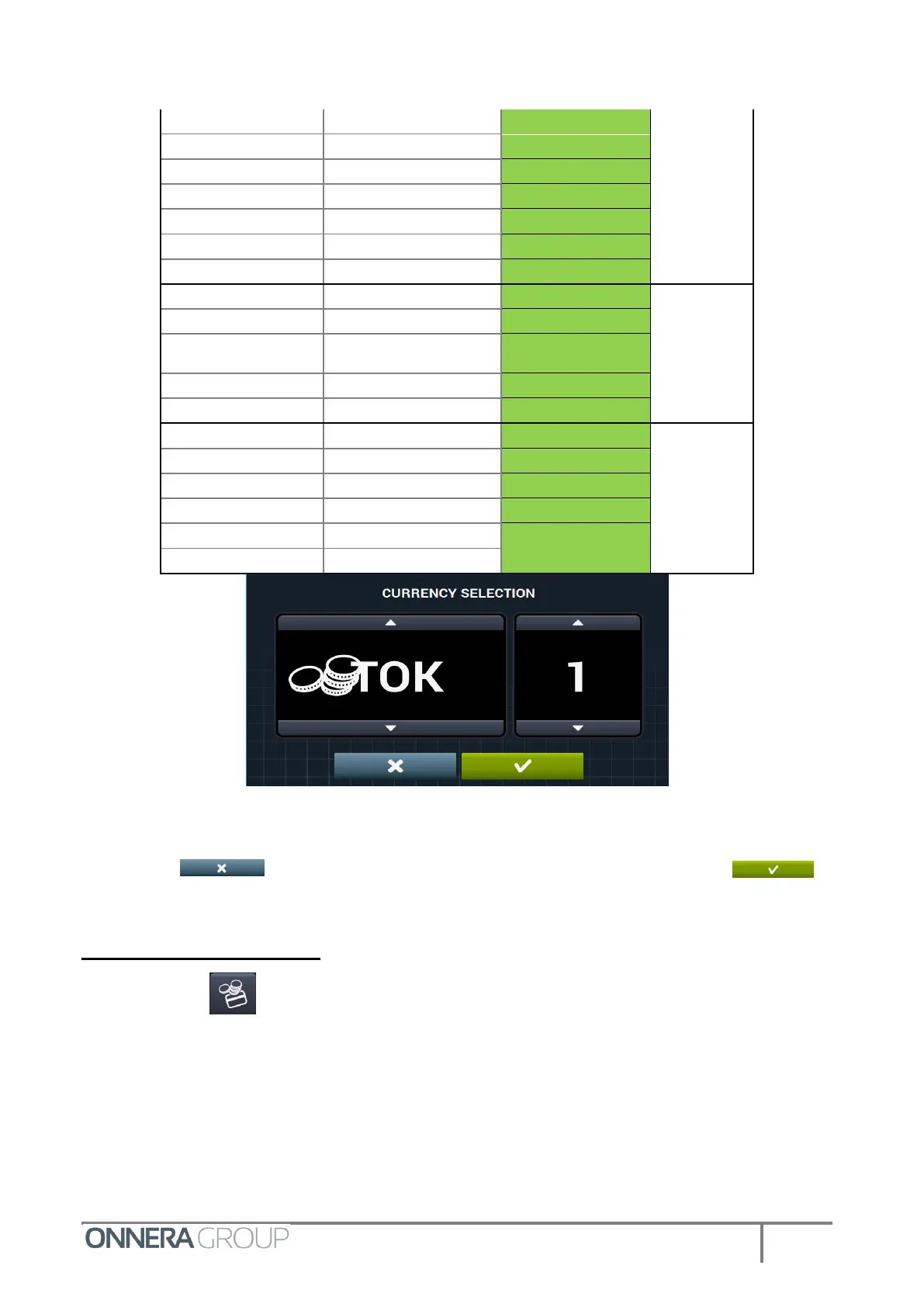Press to return to the initial self-service configuration screen, or press to
return to the initial self-service configuration screen and confirm the changes.
2.17 Method of Payment
Press the key, in the HUD self-service menu, to go to the menu screen to configure the
parameters for the configuration of the payment method.