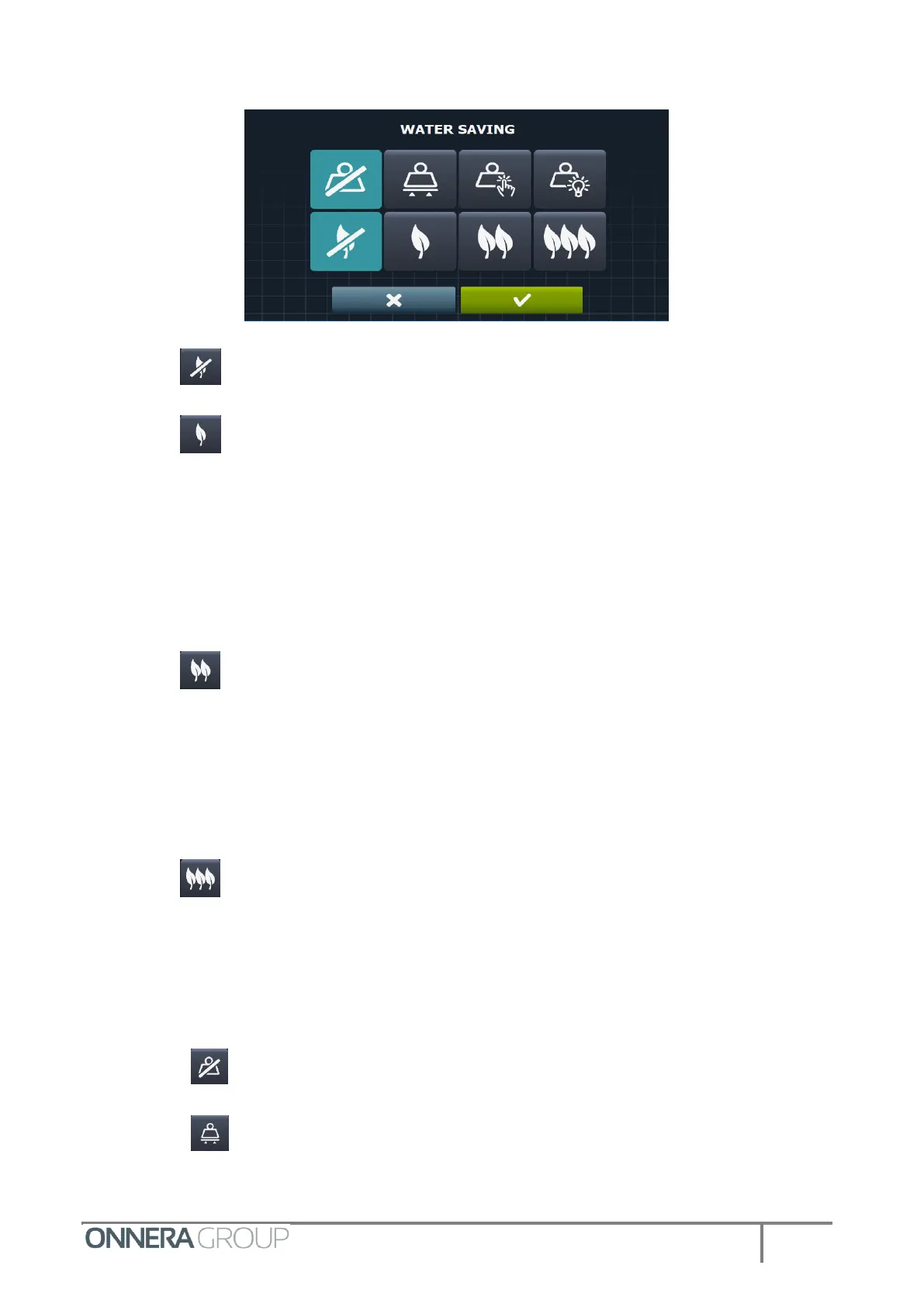Press to deactivate water saving.
Press to select the minimum level of saving. This saving consists in:
o Dosing time: Proportional to load (e.g. if the load is 55%, dosing will be for 55% of the
established time).
o Water level: Irrespective of the load, the configured water levels are maintained.
Press to select the medium level of saving. This saving consists in:
o Dosing time: Proportional to load
o Water level: Irrespective of the load, the configured water levels are maintained.
Press to select the maximum level of saving. This saving consists in:
o Dosing time: Proportional to load
o Water level: Proportional to the load (e.g. if the load is 60%, 60% of the configured level
will be taken). (The safety levels will always be observed).
Pressing the weight setting option is disabled.
Pressing activates the auto-weight setting.