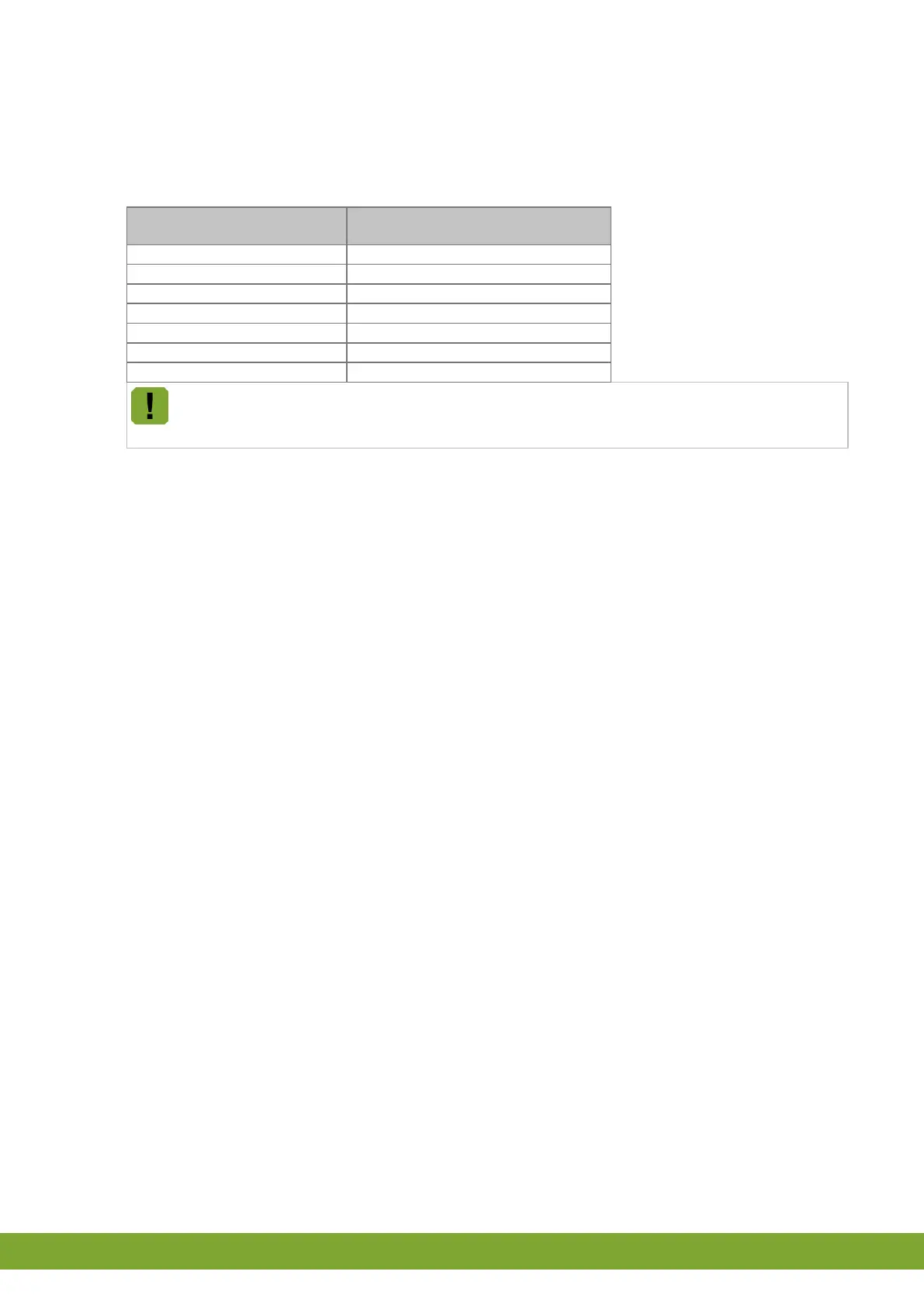g
I/O-network
Possibility of communication via the I/O-network. One control computer and a maximum of 31 network modules may
be connected to the I/Onetwork. Each connected network module has a unique address. After an address has been
changed, the network module should always be restarted (power off-on).
In-/output type ITM-A address . sequence number
Analog measurement (temp.)
The ITM-A can
be connected to a PFB+battery. If the 24Vac power supply fails, it automatically switches
over to 24Vdc. In that case the analog outputs of the ITM-A are controlled on 5V. Relays are not
controlled.
3.3 Testing the ITM-A
1. Check whether the ITM-A has been connected correctly.
2. Check whether the ITM-A works optimally.