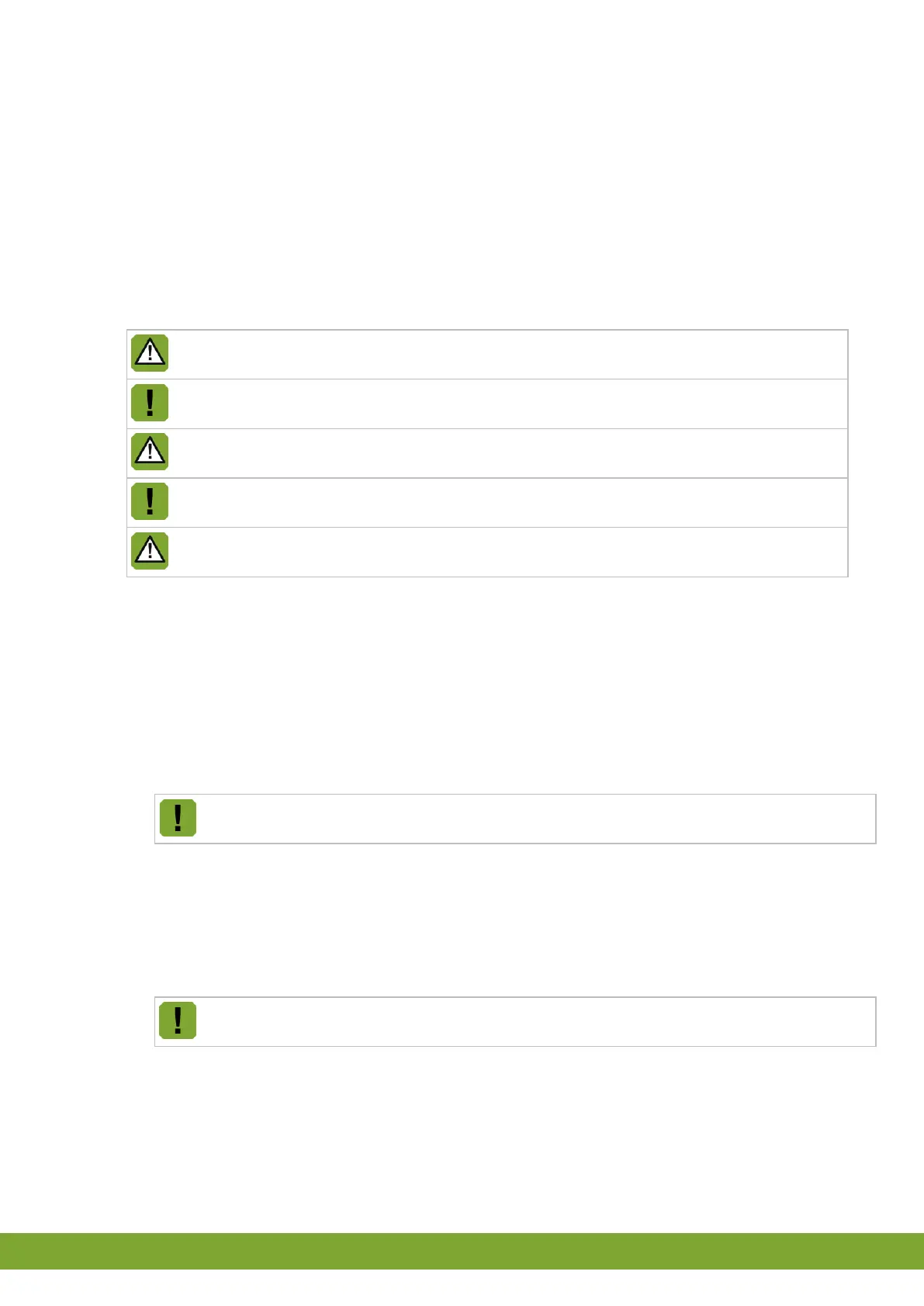g
3. Installing the ITM-A
Install the ITM-A and associated components as follows:
1. Mount the ITM-A (see page 4)
2. Connect the ITM-A (see page 4)
3. Test the ITM-A (see page 7)
3.1 Mounting the ITM-A
When mounting/installing the ITM-A, the following should be observed:
Never mount the ITM-A in a room where animals are present because of the (manual) control.
Place the ITM-A at such a height that the manual control can be used.
Mount the ITM-A on a flat surface.
Make sure that the gland nuts are at the bottom of the ITM-A.
Seal all gland nuts after connection of the ITM-A to prevent entry of dust, aggressive gases and/or
humidity
3.2 Connecting the ITM-A
Connecting as an I/O network module
1. Set an I/O-address using dipswitches 1 thru 5. All the I/O-network modules in an I/O-network should have a
unique address.
2. Choose the type of control using dipswitches 6, 7 and 8.
3. When all settings and calibration values are set in the climate controller no adjustment is necessary. Otherwise
adjust the ITM-A according to the procedures described
Do not forget to terminate the beginning and end of the I/O-net with a 120 Ω resistance. This can be
activated on the ITM-A by placing a jumper.
Connecting as a traditional end station
1. Set the I/O-address to 0 using dipswitches 1 thru 5.
2. Remove jumpers TEMP so the ITM-A can be used with 10-0Vdc analog control.
3. Choose the type of control using dipswitches 6, 7 and 8
4. Adjust the ITM-A according to the procedures described.
Do not forget to terminate the beginning and end of the I/O-net with a 120 Ω resistance. This can be
activated on the ITM-A by placing a jumper.