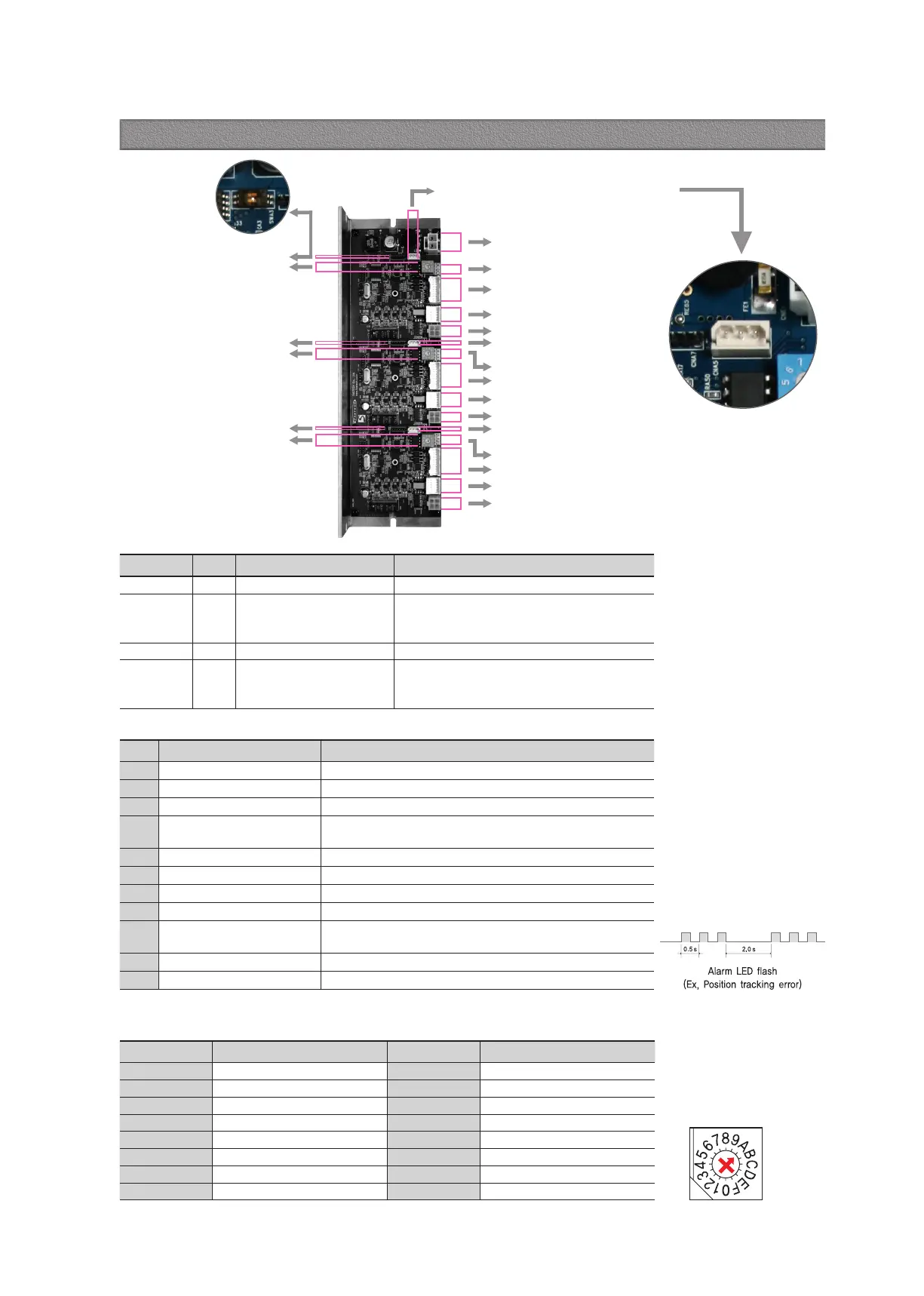www.fastech.co.kr - 46
32.2 Resolution Setting Switch(SWA1, SWB1, SWC1)
*1 : In case of products with an encoder resolution of 16,000, the corresponding pulse/rotation is 16,000.
The Number of pulse per revolution.
Position Pulse/Revolution Position Pulse/Revolution
0 500 8 6,400
1 1,000 9 8,000
2 1,600 A 10,000
3 2,000 B 20,000
4 3,200 C 25,000
5 3,600 D 36,000
6 4,000 E 40,000
7 5,000 F 50,000
*1
◆ Protection functions and LED flash times
Times Protection Conditions
1 Over Current Error The current through power devices in drive exceeds 4.8A
2 Over Speed Error Motor speed exceed 3,000 [rpm]
3 Position Tracking Error Position error value is higher than 180˚in motor run state
4 Over Load Error
The motor is continuously operated more than 5 second under a load
exceeding the max. torque
5 Over Temperature Error Inside temperature of drive exceeds 85℃
6 Over Regeneratived Voltage Error Back-EMF more than 48V
7 Motor Connect Error The power is ON without connection of the motor cable to drive
8 Encoder Connect Error Cable connection error in Encoder connection of drive
10 In-Position Error
After operation is finished, position error more than 1 pulse is contin-
ued for more than 3 seconds
12 ROM Error Error occurs in parameter storage device(ROM)
15 Position Overflow Error Position error value is higher than 180˚in motor stop state
32.1 Drive Status LED
Indication Color Function ON/OFF Condition
PWR Green Power input indication LED is turned ON when power is applied
INP Yellow Complete Positioning Motion
Light on when Position Deviation located within
preset value
*1
from target position, after Position
Commando Pulse Input is completed
EN Orange Motor Enable Status Enable: Lights On, Disable: Lights Off
ALM Red Alarm indication
Flash when protection function is activated
(Identifiable which protection mode is activated
by counting the blinking times)
*1 : Default = 0
Can be selected by parameter
setting GUI
Drive Status LED
Drive status LED
Drive Status LED
I/O signal connection(CNA1)
I/O signal connection(CNB1)
I/O signal connection(CNC1)
Encoder connection(CNA2)
Encoder connection(CNB2)
Encoder connection(CNC2)
Motor connection(CNA3)
Motor connection(CNB3)
Motor connection(CNC3)
Power connection(CNE4)
Parameter setting communication connection(CNA5)
Parameter setting
communication connection
(CNA5, CNB5, CNC5)
Parameter setting communication
connection(CNB5)
Parameter setting communication
connection(CNC5)
Direction setting switch(SWA3.2)
Pulse input setting switch(SWA3.1)
Direction setting switch(SWB3.2)
Pulse input setting switch(SWB3.1)
Direction setting switch(SWC3.2)
Pulse input setting switch(SWC3.1)
Resolution setting switch(SWB1)
Resolution setting switch(SWC1)
Resolution setting switch(SWA1)
32. Settings and Operation [S-SERVOII 3X]
