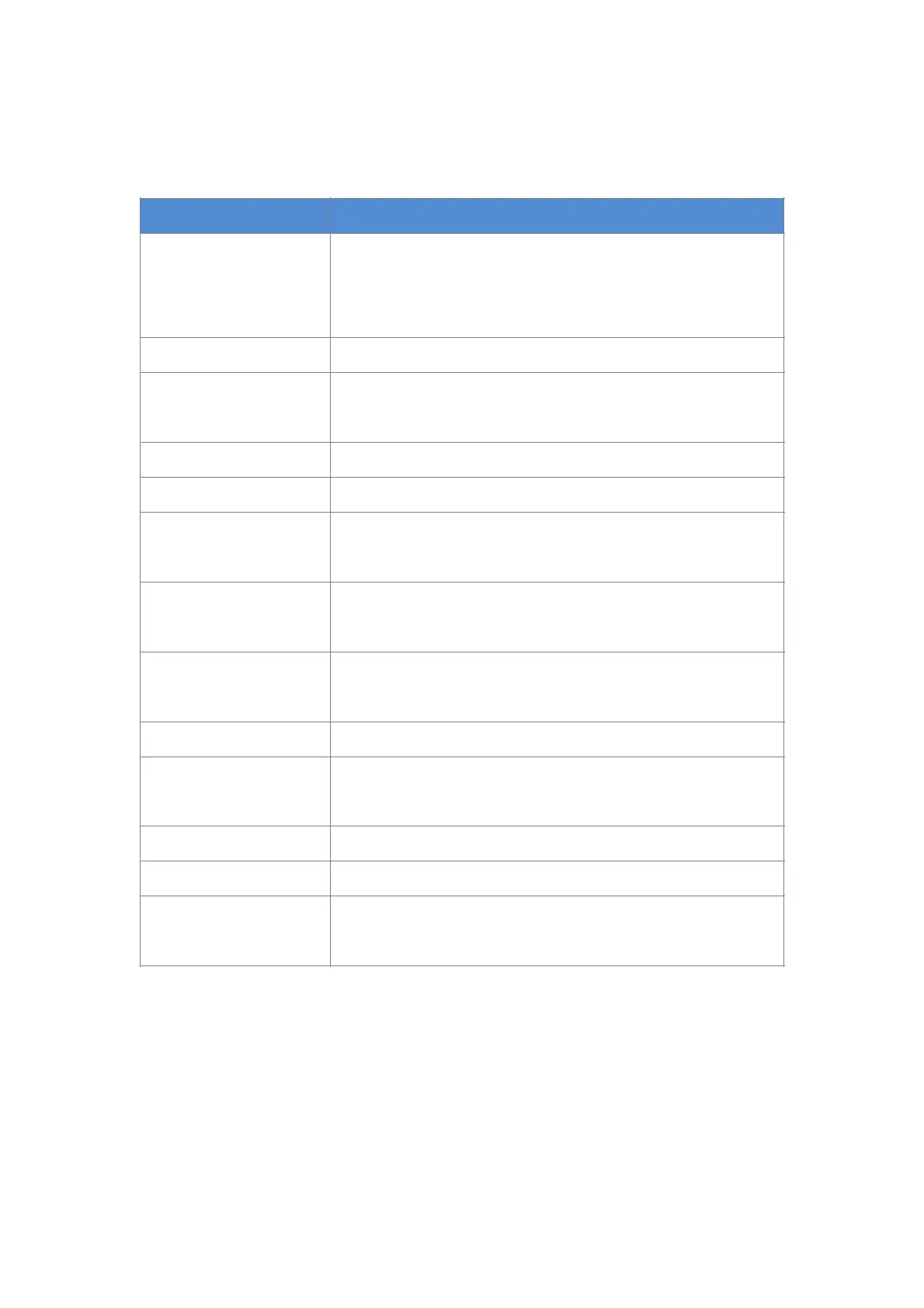1.6.5 System
Ta b le 1- 6 . System menu
Start the ink jet. A flush and bleed sequence is
performed to prevent unstable ink line while
ejecting from nozzle.
Quick start the ink jet without a flushing sequence.
Stop the ink jet. Clean the nozzle and related
pipes.
Quick stop the ink jet without a flushing sequence.
Clean nozzle with solvent manually
Clean the umbilical. It can be used to install the
inkjet printer to exhaust air.
This Function can turn off the automatic stopping
jet when charge fault.
This Function can turn off the automatic stopping
jet when gutter fault.
Disable/Enable rolling phase.
Tu r n on / t u r n o f f e a c h v a l ve a n d m a i n pu m p
separately.
Set gutter mode Continuous or Intermittent.
Clean and drainage Ink System
The nozzle orifice is cleaned by the application of
solvent and a suction action.