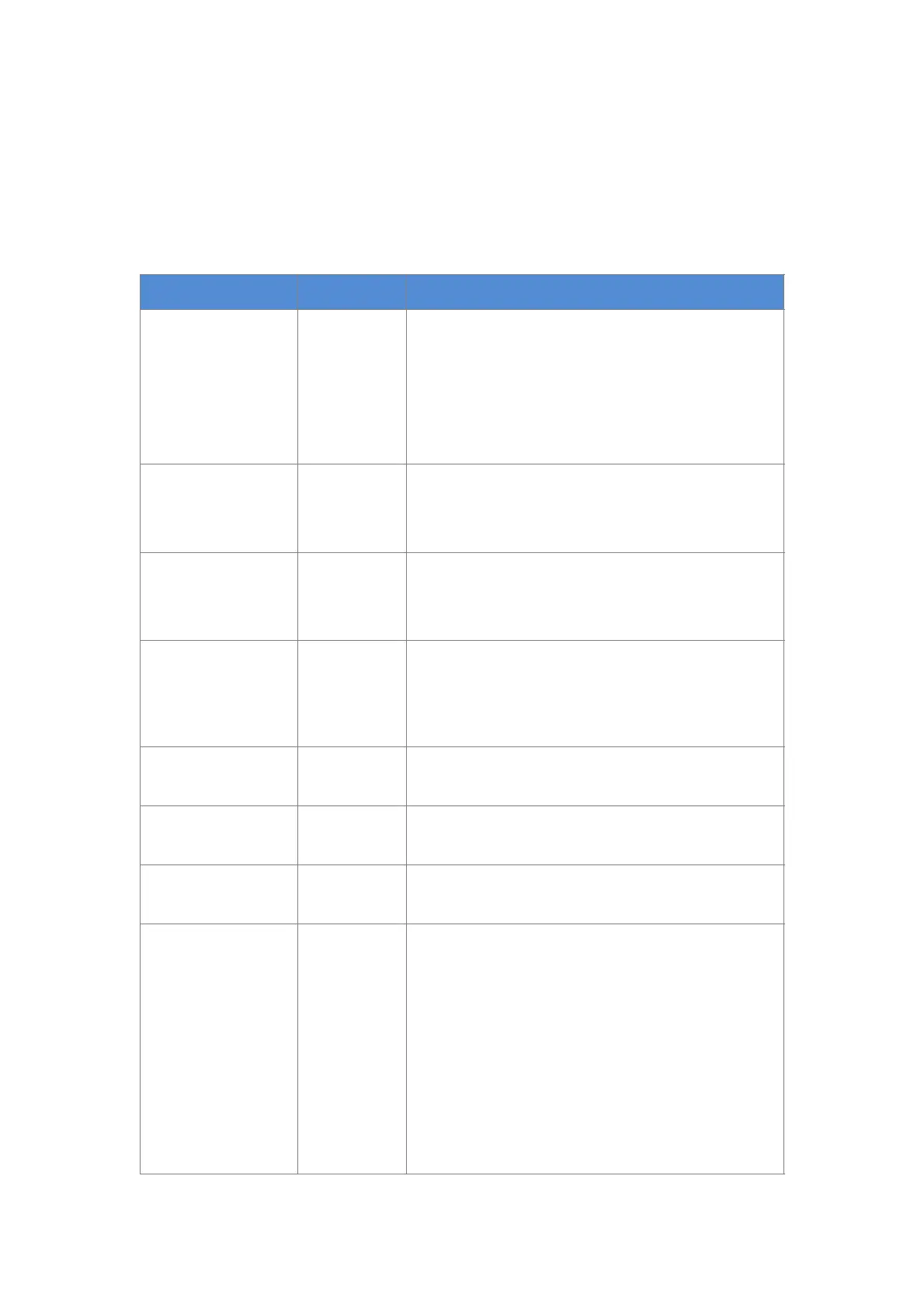2.7 Message Parameters
Message parameter decides the printing mode for Message, and
can be set as follows:
Table 2-3: Message Parameters
Set Message width, the smallest the font
width is, the fastest the printing speed.
For instance, when the font width is set as
1, the printing speed is the fastest. The
bigger the parameter, the wider the
Message.
The character height can be set within
1-10,the bigger the numerical value, the
higher the character.
The character height can be set within
0-8,the bigger the numerical value, the
larger the character pitch.
Set product printing delay time (an
interval from the time photocell had
detected the product to the time printing
is started).
Adjust the left/right direction of character
printing (Reverse front to back).
Adjust the up/down direction of character
printing (Up-down reversal).
Set the frequency of repeat printing so as
to thicken the printing contents.
Set printing dot matrix. If the number of
dot matrix of font is bigger than the dot
matrix of printing, the character printed
will be incomplete; if the number is
smaller than that of the dot matrix of
printing, printing speed will be slowed
down.