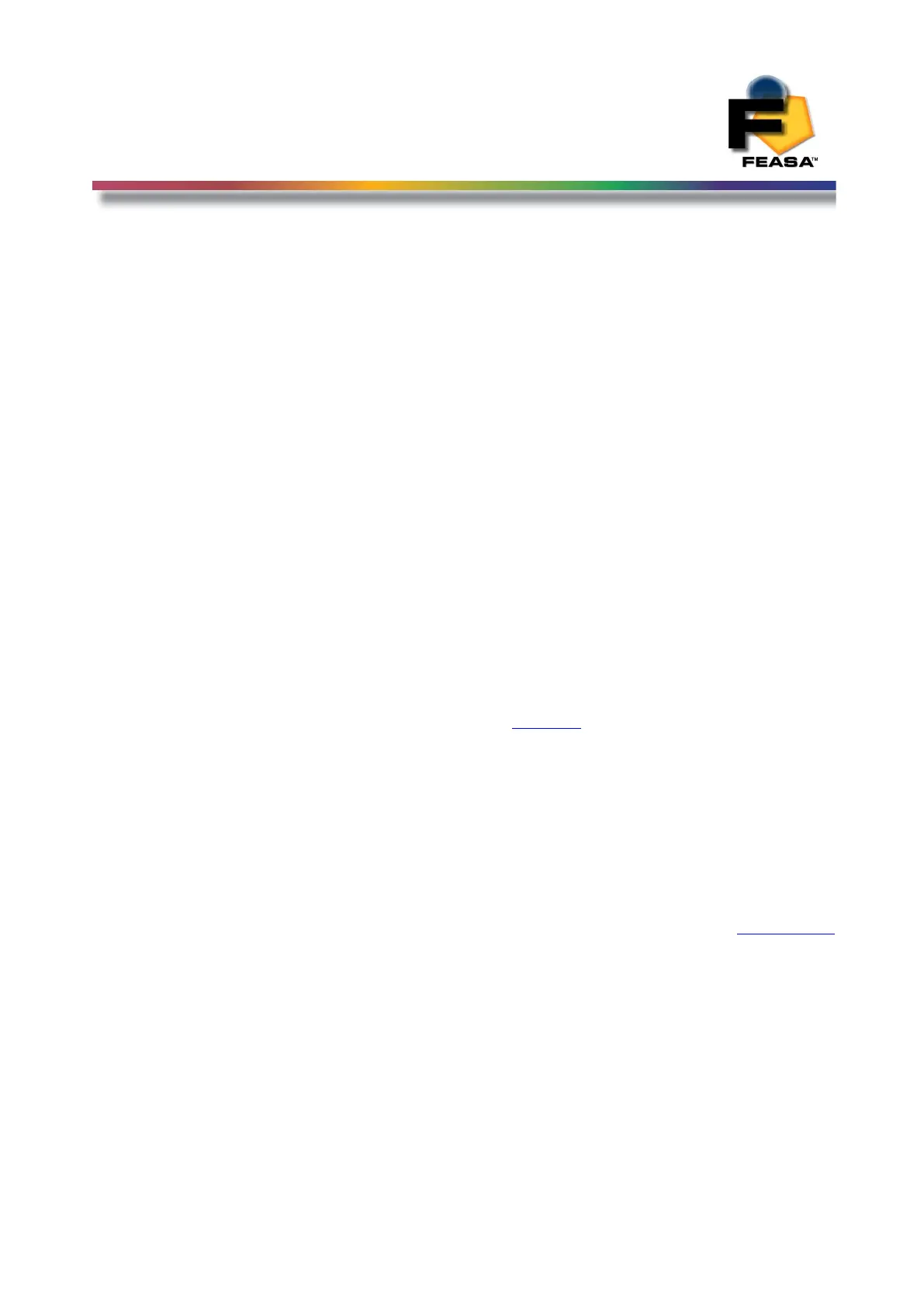FEASA LED ANALYSER
FUNCTIONAL VERSION
Daisy Chain Mode
Daisy Chain Baudrate:
The default Port settings of the Analysers are 57,600, 8 Data bits, 1 Stop bit and No Parity.
If an incompatible baud rates are selected the Analyser will not respond. Please disconnect the
Analysers from the Daisy Chain and reconnect each Analyser in turn using USB or Serial RS232
port and set the required baudrate. All baudrates must be the same for communication
purposes. A correct baud rate selected will remain stored in memory even after power off.
The command getbaud will return the set baud rate. It can also be seen on the comment
section of the Feasa terminal window.
Test times are improved by increasing the baudrate from the default to higher values and this
can be further enhanced by decreasing the latency (windows default 16) to latency of 1. Refer
to the App Note in the documentation folder of the CD to carry out this.
The LED Analyser connected to the computer receives a command and this command is
received by all the other LED Analysers through the Daisy Chain Bus. All Analysers in the chain
are active but only the selected LED Analyser is active to give result Data. All responses
received by the Computer will be from this active LED Analyser.
Daisy Chain Identification:
Each LED Analyser is identified using a unique 4-character Serial Number. This Serial Number
is fixed to each Analyser or can be read out using the getSerial command.
Feasa provides a Terminal Program on the CD for the customers use. When you connect
your 1
st
analyser the terminal program will detect which port you are connected to. At this time
you have the option of connecting to the Standalone option or the Daisy Chain option from the
drop down box. If you select the Daisy Chain option you will be asked for the serial Number of
the 1
st
analyser in your chain.
There are a number of commands which are used to control the Analysers in the Daisy Chain.
These commands are described on the following pages.
Back to Index
105