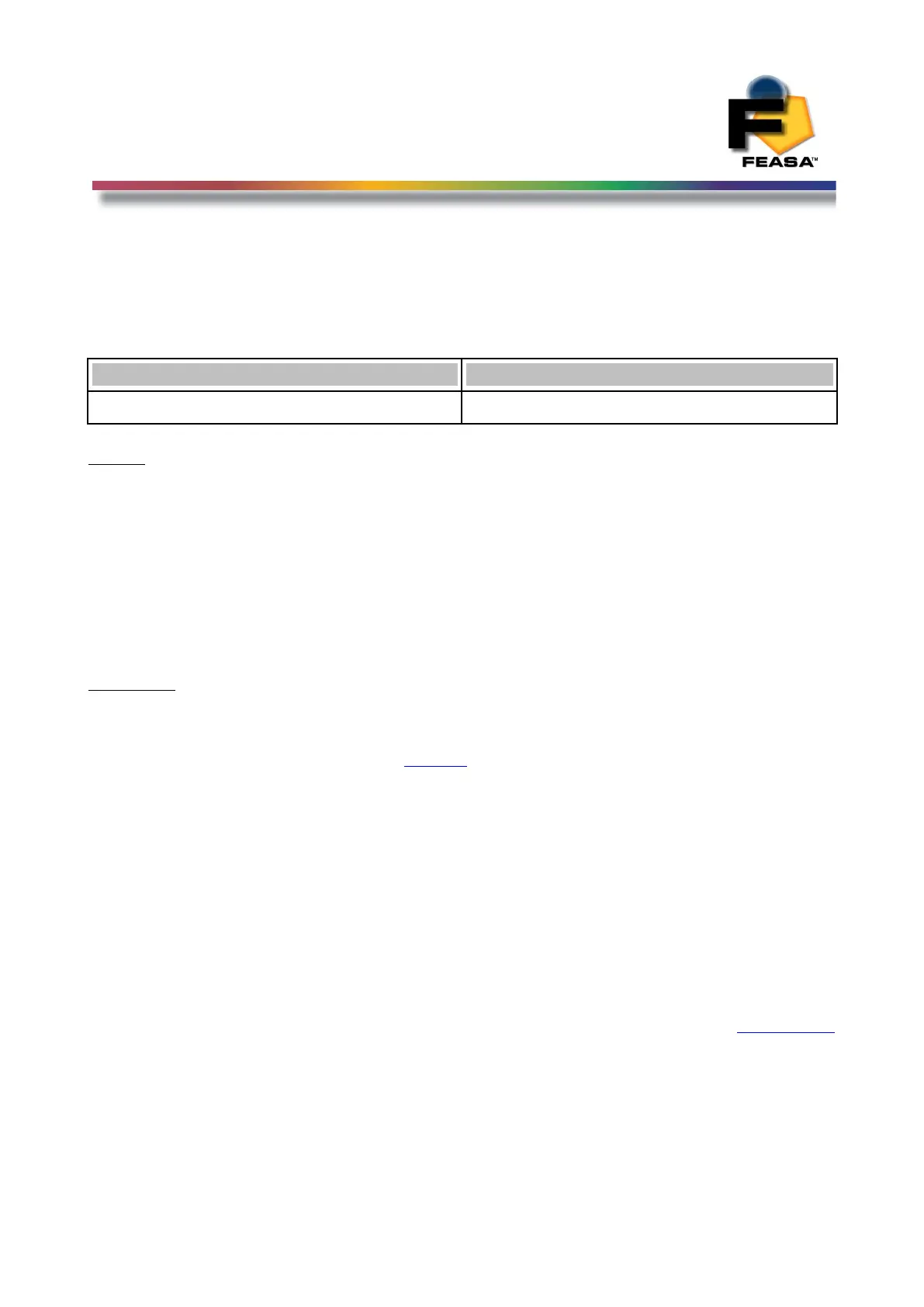FEASA LED ANALYSER
FUNCTIONAL VERSION
Daisy Chain Mode
BusC# - Initiate Capture for all LED Analyser's
Transmit Receive
busc# OK
Where:
# represents the ranges 1, 2, 3, 4, 5.
The LED brightness level for each range is as follows:-
Range 1 = Low
Range 2 = Medium
Range 3 = High
Range 4 = Super
Range 5 = Ultra
Description
This command uses a pre-selected exposure time designated Range1, Range2 etc. For low
light or dim LED's use Range 1 and for brighter LED's use higher ranges. The higher ranges
lead to faster test times because the exposure time is shorter.
This command should be preceded by a BusFree command.
This command instructs all LED Analyser's in the Daisy Chain to capture and store the Colour
and Intensity of all the LED's positioned under the fibers using a fixed range.
The range setting must be specified. The data is stored until the power is removed or another
capture command is issued. When completed the Analyser will transmit the character OK on
the receive line to the transmitting device (i.e. the PC).Example:
The PC transmits busc# to instruct all LED Analysers in the Daisy Chain to initiate a Capture
cycle.
busc2
OK
Back to Index
109