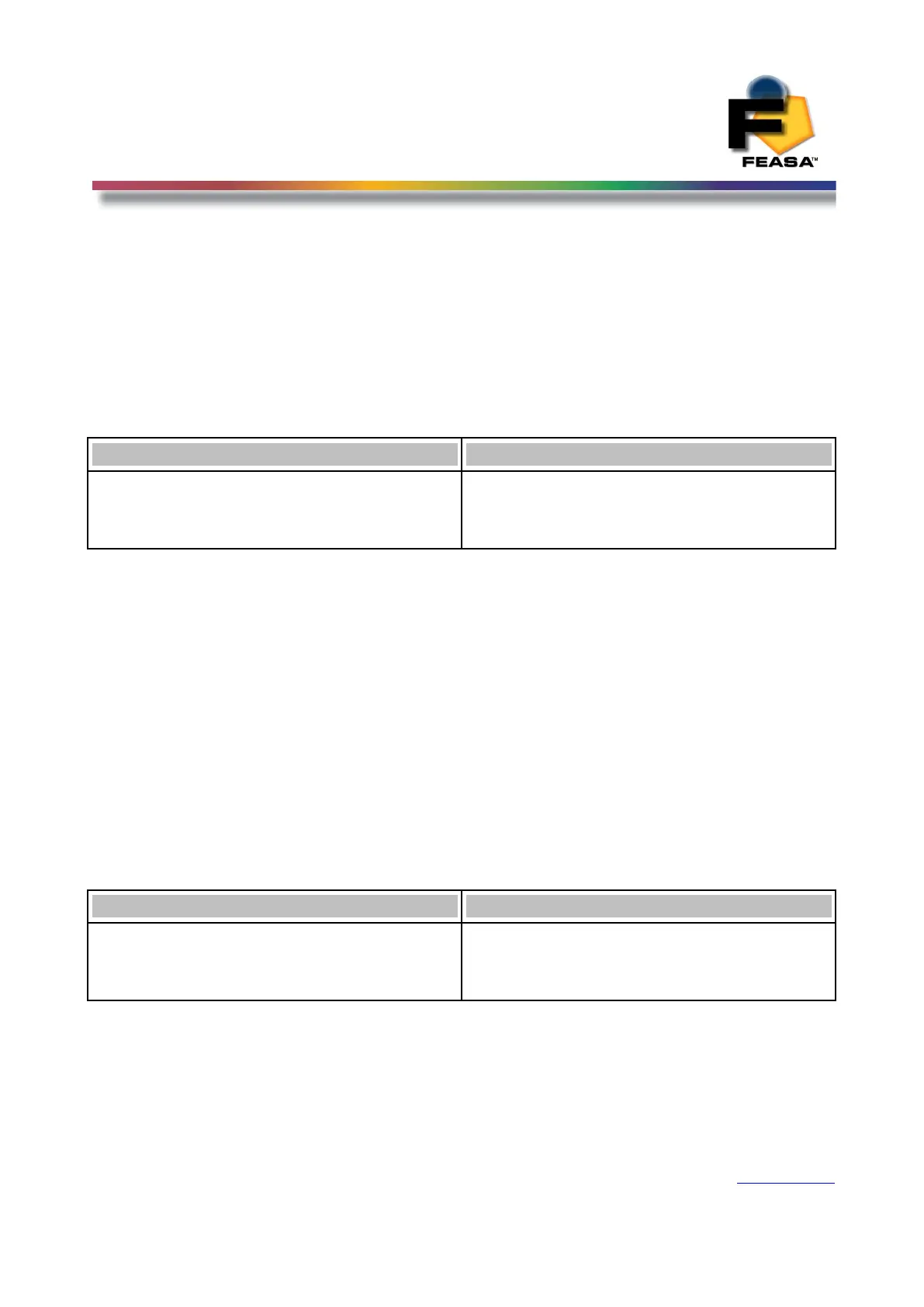FEASA LED ANALYSER
FUNCTIONAL VERSION
External Trigger Mode
External Trigger Method:
Functional Led Analysers have a 2 pin input port (Tr) to activate an external trigger capture.
Prior to activation the programmer must set the External Trigger Capture mode and the
External Trigger Output mode. When set to the correct modes connecting pin 1 to pin 2
will activate a capture and output the relevant readings as selected. No External Voltages are
required.
Transmit Receive
Setexternalcapture##
Putexternalcapture##
getexternalcapture
See details below
Where ## is as follows:
00 Disable Trigger
01 Capture1 or C1 (Range Low)
02 Capture2 or C2 (Range Medium)
03 Capture3 or C3 (Range High)
04 Capture4 or C4 (Range Super)
05 Capture5 or C5 (Range Ultra)
06 Capture or C (Range Auto)
10 Capturepwm or CPWM (Range Auto)
11 Capturepwm1 or CPWM1
12 Capturepwm2 or CPWM2
13 Capturepwm3 or CPWM3
14 Capturepwm4 or CPWM4
15 Capturepwm5 or CPWM5
50 Sequencecapture mode
Transmit Receive
Setexternaloutput####
Putexternaloutput####
getexternaloutput
See details below
Where #### is as follows:
No output setexternaloutputnone
HSI setexternaloutputhsi
XYI setexternaloutputxyi
RGBI setexternaloutputrgbi
CCTI setexternaloutputcct
ABSINT setexternaloutputabsint
WSI setexternaloutputwsi
Back to Index
75