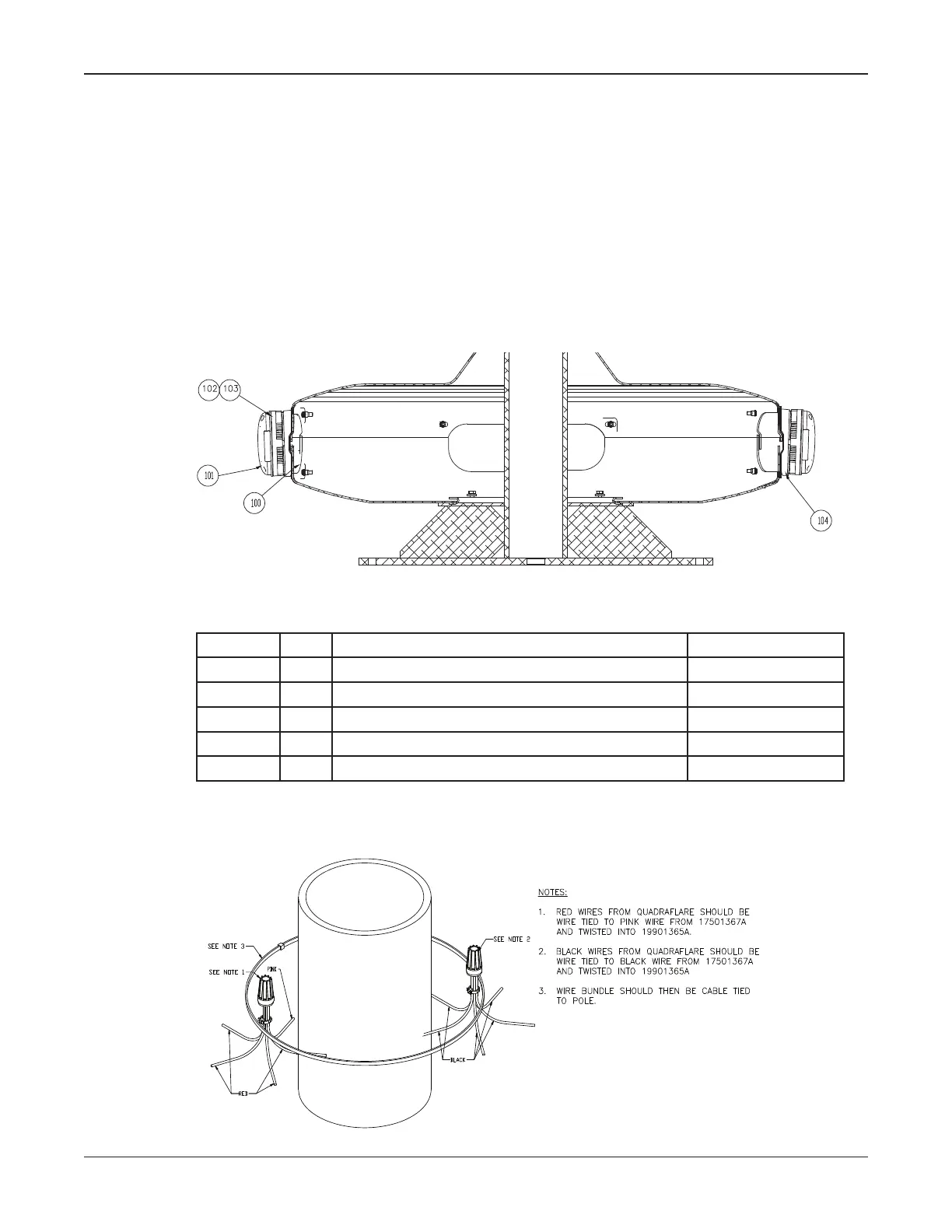22
Installation
Modulator High-Powered Omni Speaker (MOD Series)
Installing the Side Light Kit
The Side Light Kit is installed on the bottom (inactive) module. See Figures 9 and 10.
To install the Side Light Kit:
1. Replace the standard driver access doors with the side light mounting doors.
2. Wire the four side lights to the two spare wires from the wire harness within the
module. Connect the wires (four red and one pink positive) together with a wire nut.
Connect the black wires (ve black negative) together with a wire nut. Zip tie the
wires to the pole.
Figure 9 Side Light
Table 15 Side Light Kit (Model MOD-QF-KIT)
Item No. Qty. Description Part Number
100 4 Door, Driver Access, QF MNT 857000018A-01
101 4 QuadraFlare LED, 24 V, Red QL64-24RR-ANS
102 16 Screw, Machine, 6-32, Phillips, Stainless Steel 7000A427-28
103 16 Nut, Hex, Ext KEPS, 6-32 7058A046
104 4 QL64, Radiused Wedge, Gasket 801201900A
Figure 10 Side Light Wiring
