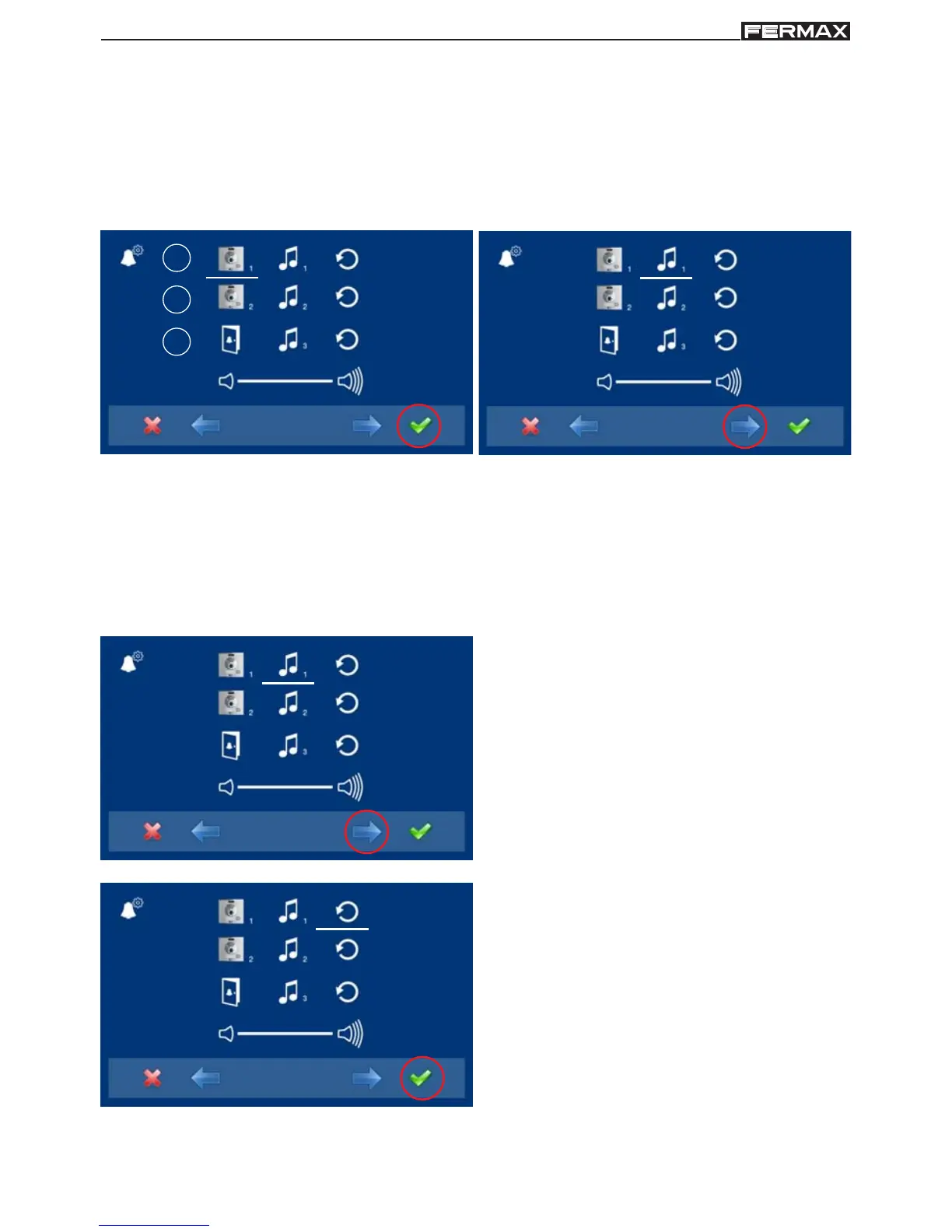Page 45
SMILE VDSSMILE VDS
SMILE VDSSMILE VDS
SMILE VDS
SMILE VDSSMILE VDS
SMILE VDSSMILE VDS
SMILE VDS
a) Ringtones
Within the menu, the monitor allows you to select an independent ringtone for the call
from:
- a1) Main street panel
- a2) Secondary street panel
- a3) Doorbell
You can select that the ringtone rings three times (continuous mode). We can also adjust
the volume.
1. Select the origin of the call with the cursors
, (panel 1, panel 2 or door bell). For
example, panel 1 (white line under the
icon). Press , you access the ringtone.
2. Within the ringtone (white line under the
icon), if you press , you change and
listen to the different ringtones, (when a
ringtone sounds in demo mode, the
monitor´s screen is turned off).
1
1
1
1
1
1
2
1
1
3. For example, we press , and hear
ringtone 2 (screen off), once completed,
the new ringtones screen appears and
we see that the ringtone number has
changed to number 2. This is then the
newly selected ringtone.
2
1
1
4. If you want the ringtone to ring three times
(continuous mode), press , to select
continuous mode (white line under the
icon).
a1
a2
a3
