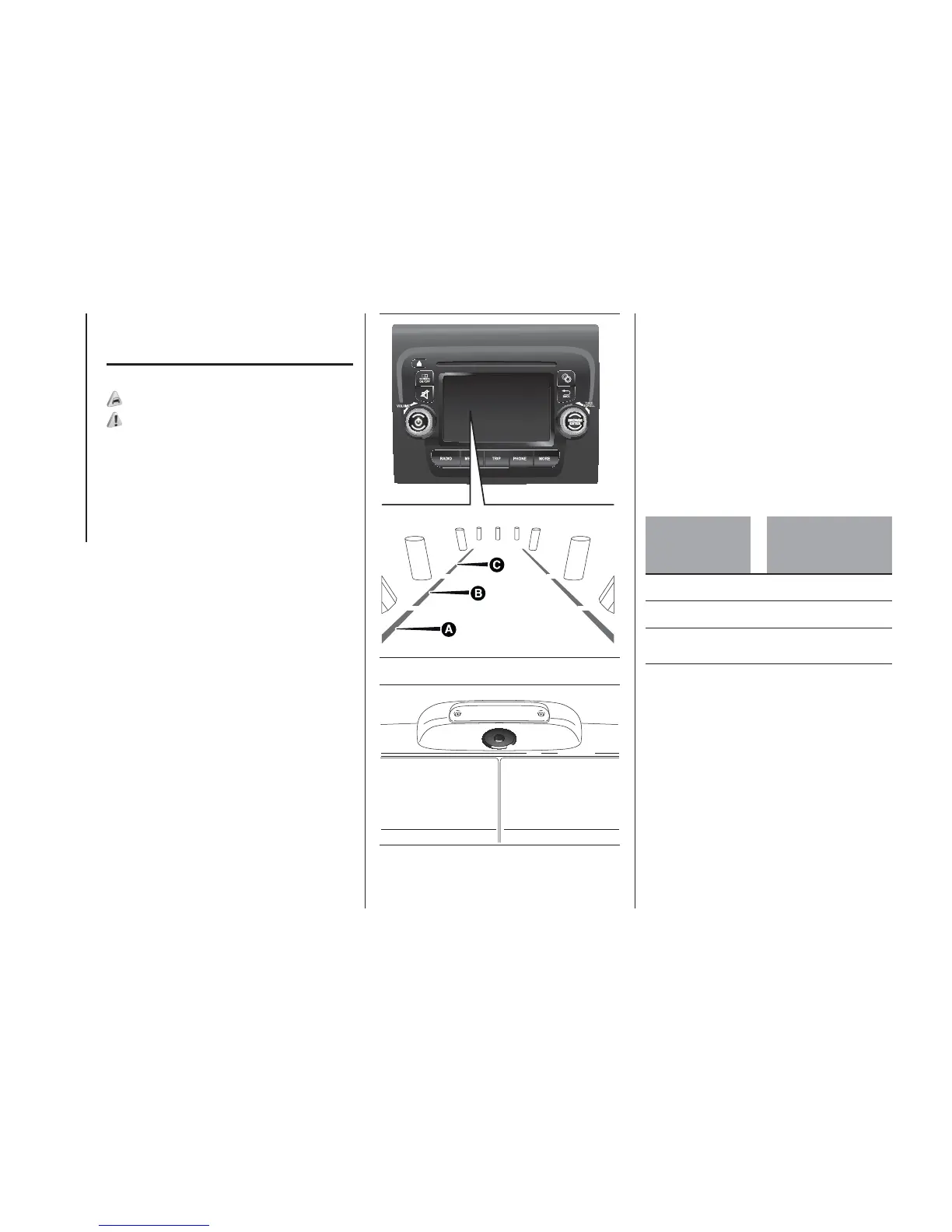REAR CAMERA
(PARKVIEW® REAR
BACK UP CAMERA)
(for versions/markets, where provided)
9)
81)
The car may be equipped with a
ParkView® Rear Back Up Camera,
which allows the driver to see the
surrounding area behind the vehicle on
the display when reverse is engaged
or the tailgate is opened fig. 129.
The image is displayed together with a
warning message: after about 5
seconds the message disappears.
When reverse is disengaged, the image
is still displayed for approx. 10
seconds, then it disappears and the
previously active screen is displayed
again. When reverse is released, an "X"
will be displayed to disable the images
earlier.
Note The displayed image is slightly
distorted in order to have a wide-angle
view.
The camera is installed in a plastic
support on the rear crossmember of
the roof, which also includes the third
brake light fig. 130.
SYMBOLS AND
MESSAGES ON THE
DISPLAY
When displayed, the static line grid
illustrates the width of the car.
The grid shows separate areas,
permitting the distance from the rear of
the car to be detected.
The table below shows the
approximate distances for each area:
Area
(reference fig.
129
)
Distance from the
rear of the car
Red (A) 0 - 30 cm
Y
ellow (B) 30 cm-1m
Green (C) 1 m or more
129
F1A0360
130
F1A0107
96
KNOW YOUR VEHICLE
