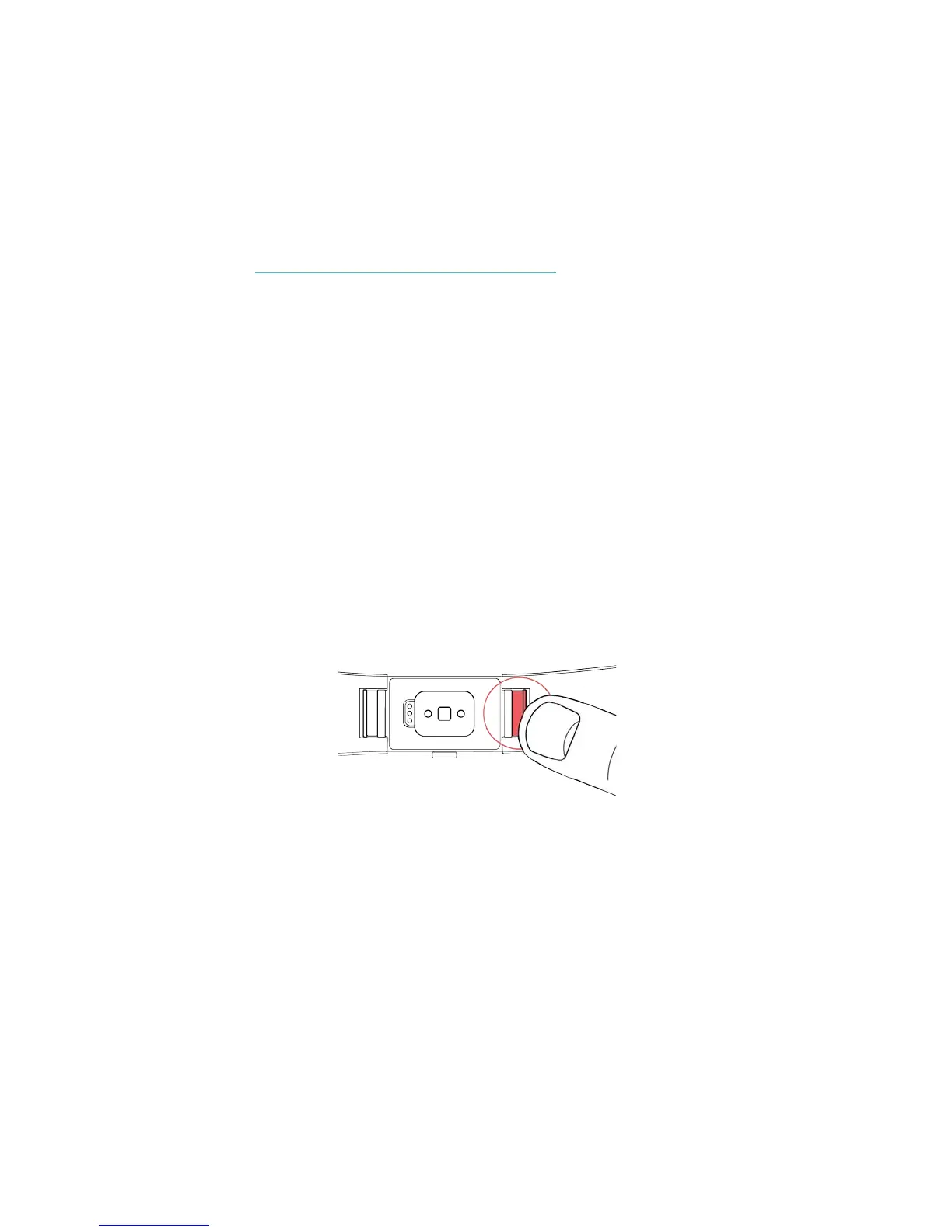10
Charging fully takes about one to two hours. While the tracker charges, you can tap
it to check the battery level. A fully charged tracker shows a solid battery icon.
Care
It’s important to clean and dry your Charge 2 regularly. For instructions and more
information, see http://www.fitbit.com/productcare.
Changing the wristband
The wristband has two separate bands (top and bottom) that you can swap with
accessory bands sold separately.
Removing a wristband
To remove the wristband:
1.! Turn over your Charge 2 and find the band latches—there’s one on each end
where the band meets the frame.
2.! To release the latch, press down on the flat metal button on the strap.
3.! Slide the band up to release it from the tracker.
