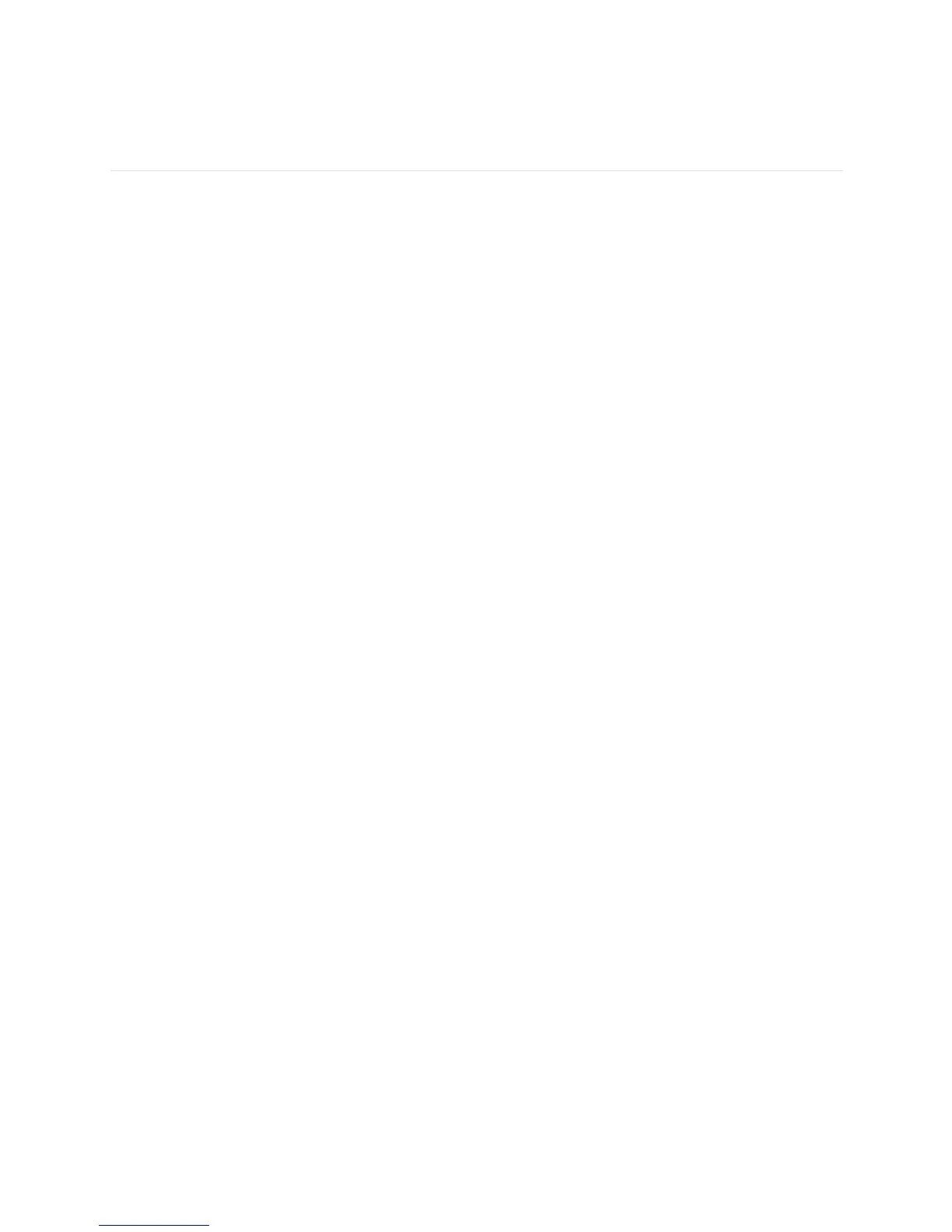14
Manually Tracking Exercise
As mentioned above, your Fitbit Model FB407 automatically tracks several stats and exercises throughout
the day. Using the exercise mode feature, you can choose to track precise stats for a specific activity as
well.
Exercise mode works similar to the trip mode on a car’s odometer. For example, if you put your tracker in
exercise mode and use an elliptical machine, you can view stats measured for that exercise, such as heart
rate and calories burned. When you end exercise mode and sync your data, you’ll see an entry for a
“Workout” exercise on your dashboard. The entry provides a summary of the activity's stats as well as a
minute-by-minute graph.
You should manually track exercises using the exercise tracking features on your Fitbit Model FB407
when if you want more detailed exercise data, including real-time stats and workout summaries, on your
Fitbit Model FB407.
To use exercise mode:
1. Press and hold the button until a stopwatch icon appears. Your tracker vibrates, the timer starts
counting immediately, and elapsed time is shown.
2. To view stats being tracked during the exercise, press the button to advance through the stats,
which appear in the following order:
• Elapsed time
• Current heart rate and heart rate zone
• Calories burned
• Steps taken
• Distance covered
• Floors climbed
• Time of day
3. When you finish the activity, press and hold the button to end exercise mode.
4. Sync your tracker to see your exercise in your activity history:
a. Click the Fitbit Connect icon located near the date and time on your computer.
b. With your Fitbit Model FB407 nearby, click Sync Now.
