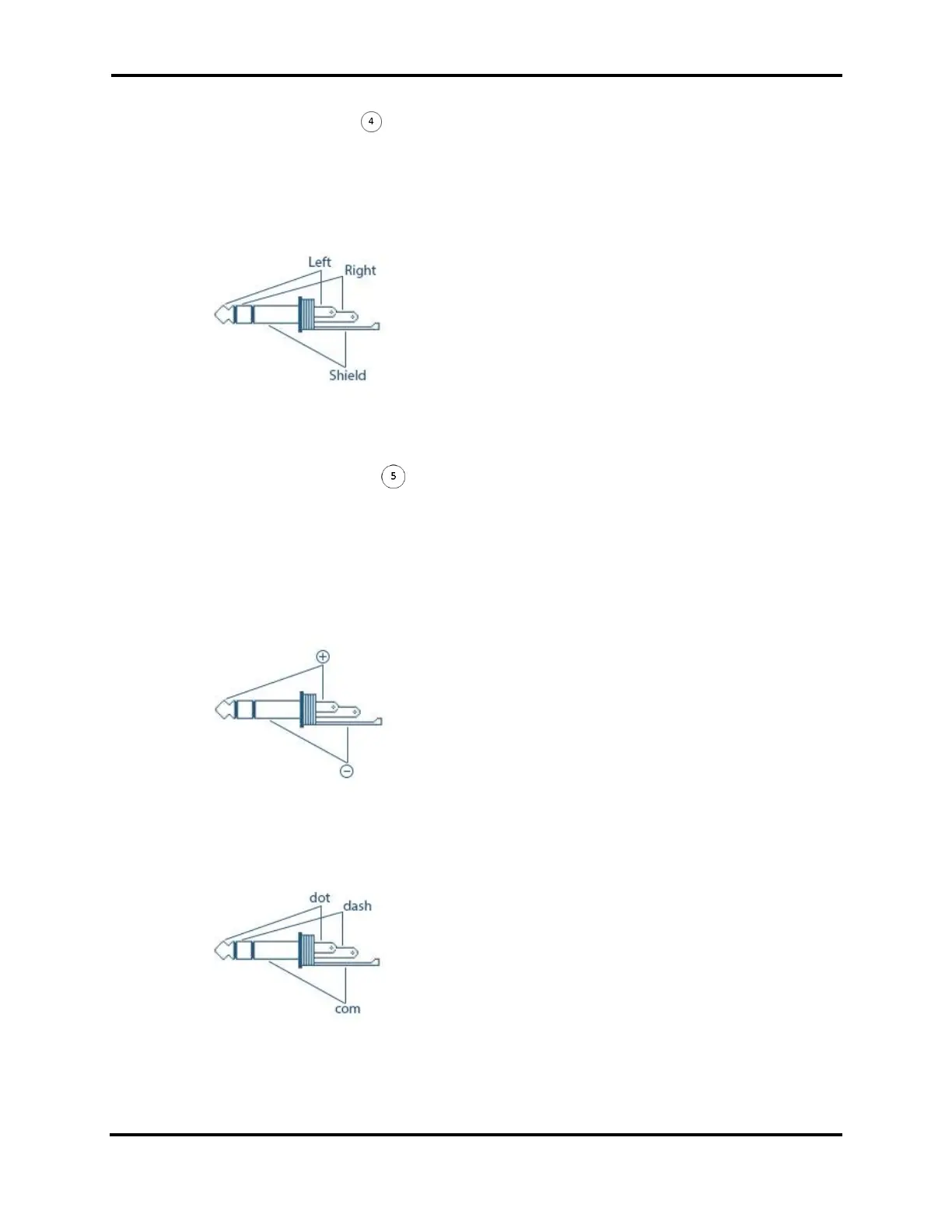FLEX-6400/FLEX-6600 Hardware Reference Manual
Page 21 of 45
Copyright 2018 FlexRadio Systems. All Rights Reserved.
7.3 POWERED SPEAKERS
The PWR SPKR connector accepts a 1/8-inch (3.5mm) stereo (TRS) plug and provides
stereo line level output for amplified PC speakers. CAUTION: Do not use a mono (TS)
plug as this will short-circuit the right channel signal to ground.
7.4 CW KEY/PADDLE JACK
For CW operation, the ⅛ inch (3.5mm) TRS KEY connector accepts a TRS plug for
operating a keyer with paddles or a straight key.
When Connecting a CW straight key, a TRS plug must be used for proper connectivity to
the radio. Connect the key to the Tip and Sleeve, leave the Ring unconnected.
When connecting a CW paddle and using the internal electronic keyer, connect the Dot to
the Tip, the Dash to the Ring and the paddle common to the Sleeve.