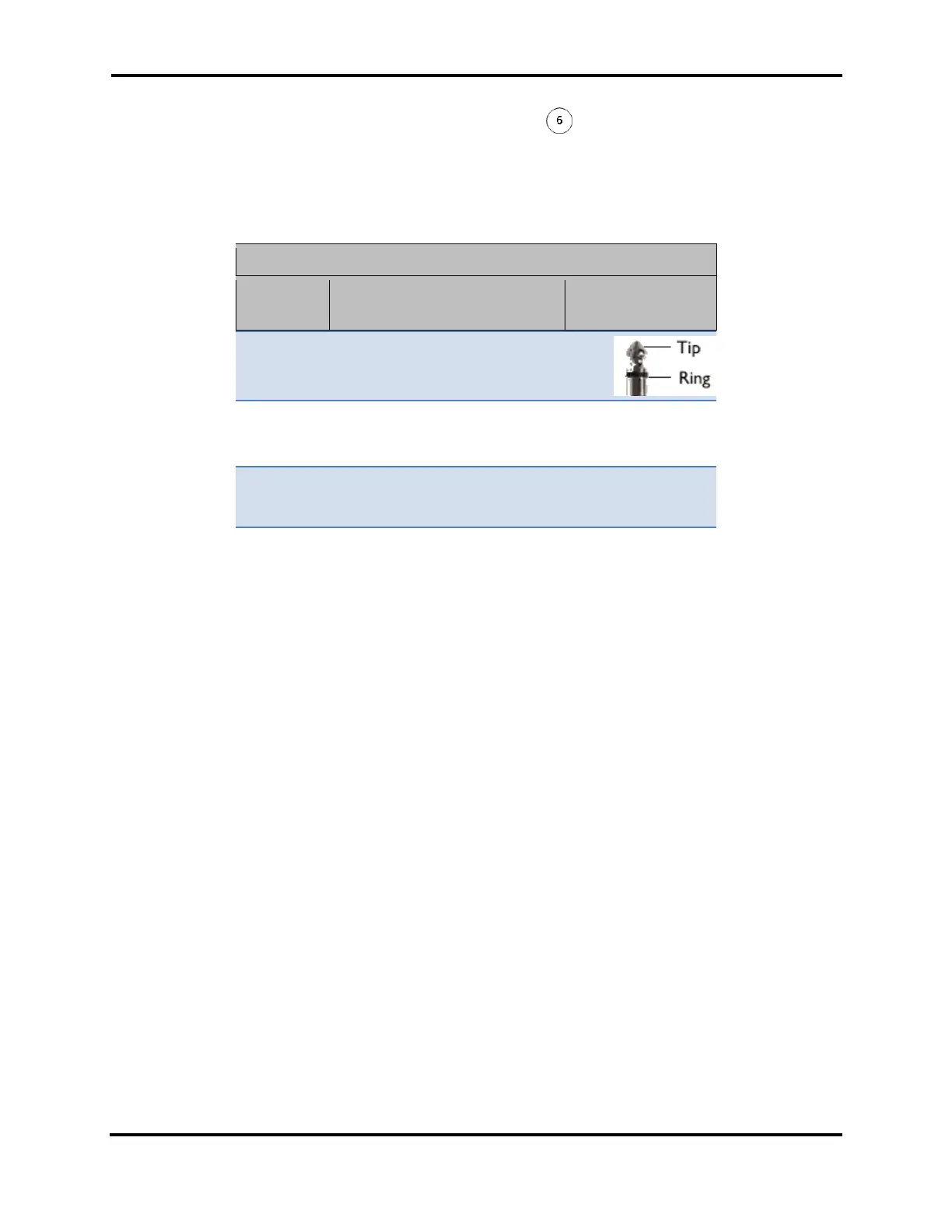FLEX-6400/FLEX-6600 Hardware Reference Manual
Page 22 of 45
Copyright 2018 FlexRadio Systems. All Rights Reserved.
7.5 BALANCED AUDIO INPUT (FLEX-6600 ONLY)
This is a balanced audio input for the radio and will produce the highest quality audio
transmission. It can be used as a microphone level input, or a line level input. It accepts a
¼” (6.3mm) TRS Phone Plug.
To prevent ground loops and RF ingress into the microphone circuit, the MIC (-) wire
should be connected to the Ring and NOT to the Sleeve, the chassis ground. The circuit is
wired as a true differential input and can thus be used with balanced microphone or line
input.
7.5.1 MIC vs. LINE Use
The balanced input currently supports microphone level audio input only. The
microphone level is suitable for a dynamic microphone. The balanced input does not have
any DC bias capability. If your microphone requires bias power (5VDC) or phantom power
(48VDC), an external power supply is required. Line level inputs (-10 dBV) should be
attached to the Accessory connector (see section 7.6.1).
7.5.2 Line Level
There are a number of different definitions of “line level”. The audio input device in the
FLEX-6400/FLEX-6600 series radios is designed for a “consumer line level” specification.
This is defined as -10 dBV. If you plan to use “professional line level” devices to feed your
radio, you will need to reduce the output level so that it does not exceed the -10 dBV
level (-8 dBu). The hardware input will clip around 0 dBm (~-2.2dBV).