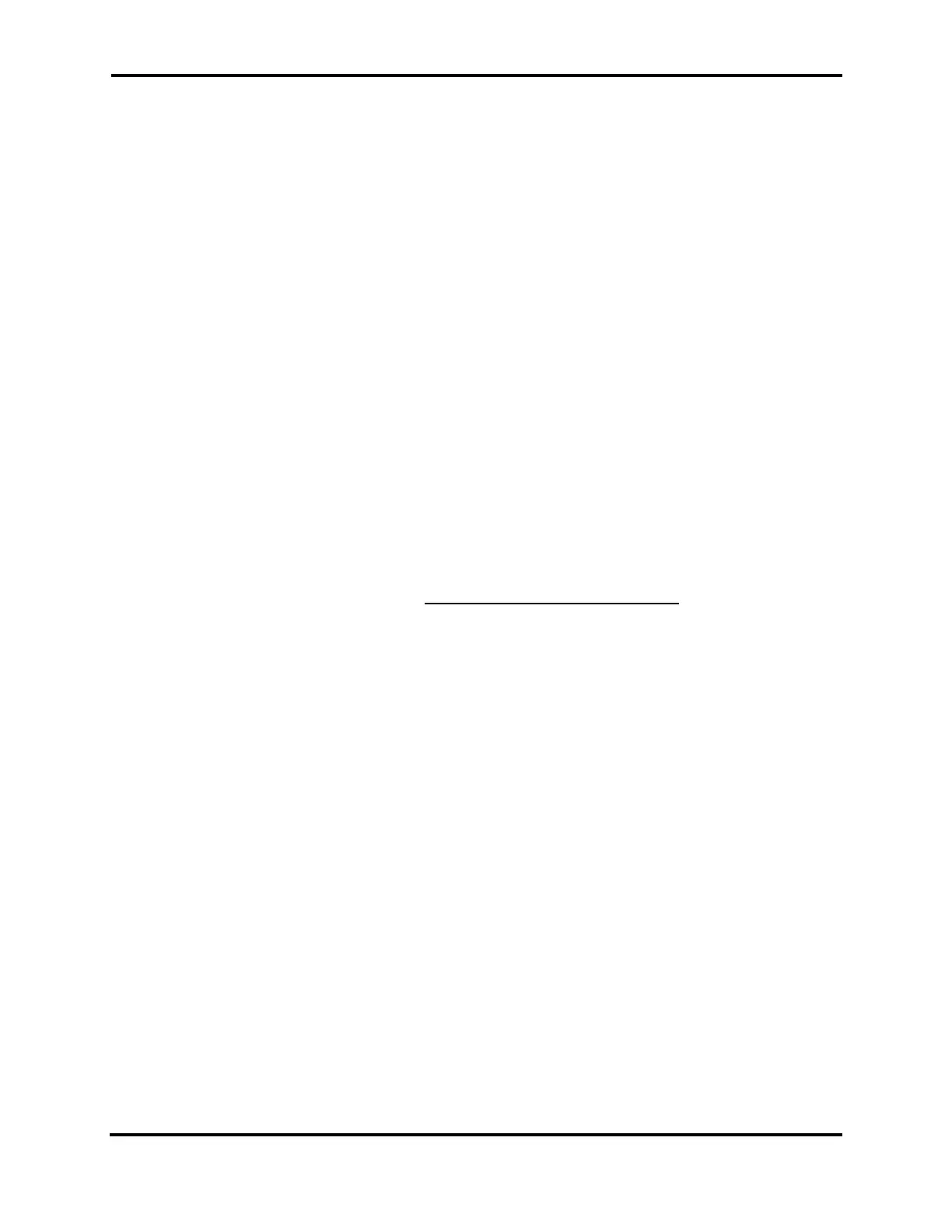FLEX-6400/FLEX-6600 Hardware Reference Manual
Page 33 of 45
Copyright 2018 FlexRadio Systems. All Rights Reserved.
9 FHM-X MICROPHONES
The FLEX-6400/FLEX-6600 includes the FHM-2 condenser microphone with coiled cable to
support rear panel connection.
9.1 FHM-2 SPECIFICATIONS
Element Type: Condenser
Impedance: 2.2k ohm ± 5% @ 1 kHz
Sensitivity: -38 dB ± 2dB @ 1 kHz
Frequency Response: Full range (75-12k Hz @ -3 dB, flat)
The FHM-2 is a high output condenser microphone that requires a bias voltage to
function properly.
9.2 CONNECTING THE FHM-2 MICROPHONE
The microphone connects to the Microphone and Push to Talk inputs on the back panel of
the FLEX-6400 or FLEX-6600. Insert the 1/8” (3.5mm) TRS plug into the MIC input (see
section 7.20, Microphone Jack) and the RCA plug into the PTT input (see section 7.7,
PTT Input). This microphone requires a DC bias to operate, so be sure to enable the
bias in the radio software. See the SmartSDR Software User’s Guide for more details.
9.3 BEST PRACTICES
To achieve the optimal fidelity from the FHM-2 microphone the following best practices
are recommended. NOTE: Up, Down, and Fast buttons on the FHM-2 are not supported
on the FLEX-6400/FLEX-6600 models.
Keep the microphone 1-2 inches away from your mouth: All microphones including the
FMH-2 experience the proximity effect in which lower frequencies become more
pronounced as the microphone is brought closer to the mouth, providing a higher fidelity
frequency response.
Cross talk the microphone: Unfortunately talking close to the microphone also amplifies
other sounds that can result in picking up breathing noises (low rumble) and plosive
sounds from certain words. To minimize the effect, speak across the front of the
microphone and not directly into it. This is known as “cross talking” the microphone.
Setting the Equalizer (EQ): Everybody has unique voice characteristics which preclude
one person’s EQ settings being optimal for someone else. In addition, microphones have
different characteristics reproducing human speech. Therefore, to optimize your voice
transmissions, you should set the EQ to match your voice and the microphone you are
using. The best way to achieve an optimal EQ setting for your voice and microphone is to
listen to your actual transmission over the air using a 2
nd
receiver. If one is not available,