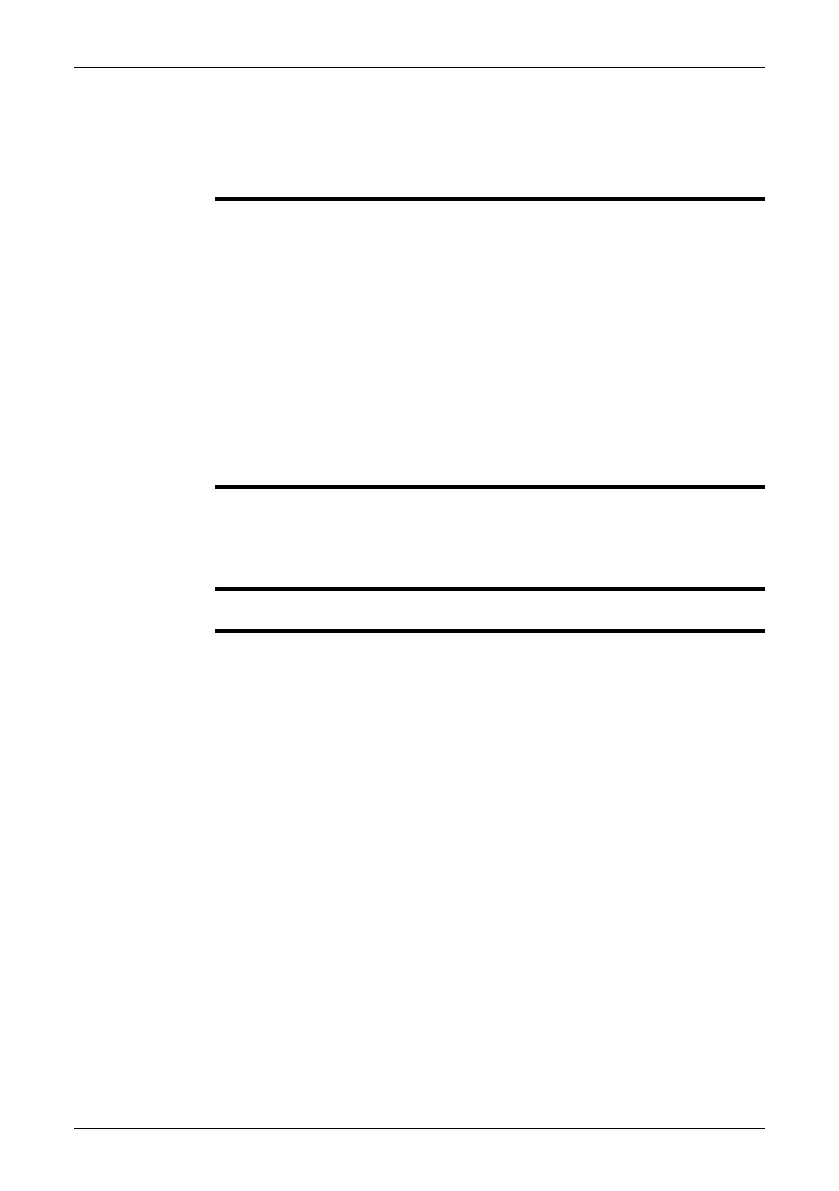8 Installation
8.1 General information
Explanation
The following programs are included on the ThermoVision™ System Tools & Utilities
application CD:
■
FLIR IP Config: A set-up and configuration program to detect and find FLIR au-
tomation and science cameras on a network and automatically assign or manually
set IP addresses.
■
FLIR IR Monitor: A program to control FLIR automation and science cameras on
a network. You typically use FLIR IR Monitor to change camera settings, lay out
measurement tools on the screen, set up alarms, etc.
■
FLIR IR Camera Player: A PC-based remote control and video player for IR cameras
from FLIR Systems.
■
A link to a web installation of FLIR AXXX Control & Image Interfaces: An installation
that includes Interface Control Documents (ICDs), user documentation and C-
code examples. We recommend that you read through the documentation.
Default installation
paths
C:\Program Files\FLIR Systems\FLIR IP Config
■
■
C:\Program Files\FLIR Systems\FLIR IR Monitor
■
C:\Program Files\FLIR Systems\FLIR IR Camera Player
■
C:\Program Files\FLIR Systems\AXXX Control & Image Interfaces
NOTE
Functionality in the PC programs is dependent on the camera model.
14 Publ. No. T559498 Rev. a461 – ENGLISH (EN) – August 19, 2010
