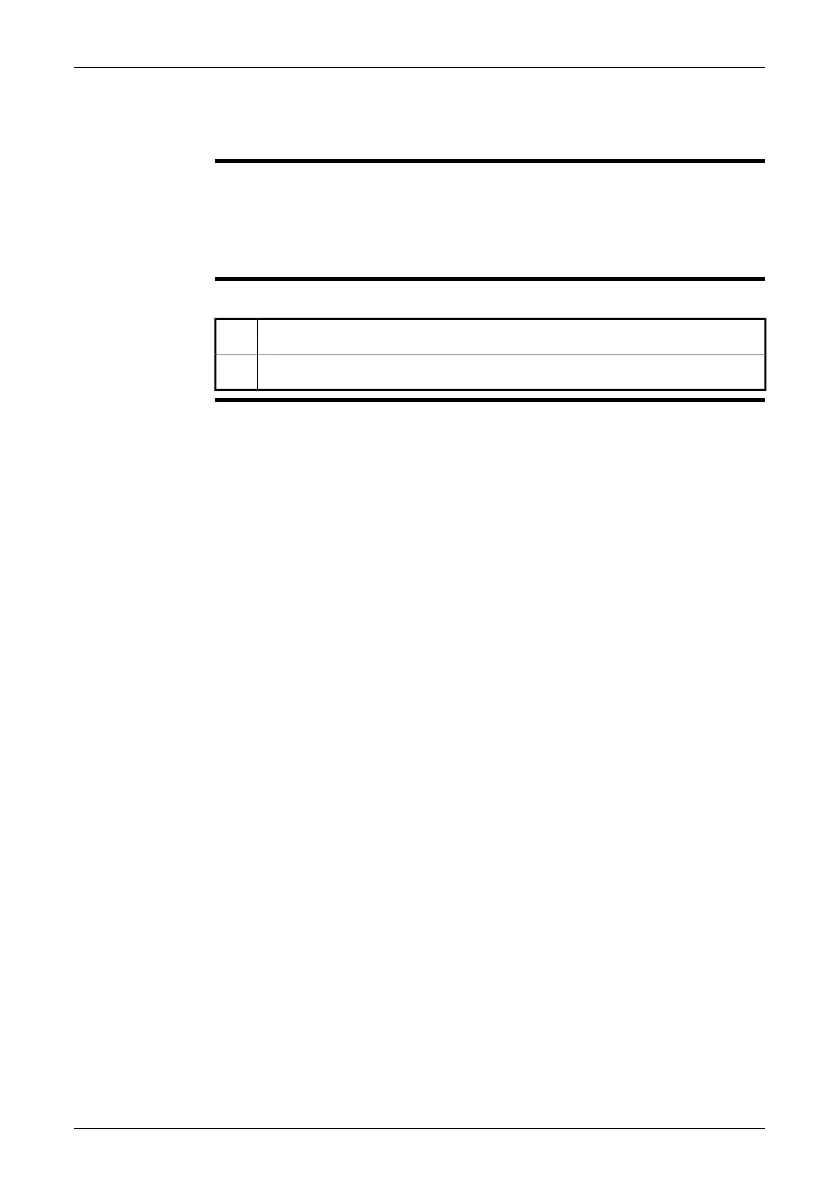9.3 Mounting and removing lenses (FLIR A6XX series)
9.3.1 Removing an infrared lens
NOTE
Do not touch the lens surface when you remove an infrared lens. If this happens,
clean the lens according to the instructions in section 13.2 – Infrared lens on
page 32.
■
■
When you have removed the lens, put the lens caps on the lens immediately, to
protect it from dust and fingerprints.
Procedure
Follow this procedure to remove an infrared lens:
Rotate the lens counter-clockwise 30° (looking at the front of the lens).1
Carefully pull out the lens from the bayonet ring.2
20 Publ. No. T559498 Rev. a461 – ENGLISH (EN) – August 19, 2010
9 – Mechanical installation
