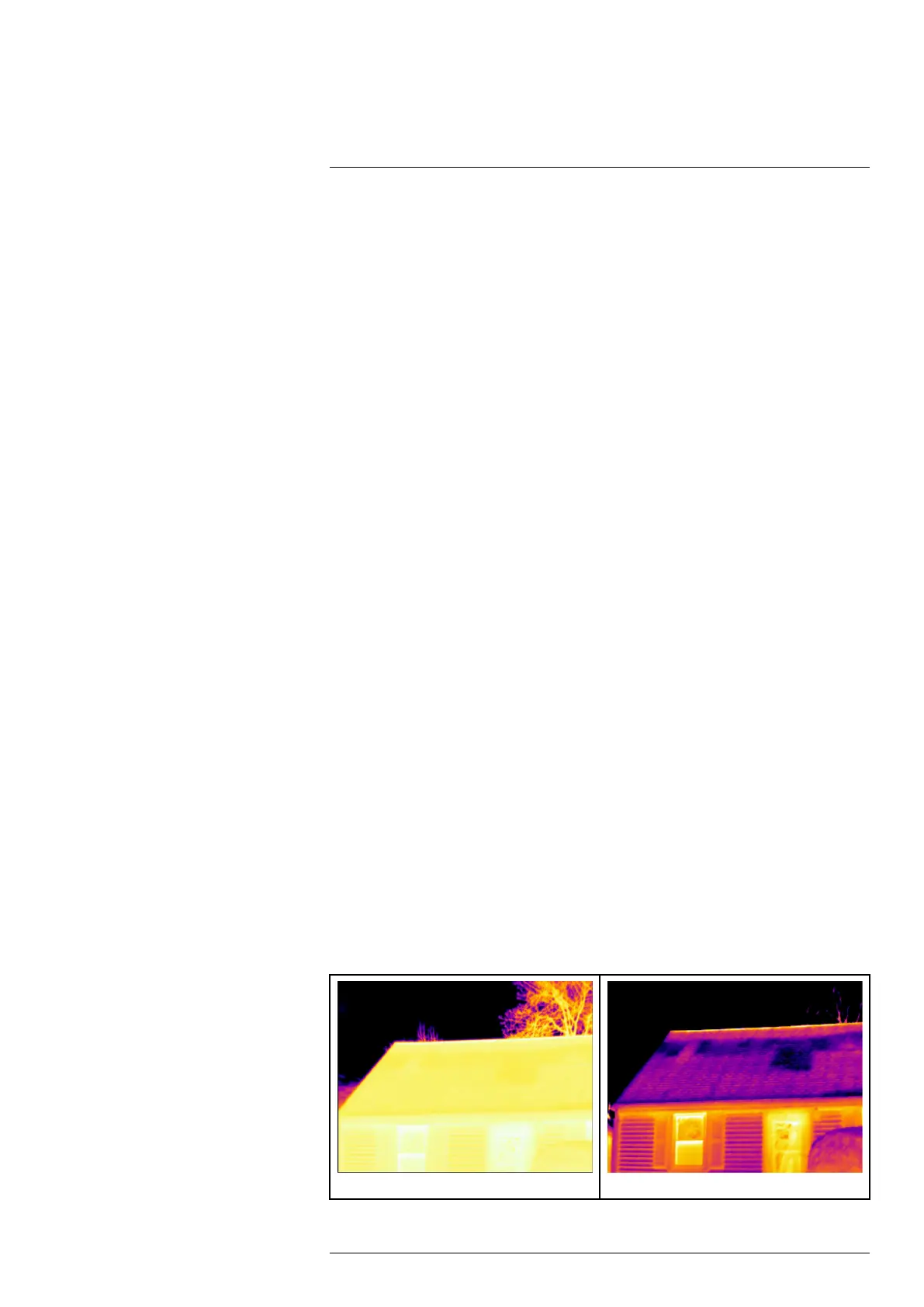Achieving a good thermal image
7
These are the functions and settings you need to experiment with to achieve a good ther-
mal image:
• Adjusting the temperature scale.
• Selecting a suitable temperature range.
• Selecting a suitable image mode.
• Changing the color palette.
7.1 To keep in mind
• A thermal camera has a resolution limit. This depends on the size of the detector, the
lens, and the distance to the target. Use the center of the spot tool as a guide to the
minimum possible object size, and get closer if necessary. Make sure to stay away
from dangerous areas and live electrical components.
• Be careful when holding the camera perpendicular to the target. Be observant of re-
flections, especially at low emissivities—you, the camera, or the surroundings may be-
come the main source of reflection.
• Select a zone of high emissivity, e.g., an area with a matte surface, to perform a
measurement.
• Blank objects, i.e., those with low emissivities, may appear warm or cold in the cam-
era, because they mainly reflect the environment.
• Avoid direct sunlight on the details that you are inspecting.
• Various types of faults, e.g., those in a building’s construction, may result in the same
type of thermal pattern.
• Correctly analyzing an infrared image requires professional knowledge about the
application.
7.2 Temperature scale
An infrared image can be adjusted automatically or manually.
In automatic mode, the camera continuously adjusts the level and span for the best im-
age presentation. The temperature scale on the screen shows the upper and lower tem-
peratures of the current span.
In manual mode, you can adjust the temperature scale to values close to the temperature
of a specific object in the image. This will make it possible to detect anomalies and small-
er temperature differences in the part of the image of interest.
7.2.1 Example 1
Here are two infrared images of a building. In the left image, which is auto-adjusted, the
large temperature span between the clear sky and the heated building makes a correct
analysis difficult. You can analyze the building in more detail if you change the tempera-
ture scale to values close to the temperature of the building.
Automatic Manual
#T810539; r. AC/67331/67368; en-US
11
