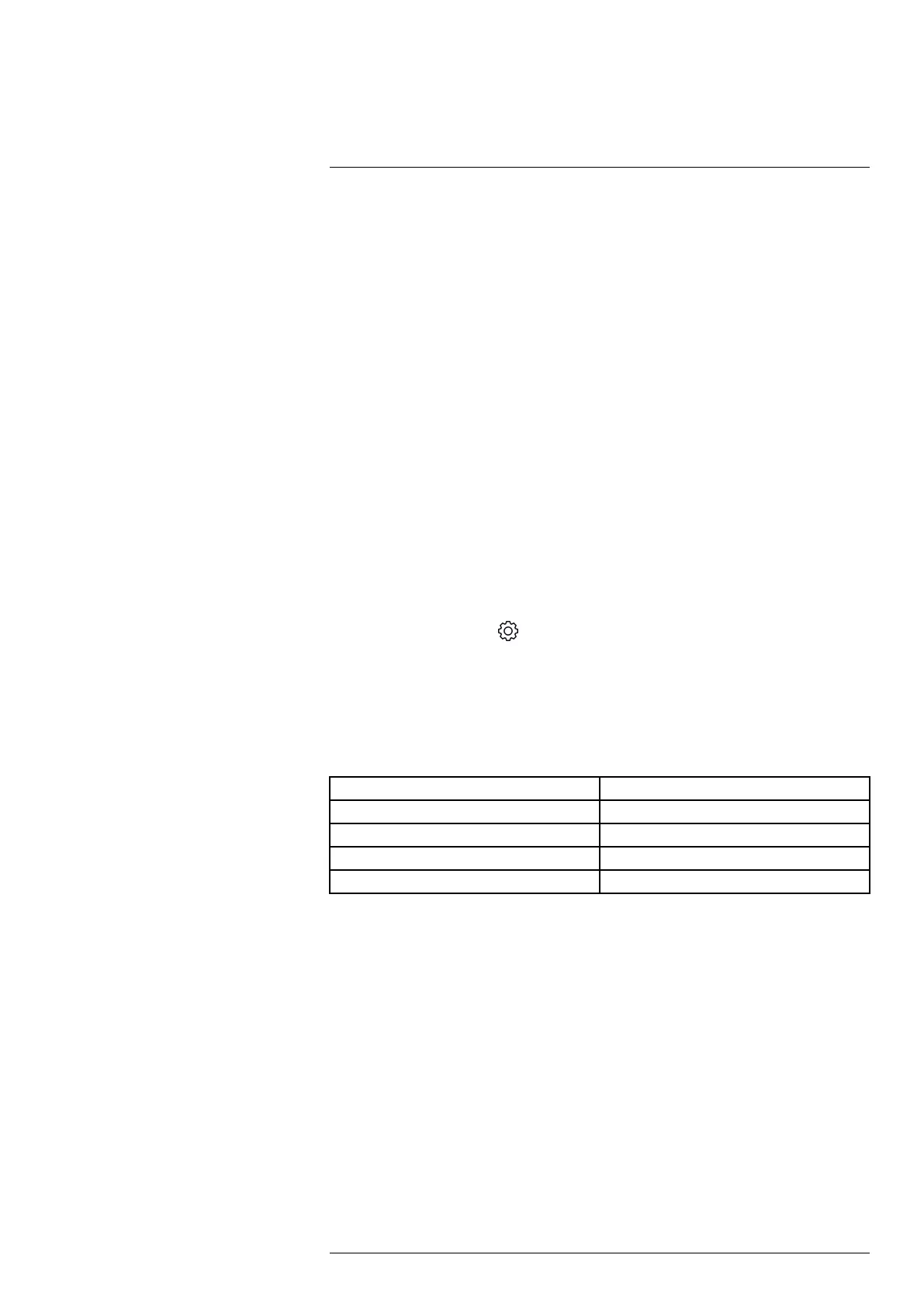Measuring temperatures8
8.4 Changing the measurement parameters
For accurate temperature measurements, it is important to use appropriate measure-
ment parameters:
• Emissivity: The emissivity determines how much of the radiation originates from the
object as opposed to being reflected by it.
• Reflected temperature: This parameter is used to compensate for the radiation from
the surroundings reflected by the object into the camera.
• Relative humidity: The relative humidity of the air between the camera and the object
of interest.
• Atmospheric temperature: The temperature of the air between the camera and the ob-
ject of interest.
• Distance: The distance between the camera and the object of interest.
Note During normal operation there is typically no need to change the default meas-
urement parameters, see section 8.4.2 Recommended values, page 16.
8.4.1 Setting measurement parameters
Emissivity is the most important measurement parameter to set correctly. If the Emissivity
is set to a low value, the Reflected temperature also becomes important. The parameters
Relative humidity, Atmospheric temperature, and Distance are relevant for longer
distances.
To set the measurement parameters, do the following:
1. Tap the Settings button
.
2. Tap Measurement parameters.
3. Tap the measurement parameter you want to change.
4. Select the appropriate parameter setting.
8.4.2 Recommended values
If you are unsure about the measurement parameter values, the following are
recommended:
Emissivity 0.95
Reflected temperature 20°C (69°F)
Relative humidity 50%
Atmospheric temperature
20°C (69°F)
Distance 1 m (3.3 ft.)
#T810539; r. AC/67331/67368; en-US
16
