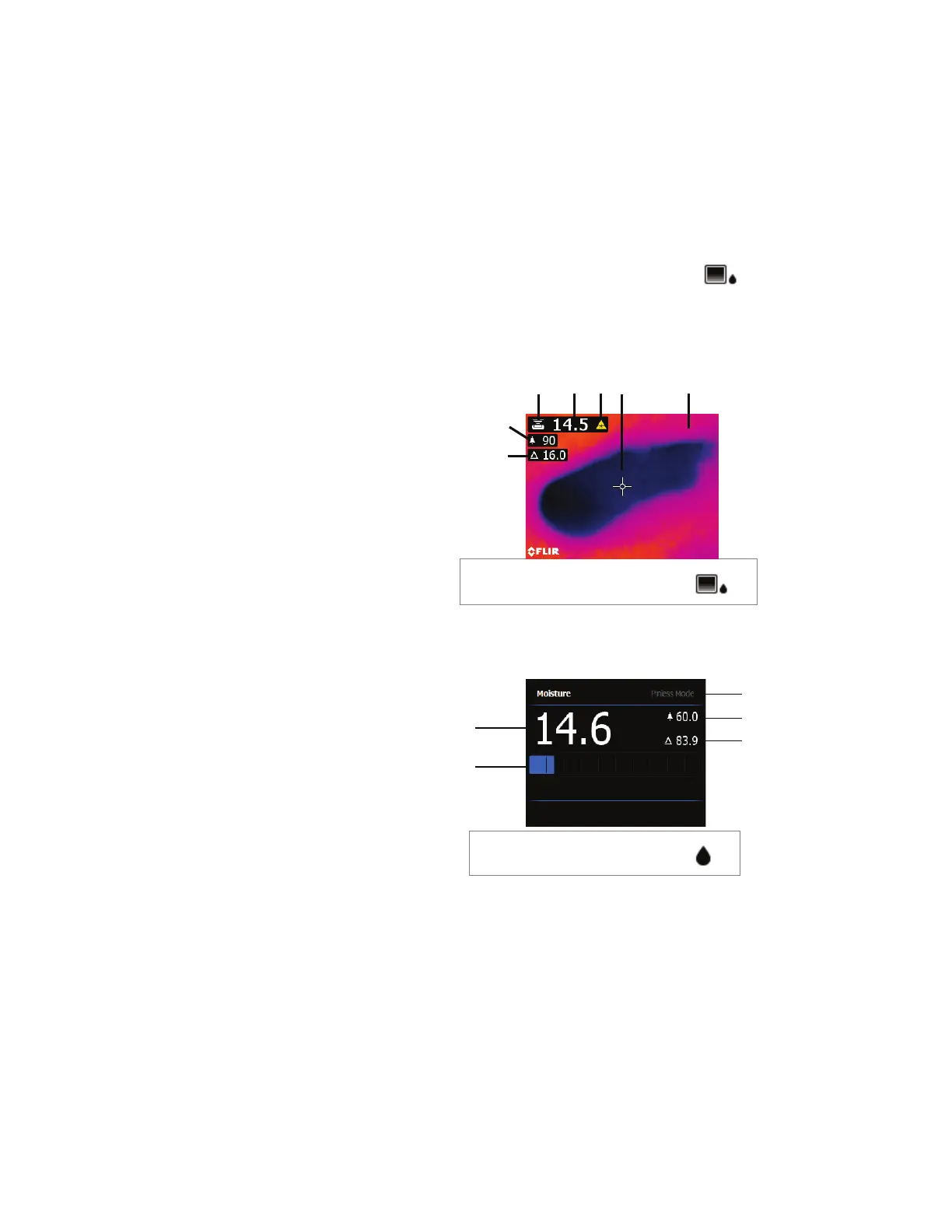FLIRMR160USERMANUALDocumentIdentifier:MR160‐en‐US_AD
11
Fig.5‐1(a)IR+IGMImageMode
1
2
3456 7
5.2.2MoistureDisplaysOverview
Therearetwomodeswheremoisturereadingsaredisplayed;refertoFigs. 5‐1(a)and(b).
ToaccessthemodespresstheSelectbuttonafternavigatingtotheImageModeicon in
theMainMenu.Thenusethenavigationbuttonstoscrolltothedesiredmode;pressSelect
againtoconfirm.
Fig.5‐1(a)IR+IGMMoistureImageMode
1. Relativeiconandreferencevalue
2. AlarmiconandAlarmThresholdvalue
3. Modeicon(pinlessmodeselected)
4. Moisturereading
5. Laserpointericon
6. Cross‐hairs
7. Thermalimage
Fig.5‐1(b)Moisture‐onlyMode
1. Moisturereading(digital)
2. Moisturereading(bargraph);Bars
arebluewheninnon‐alarmstate
andredwheninanalarmstate.
3. SelectedMode
4. HighMoistureAlarmthreshold (see
Section5.7)
5. SetReferencevalue(seeSet
ReferencemodeinSections5.2.3and5.2.6);pinlessmodeonly.NotethatinPinmodethis
displayareawillshowtheselectedMaterial/WoodGroup.AccesstheMoistureModeto
selecttheMaterial/WoodGroup.
Fig.5‐1(b)Moisture‐onlyMode
1
2
3
4
5
www.GlobalTestSupply.com
Find Quality Products Online at: sales@GlobalTestSupply.com
