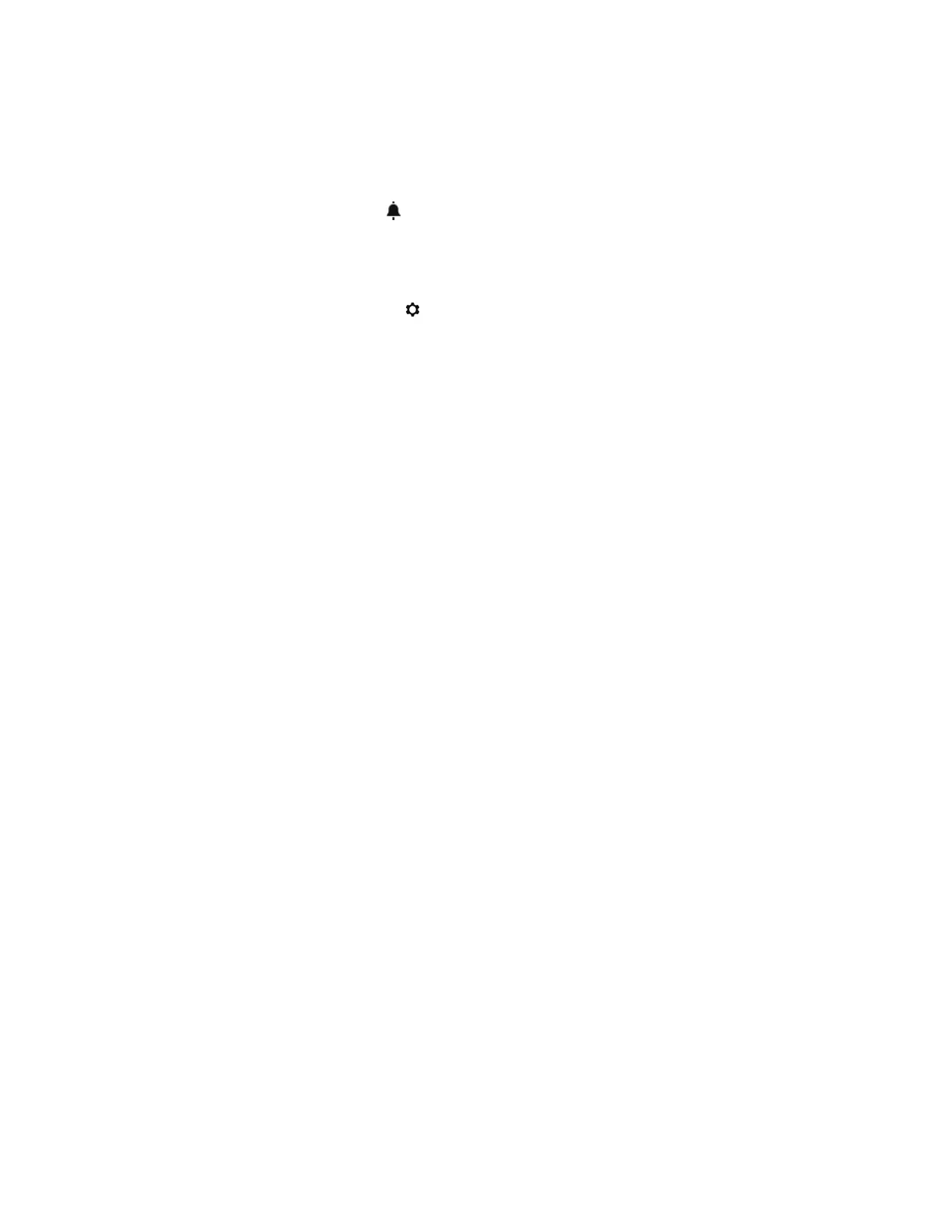FLIRMR160USERMANUALDocumentIdentifier:MR160‐en‐US_AD
19
5.7HighMoistureAlarm
TheMR160offersaHighMoistureAlarmwhereanaudibleandvisualalertactivateswhenthe
moisturereadingexceedstheprogrammedhighlimit.
1. PresstheSelectbuttontoaccesstheMainMenu
2. SelecttheSETTINGSmode
fromtheMainMenu
3. ScrolltoALARMandpresstheSelectbuttontoopentheAlarmprogrammer
4. UsetheNavigationandSelectbuttonstoswitchthealarmONorOFFandtosetthe
thresholdfrom0%to100%
5. PresstheSelectbuttontoreturntotheSETTINGSmodeandsav
e
thevalueorpressthe
backbuttontocancelandtoreturntothenormaloperatingmode
6. WhentheHighAlarmissetON,themaindisplaywillshowthealarmbellicon(shownin
headerabove)andtheHighAlarmthresholdvalue.Refertoexamplescreenssh
ownin
Fig.5
‐1.
7. Whenthemeasurementexceedsthethreshold,thetextforthemeasurementreading
willappearredincolorandwillflash.NotethatintheMoisture‐onlymode,thebargraph
turnsredwhentheAlarm thresholdisexceeded.RefertotheexampleinFig.5‐1(b).
8. Toswitc
hthealarmOFFwhenthemeterisalarming,presstheSelectbuttonandthen
selectSETTINGSfromtheMainMenu
www.GlobalTestSupply.com
Find Quality Products Online at: sales@GlobalTestSupply.com
