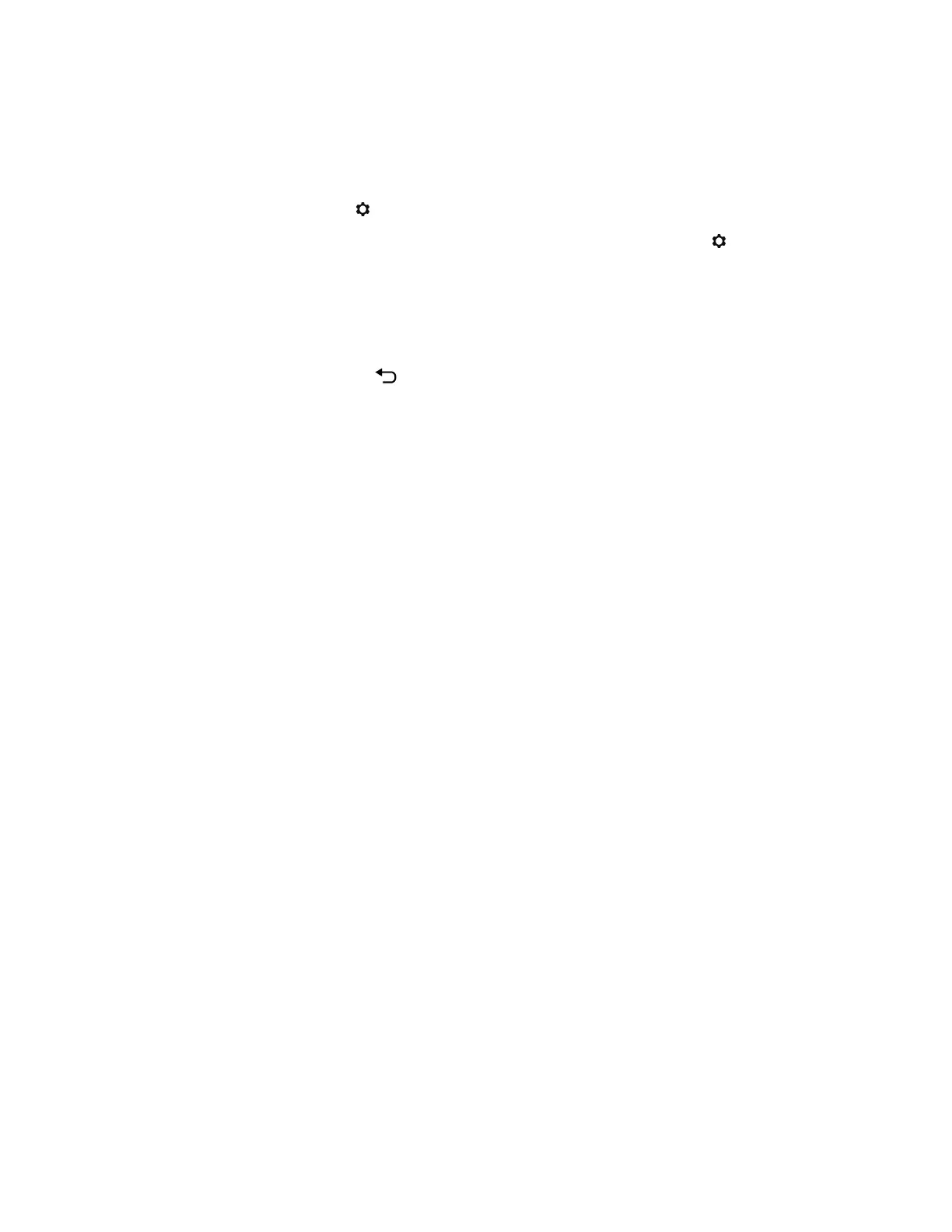FLIRMR160USERMANUALDocumentIdentifier:MR160‐en‐US_AD
20
5.8SETTINGSMenu
AccesstheSETTINGSmenubypressingtheSelectbuttonandchoosingtheSettingsicon .
TheSettingsmenuoptionsaredescribedbelow:
1. LANGUAGE.Choosethedesiredlanguagefortextdisplays.FromtheSettingsmenu,
scrolltoLanguageandpresstheSelectbutton.Theselectedlanguagewillshowablue
dottoitsright.UsethefourNavigationbuttonstoscrolltothedesiredlanguageand
thenpresstheSelectbuttontoconfirm.WhentheSelectbuttonispressedtoconfirm,
themeterwillreturntotheSettingsmenuandwilldisplaythenewlyselectedlanguage.
Pressthebackbutton
atanytimetocancelthelanguageselectionandreturntothe
Settingsmenu.
The14availablelanguagesare:English,Czech,German,Spanish,French,Italian,
Japanese,Korean,Dutch,Polish,Portuguese,Russian,Chinese,andFinnish
2. PALETTE.SelectthedesiredcolorschemefortheIRThermalimages.FromtheSettings
menuscrolltothePaletteselectionandusetheSelectbuttontostepthroughtheIRON,
RAINBOW,ICE,andGREYselections.RefertoFig.5‐4forexamplepalettescreens.
NavigatetoanotherSettingsoptionorpressthebackbutton
toexittheSettingsmenu.
3. ALARM.Setahighalarmthreshold.FromtheSettingsmenu,scrolltoAlarmandpress
theSelectbutton.Usetheup/downnavigationbuttonstoarm/disarmthealarm
(ON/OFF).Usetheleft/rightnavigationbuttonstoselectanalarmthresholddigit;usethe
up/downnavigationbuttonstosetthehighalarmthreshold.RefertoSection5.7for
Alarmdetails.TheAlarmcanbeusedinpinorpinlessmodeofoperation.Pressthe
SelectbuttontosavethevalueandreturntotheSETTINGSmenuorpresstheback
button
tocancelandreturntotheSettingsmenu.
4. AUTOPOWEROFF.FromtheSETTINGSmenu,scrolltoAutoPowerOFFandthenusethe
Selectbuttontostepthroughtheavailableoptions(1,5,20minutes,orOFF).Navigateto
anotherSettingsoptionorpressthebackbutton
toexittheSettingsmenu.
5. DATE&TIME.FromtheSETTINGSmenu,scrolltoDate&TimeandpresstheSelect
button.Usetheleft/rightnavigationbuttonstoselectYYYY,MM,DD,HH:MM(fromleft
toright)andusetheup/downnavigationbuttonstochangethedigits.PresstheSelect
buttontosavethevalue andreturntoSettingsmenuorpressthebackbutton
tocancel
andreturntothenormaloperatingmode.
Thenextitemsarelocatedonthe2
nd
pageoftheSettingsmenu;usethenavigationbuttons
toscrolldown:
6. HELPSCREEN.ScrolltoHELPandpresstheSelectbuttontoviewthecompanycontact
information.PressthebackbuttontoreturntotheSettingsmenu.
7. METERINFORMATION.FromtheSETTINGSmenu,scrolltoMeterInformationandpress
theSelectbuttontoviewtheModel,SoftwareVersion,andLastCalibrationDate
information.PressthebackbuttontoreturntotheSettingsmenu.
www.GlobalTestSupply.com
Find Quality Products Online at: sales@GlobalTestSupply.com
