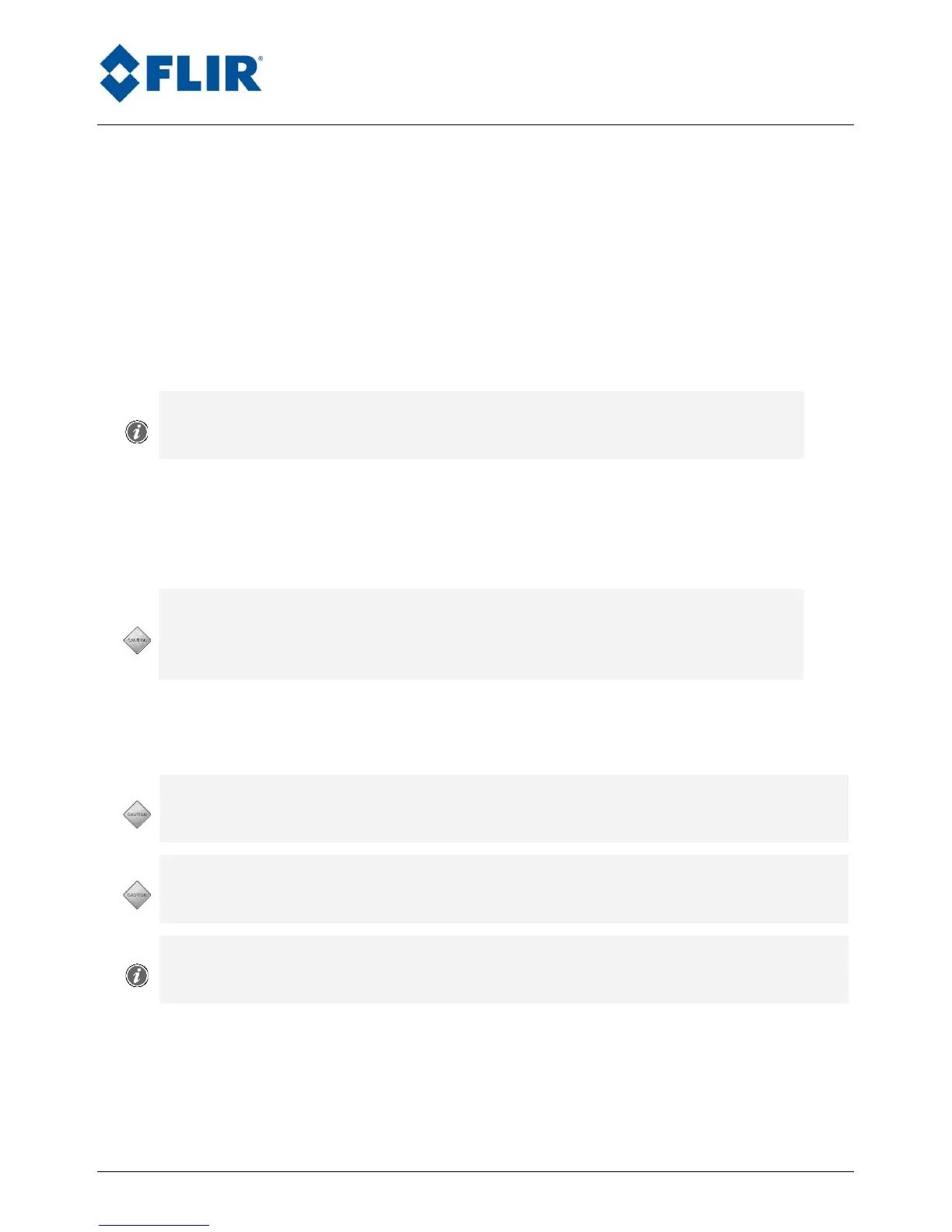Advanced Thermal Solutions SC5000 User Manual
DCOO2U-L SC5000 User Manual Page 10
It is necessary to wait some minutes (approximately 7 minutes) so that the
camera is ready to take infrared images. The pattern is displayed during all this
time.
5.5. Pointing and focusing
Before taking a measurement, ensure that the object is located at the center of
the image and that focusing is optimized.
SC5000 Cameras have an integrated motorized lens, and focusing is carried
out by using the control buttons in the software.
The installation of a filter in the optical path modifies the
focusing distance.
Refocus after positioning a filter.
5.6. Camera Power Off
The camera is turned off by pressing the ON/OFF button for 2 seconds.
Repeated Power on operations may reduce the lifetime of the
equipment.
It is better to leave the camera operating during intervals of use of
less than 2 hours
Do not exceed specified environmental conditions.
Your equipment risks malfunction after being exposed to extreme
environmental conditions.
Handle with great care the lens and all moving parts
Handle gently any additional lenses, as well as the connectors. These
parts are particularly fragile.
Connection of cables
The connection and disconnection of the cables can be carried out at any
time, camera on or off, computer on or off.
5.8. Training
This equipment and its use require knowledge of the field of infrared
thermography in order to make best use of the camera and the processing of
acquisitions.
