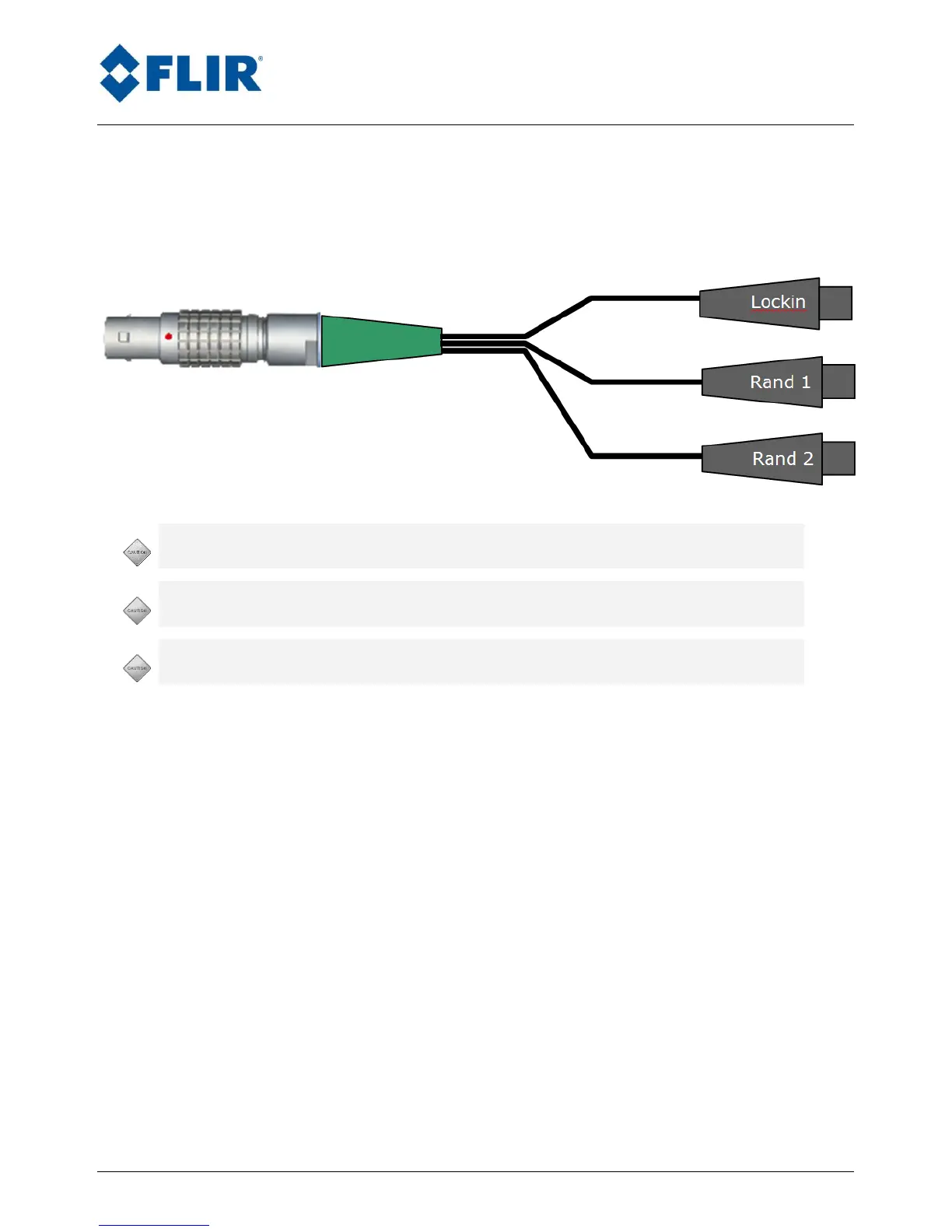Advanced Thermal Solutions SC5000 User Manual
DCOO2U-L SC5000 User Manual Page 14
6.3. Lockin connection (Optional)
To use the lockin option, you need an X0502 cable linked to the SC5000 lockin
connector.
Lockin
Input Range 10V peak to peak (AC only).
Rand 1
Input Range -5/+5V (AC + DC).
Rand 2
Input Range -5/+5V (AC + DC).
Connect the signal to Lockin for stress measurement and motion
compensation,
Use Rand1 and Rand2 for Random analysis.
NB: These signals can be displayed in Altaïr’s TimingGraph, thus allowing
correlation of the thermal scene to external events.
