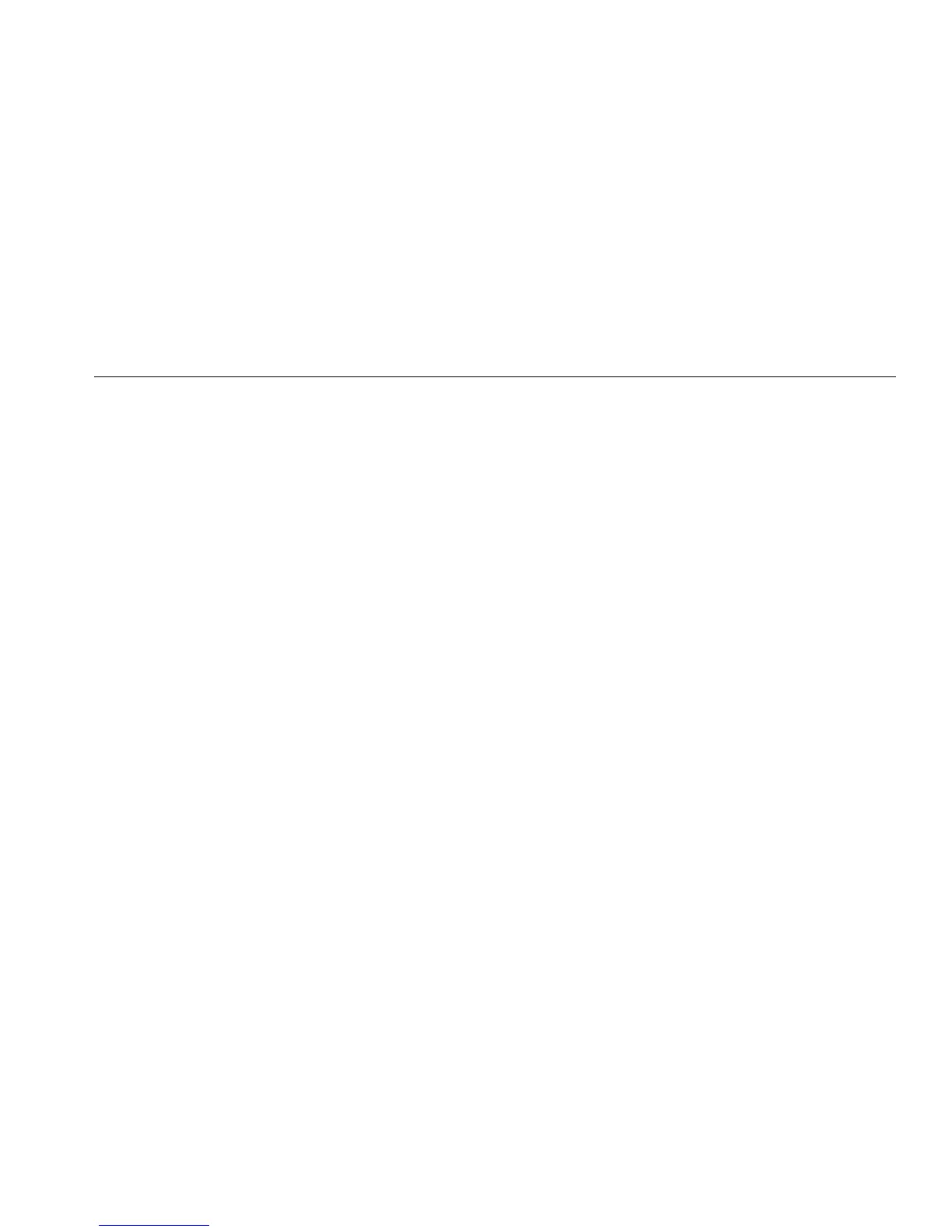ProcessMeter
Measuring Electrical Parameters
19
6. The diode is good if it passes the tests in steps 4
and 5.
Displaying Minimum, Maximum, and Average
MIN MAX recording stores the lowest and highest
measurements, and maintains the average of all
measurements.
Press M to turn on MIN MAX recording. Readings are
stored until the meter is turned off, switched to another
measurement or source function, or MIN MAX is turned
off. The beeper sounds when a new maximum or
minimum is recorded. Auto power-off is disabled and auto
ranging is turned off during MIN MAX recording.
Press M again to cycle through the MAX, MIN, and
AVG displays. Press and hold M for 1 second to erase
stored measurements and exit.
If MIN MAX recording is on continuously for over 40
hours, minimum and maximum readings are still
recorded, but the displayed average no longer changes.
In MIN MAX recording, press H to suspend recording;
press H again to resume recording.
Using AutoHold
Note
MIN MAX recording must be off to use
AutoHold.
! Warning
To avoid possible electric shock, do not use
AutoHold to determine if dangerous voltage
is present. AutoHold will not capture
unstable or noisy readings.
Activate AutoHold to freeze the meter’s display on each
new stable reading (except in the frequency counter
mode). Press H to activate AutoHold. This feature
allows measurements to be taken in situations in which it
is difficult to look at the display. The meter beeps and
updates the display with each new stable reading.
