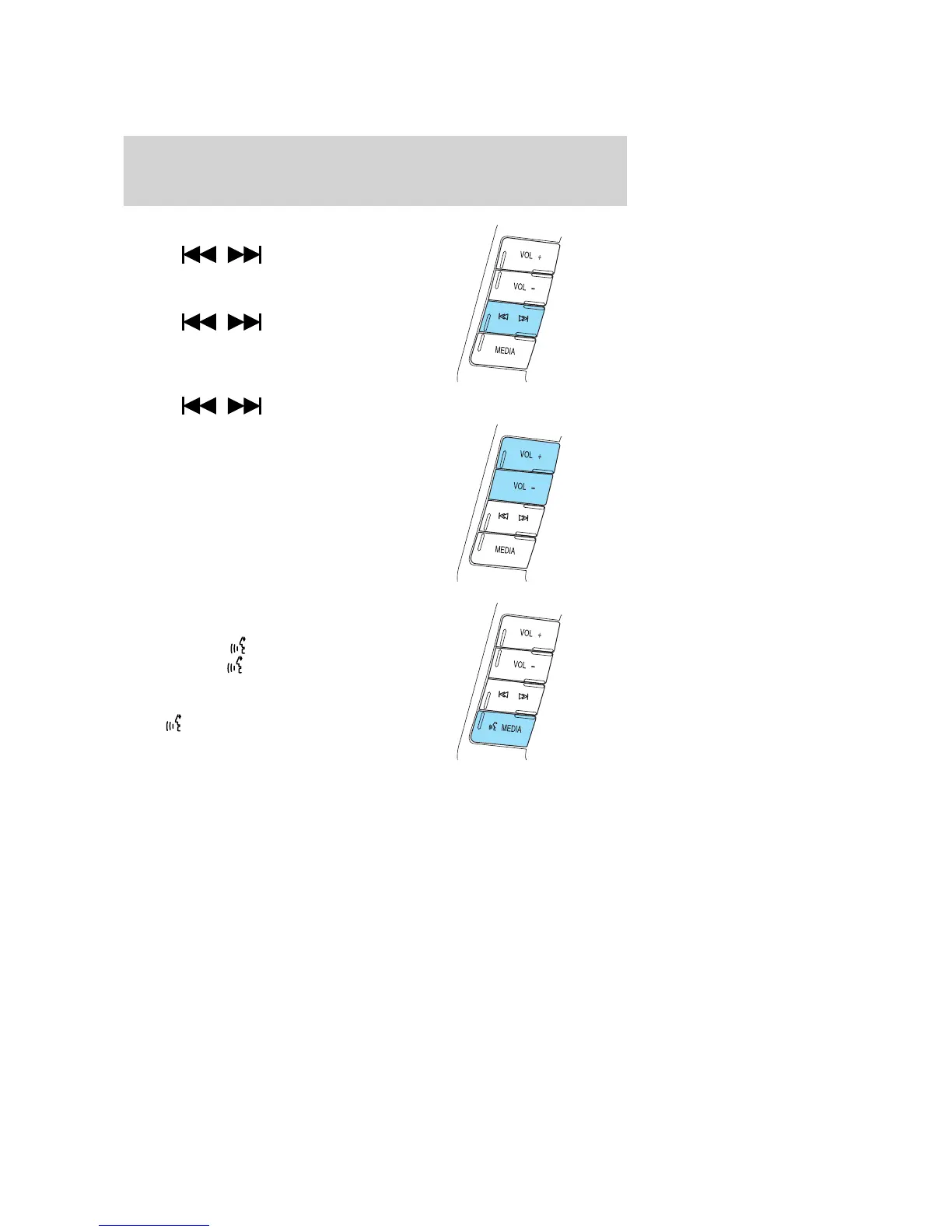In Radio mode:
• Press
to access the
next/previous preset station.
In CD mode:
• Press
to listen to the
next track on the disc.
In Satellite radio mode (if
equipped):
• Press
to advance through preset channels.
In any mode:
• Press VOL + or - to adjust the
volume.
Navigation system hands free
control features (if equipped)
Press and hold
control briefly
until the voice
icon appears on
the Navigation display to use the
voice command feature.
Press
to complete a voice
command.
For further information on the
Navigation system, refer to the Navigation supplement.
2008 Edge (edg)
Owners Guide (post-2002-fmt)
USA (fus)
Driver Controls
103
