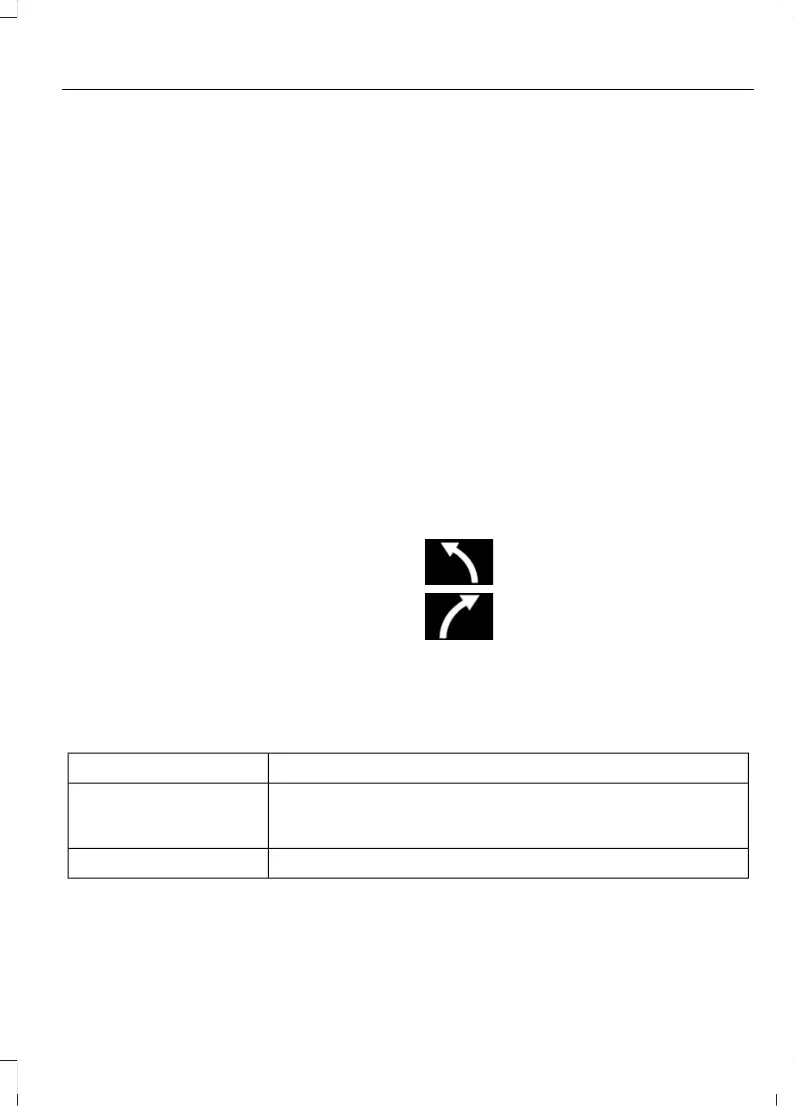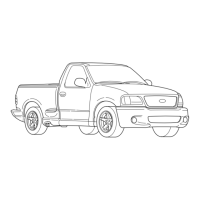ADJUSTING THE SET SPEED
TOLERANCE
1. Press Features on the touchscreen.
2. Press Driver Assistance.
3. Press Cruise Control.
4. Press Adaptive Cruise Control.
5. Switch Predictive Speed Assist on.
6. Press Tolerance.
7. Adjust the slider to set the tolerance.
Note: You can set tolerance for vehicle
speed adjustment based on speed sign
recognition only.
PREDICTIVE SPEED ASSIST
ALERTS
If the speed sign recognition system
detects a speed limit below the minimum
adaptive cruise control set speed, a tone
sounds and the system returns to standby
mode.
PREDICTIVE SPEED ASSIST
INDICATORS
A blue marker around the speed sign and
a blue arrow next to the set speed
indicates that the system is active.
Speed Sign Indicator
When the system detects a new speed
sign, a gray indicator appears above the
set speed while the system adjusts the
vehicle speed to the speed limit. When the
speed limit is reached, the set speed
updates and the gray indicator disappears.
Road Geometry Indicator
When the system detects a curve or
highway exit, the vehicle starts to
decelerate, and the indicator appears and
changes color.
Road Geometry Indicator Symbols
Right curve.
PREDICTIVE SPEED ASSIST – TROUBLESHOOTING
PREDICTIVE SPEED ASSIST – INFORMATION MESSAGES
ActionMessage
Navigation system based speed limit information is not
available. If the message continues to appear, have your
vehicle checked as soon as possible.
Adaptive Cruise Control
Speed Sign Recognition
Not Available
The system is going to cancel and you must take control.Driver Resume Control
353
2023 F-150 (TFD) Canada/United States of America, enUSA, Edition date: 202206, DOM
Adaptive Cruise Control (If Equipped)
