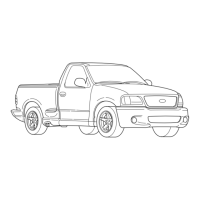Press the button to cancel route
guidance to the selected
location.
TRAILER TOWING
NAVIGATION
When you have an active subscription and
Trailer Towing Navigation is switched on,
the system will calculate the best route for
trailer towing by avoiding dangerous road
conditions based on the dimensions of your
trailer.
Switching Trailer Towing
Navigation On and Off
1. Press the Navigation button on the
feature bar.
2. Press the Menu button.
3. Press Trailer Routing.
4. Switch Trailer-optimized Routing on
or off.
Entering Trailer Dimensions
1. Press the Navigation button on the
feature bar.
2. Press the Menu button.
3. Press Trailer Routing.
4. Press Towing Menu.
5. Press Add Trailer.
6. Follow the instructions on the screen
to enter the type and dimensions of the
trailer into the system.
Navigation Alerts
Alerts will appear on the navigation map
while driving. An orange alert triangle
indicates you should proceed with caution.
When not following active guidance to a
destination, a red alert triangle may appear
and indicates you should avoid the road
and find a detour.
656
2023 F-150 (TFD) Canada/United States of America, enUSA, Edition date: 202206, DOM
Navigation (If Equipped)